Build an NFT Minting Site with No-code Using Makeswift
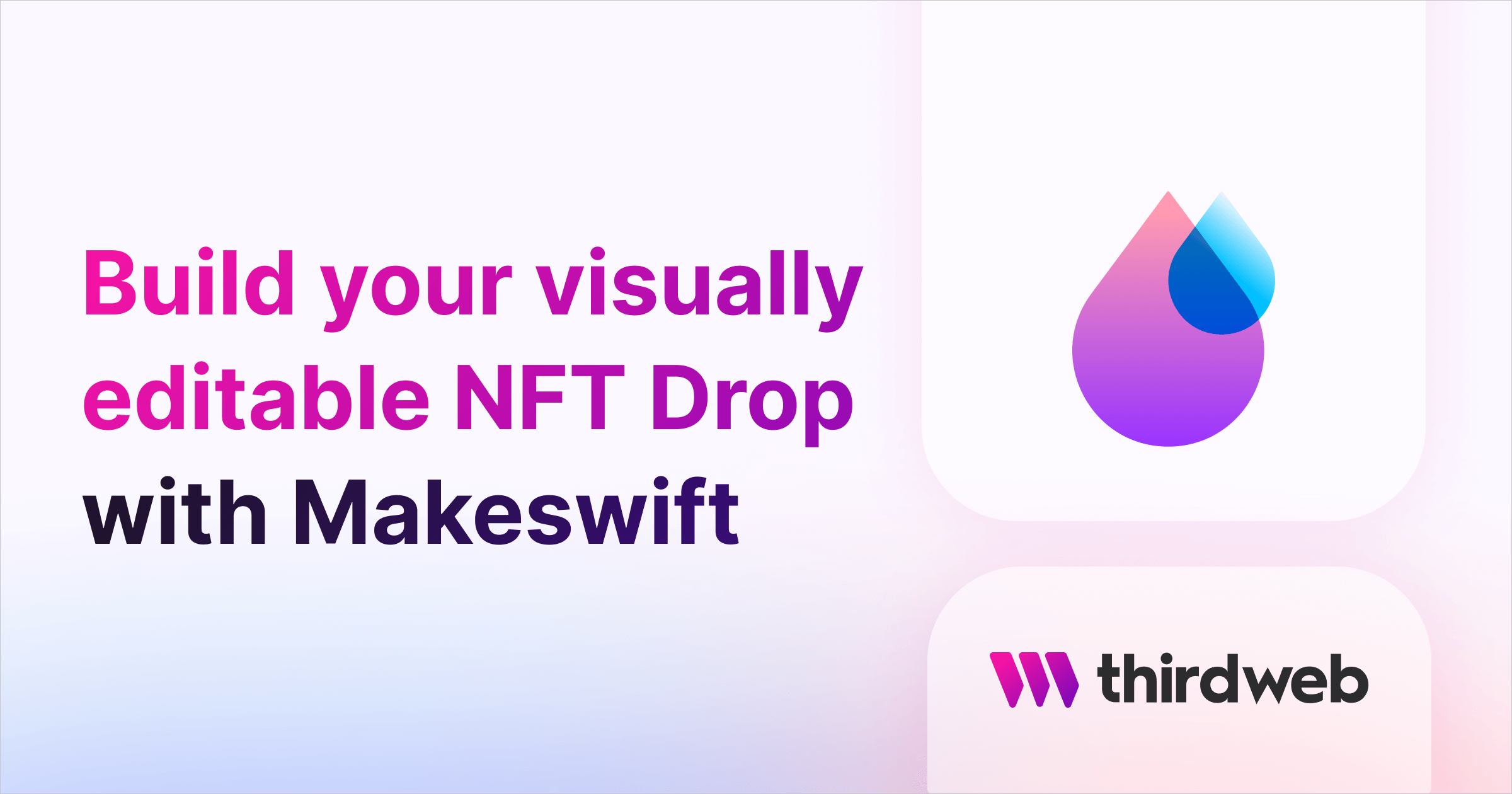
In this guide, we'll show you how to use Makeswift, a no-code tool for building Next.js applications to create an NFT Minting web application powered by our NFT drop smart contract!
Pre-requisites
In order to make sure you are able to follow this tutorial make sure you have the following setup:
Creating the Project
Let's start building by going to Makeswift's thirdweb template Github Repo and clicking Deploy in the README.md file.
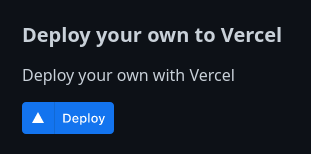
Now let's name the repo makeswift-thirdweb-example.
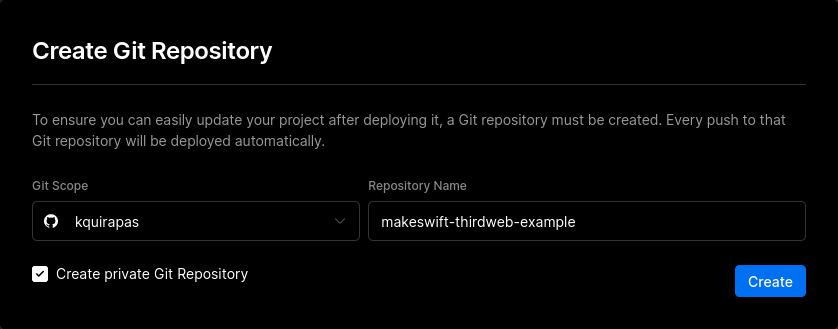
Click Create and wait for it to complete.
Once that's done, add a Makeswift integration:
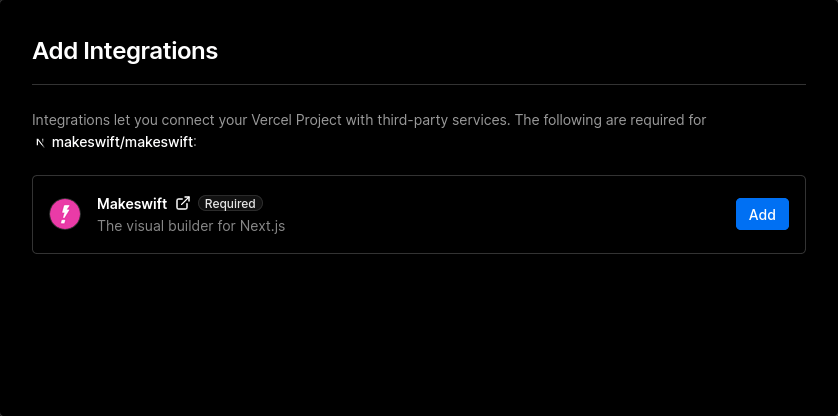
This will take you to the Makeswift setup page, where you will input some details about your project and take you to the page below to Pick a template.
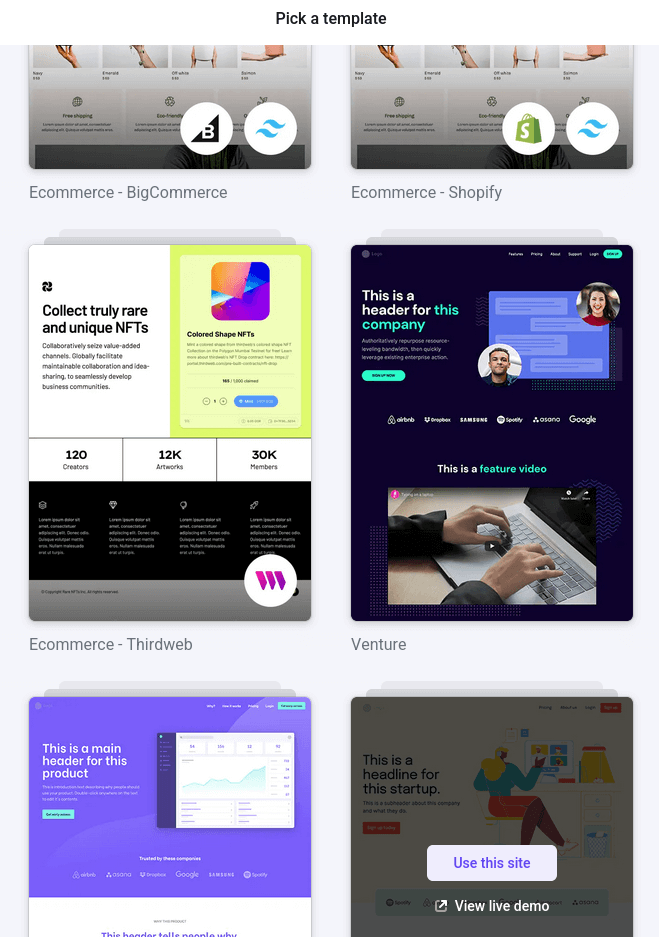
Make sure to choose Ecommerce - thirdweb and click on Use this site.
It may take some time, so wait for it to finish loading.
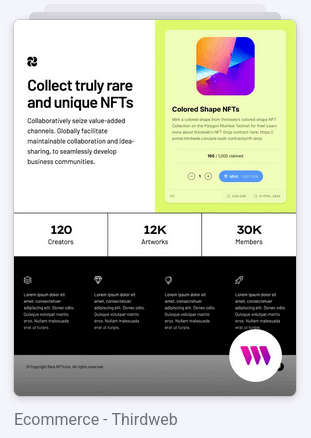
After that, your Vercel application will start deploying.
Upon the completion of the deployment click the link to check the website.
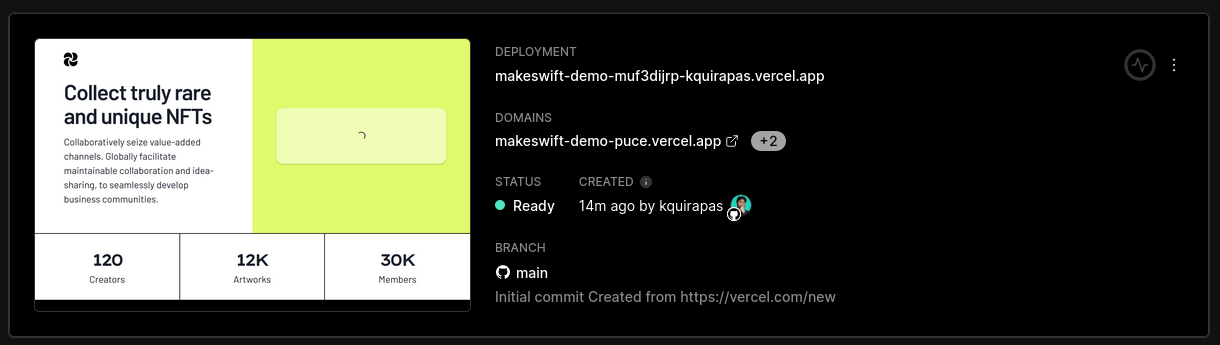
That's it for the deployment! Now it's time to customize our NFT Drop website!
Customizing The Website
In order to customize your NFT Drop website, go and head over to Makeswift's visual builder.
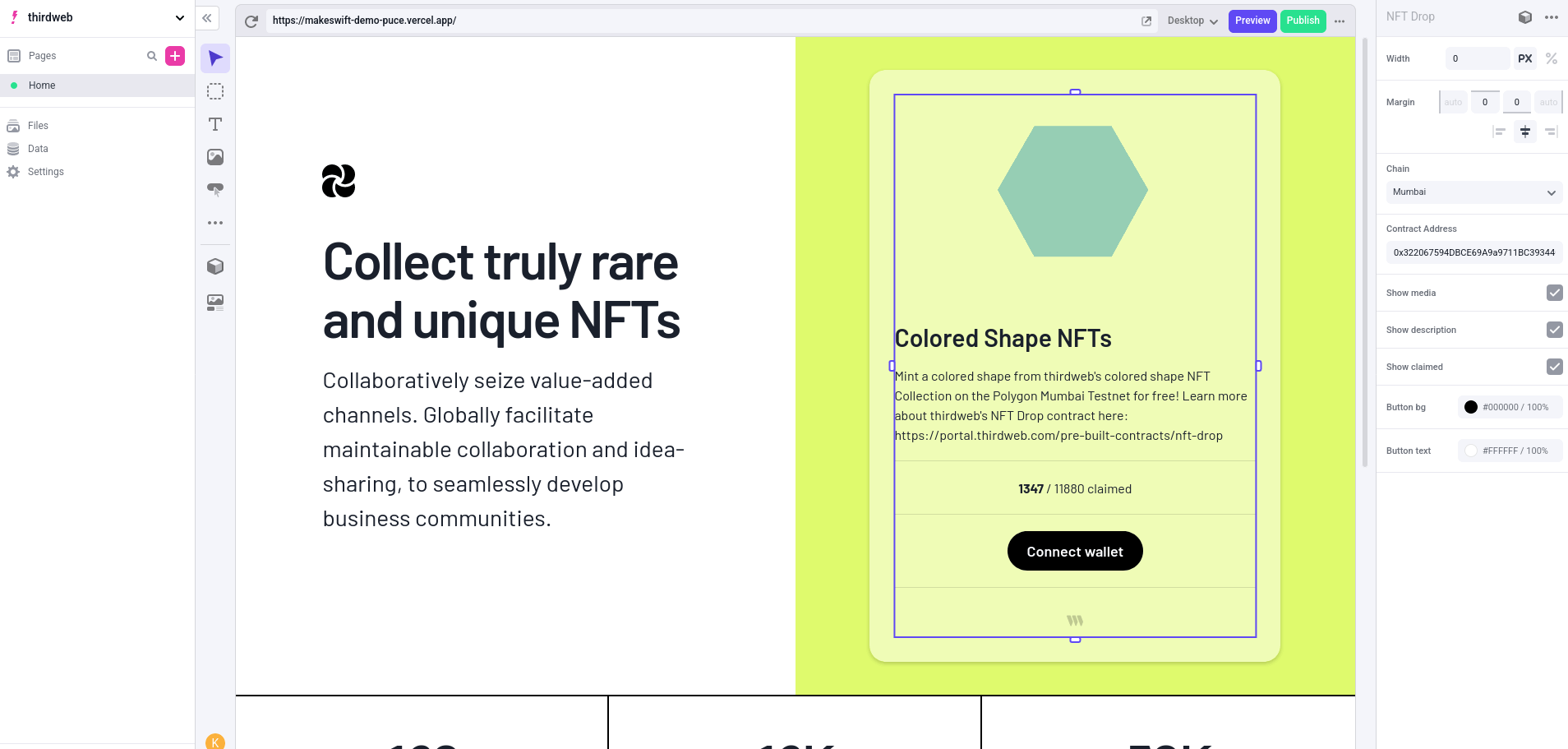
Make sure you're on the Home page on the left panel under Pages.
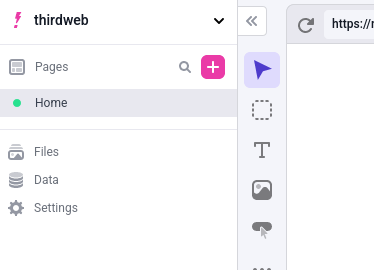
Now click the component housing your NFT Drop.
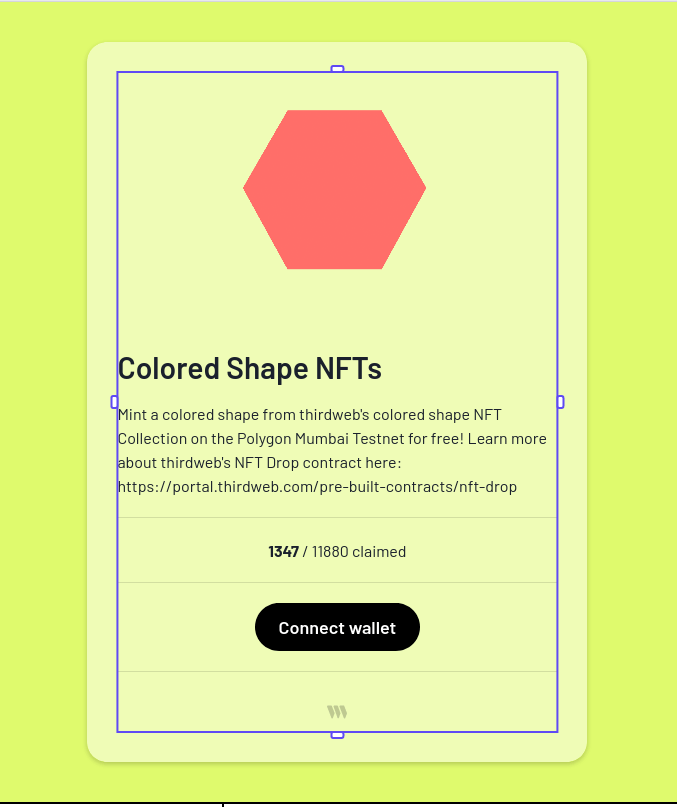
Upon clicking, it will expose some properties on the right that can be customized. Two of which are your Chain and Contract Address.
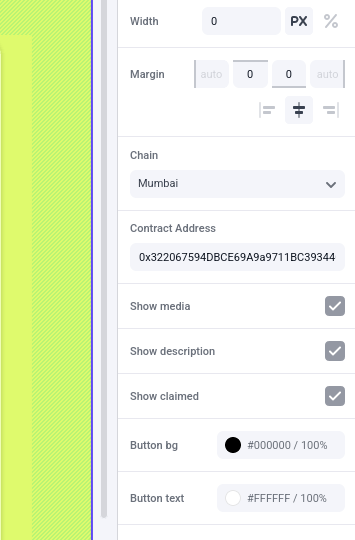
Head on over to this NFT Drop guide in order to learn how to deploy your own NFT Drop contract without writing any code!

Once you're done with deploying your own collection it's time to change the Chain and Contract Address properties of your NFT Drop website.
Makeswift will update your preview and you should have something similar below.
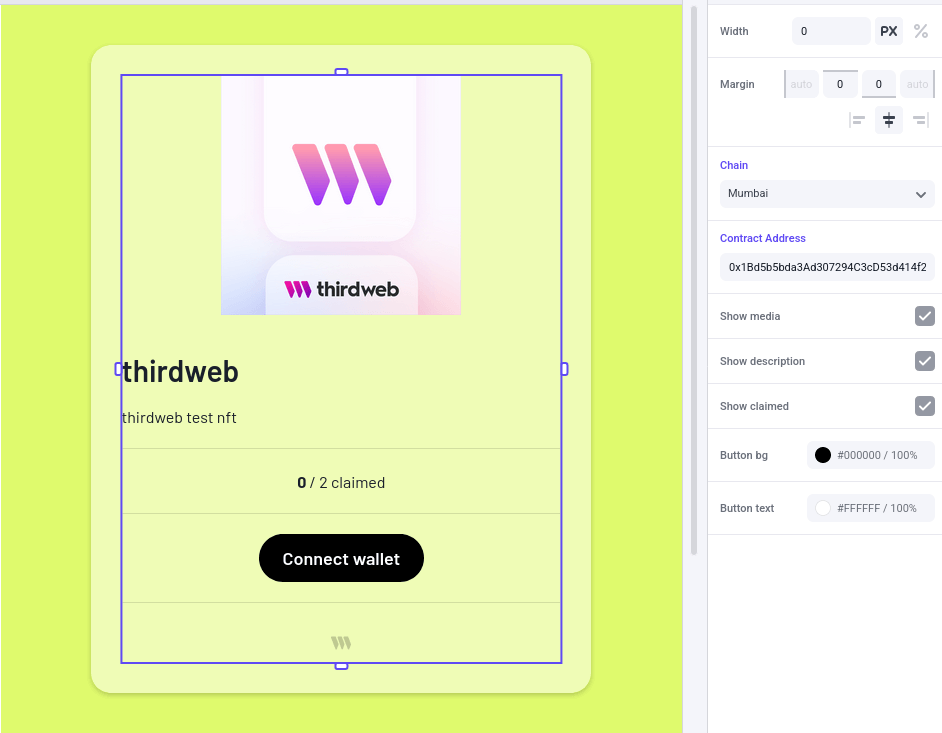
You can customize your NFT Drop website even further by clicking on the elements and changing their contents.
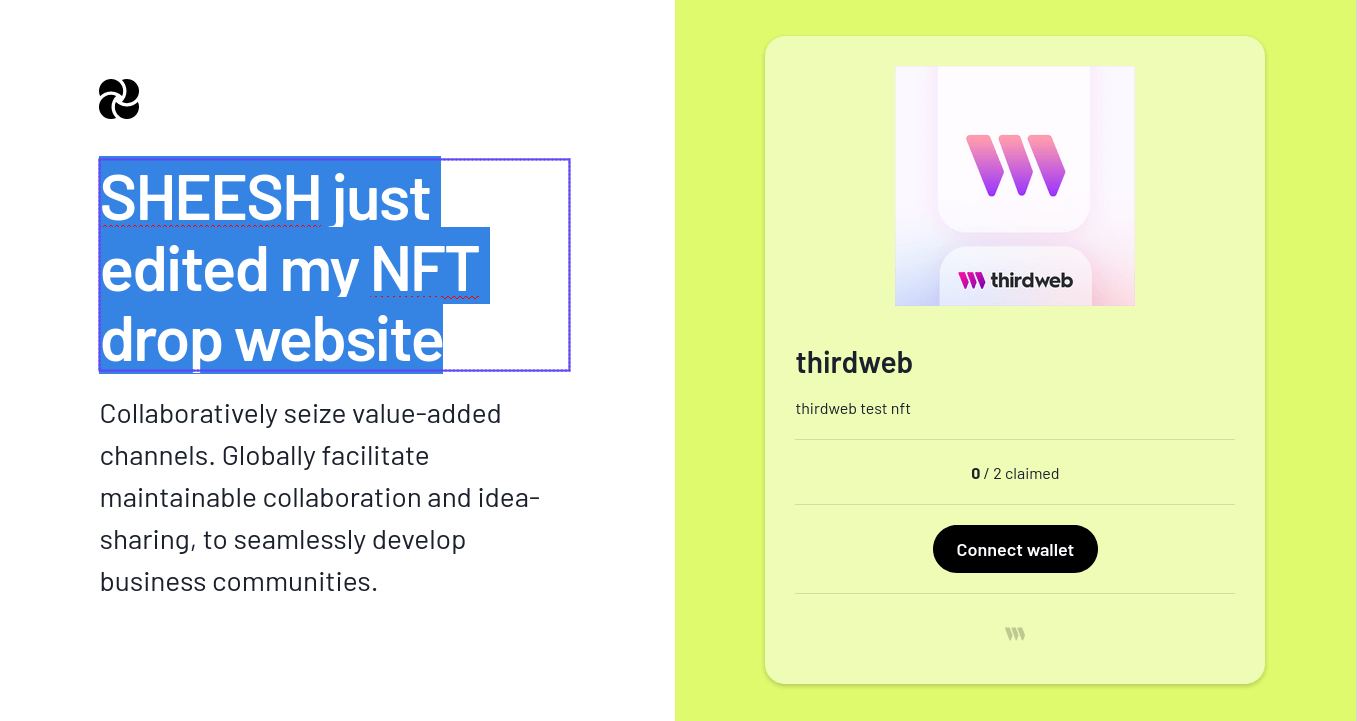
You can also drag elements from the toolbar on the left to add more visuals to your NFT Drop website!
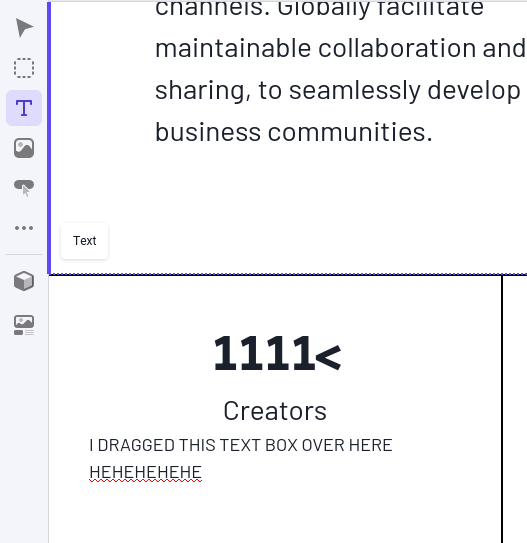
Conclusion
If you're not ready to use the SDK to write your own custom applications, you can use Makeswift to create and deploy an NFT minting application powered by our NFT drop contracts.
If you have any questions, reach out to us on Discord to speak with the team directly!

