Introducing thirdweb Publish
When you create a Release with thirdweb, your contracts become shareable, verifiable and deployable by anyone. Our registry is permission-less, trust-less, and backed by decentralized storage.
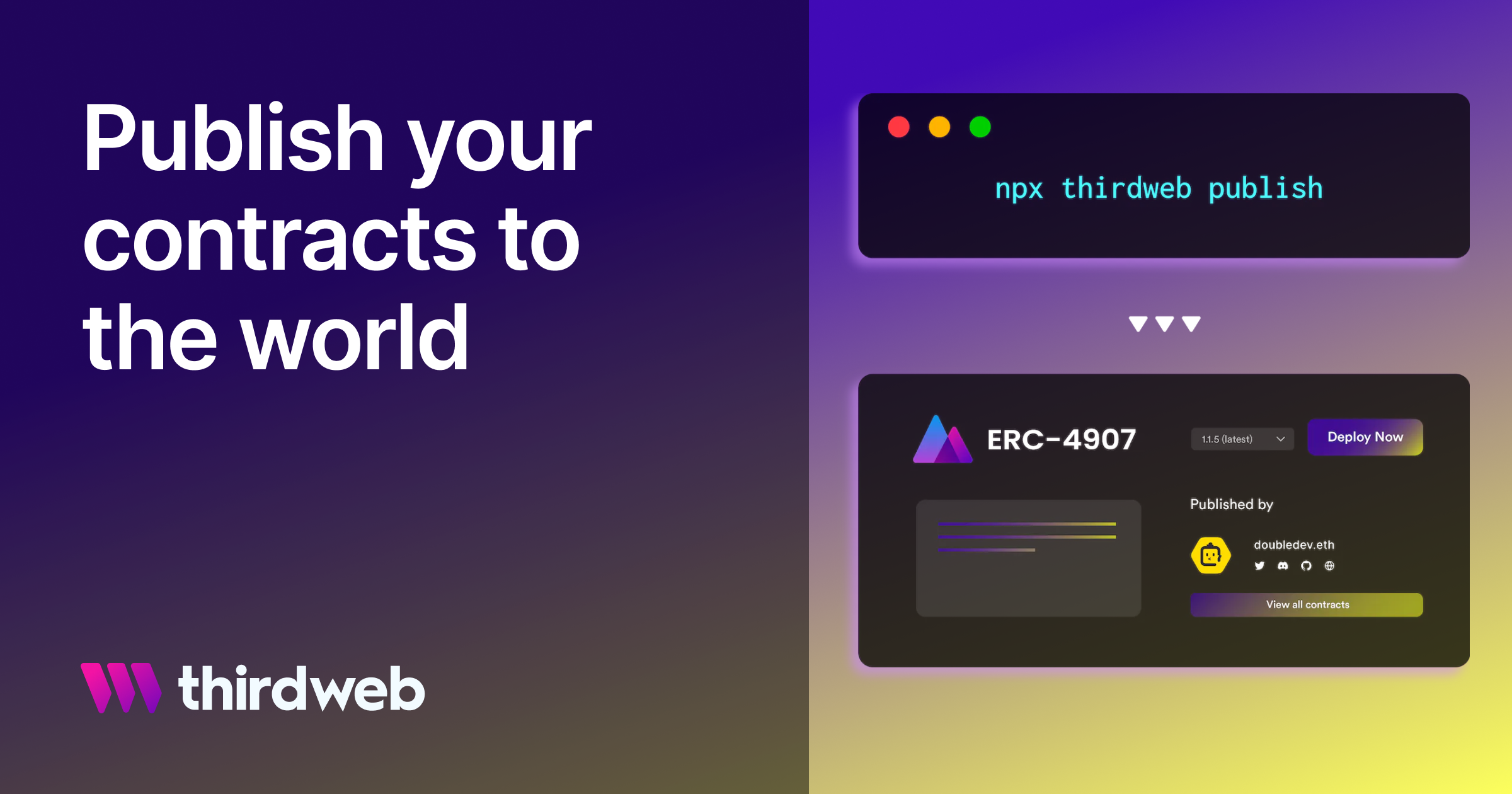
Bringing engineering excellence to Web3
Today we’re excited to announce the launch of Publish, an on-chain contract registry for web3 developers.
By publishing your smart contracts, they become shareable, verifiable, and deployable by anyone. Our registry is permissionless, trustless, and backed by decentralized storage.
What you get with Publish:
- Landing pages for your contracts. Check out this example: https://thirdweb.com/doubledev.eth/ERC4907
- Deploy the contract to any chain and automatically generate a Dashboard and SDKs to build with
- Improved smart contract workflow for teams - Stop copying ABIs
- Opportunities to generate revenue from your contracts
And best of all, every published contract is fully non-custodial and controlled by your wallet!
At thirdweb, we’ve spent the past year building and publishing our best contracts for anyone to deploy. Today, we’re opening up the same process we’ve been using and making it available for every smart contract developer.
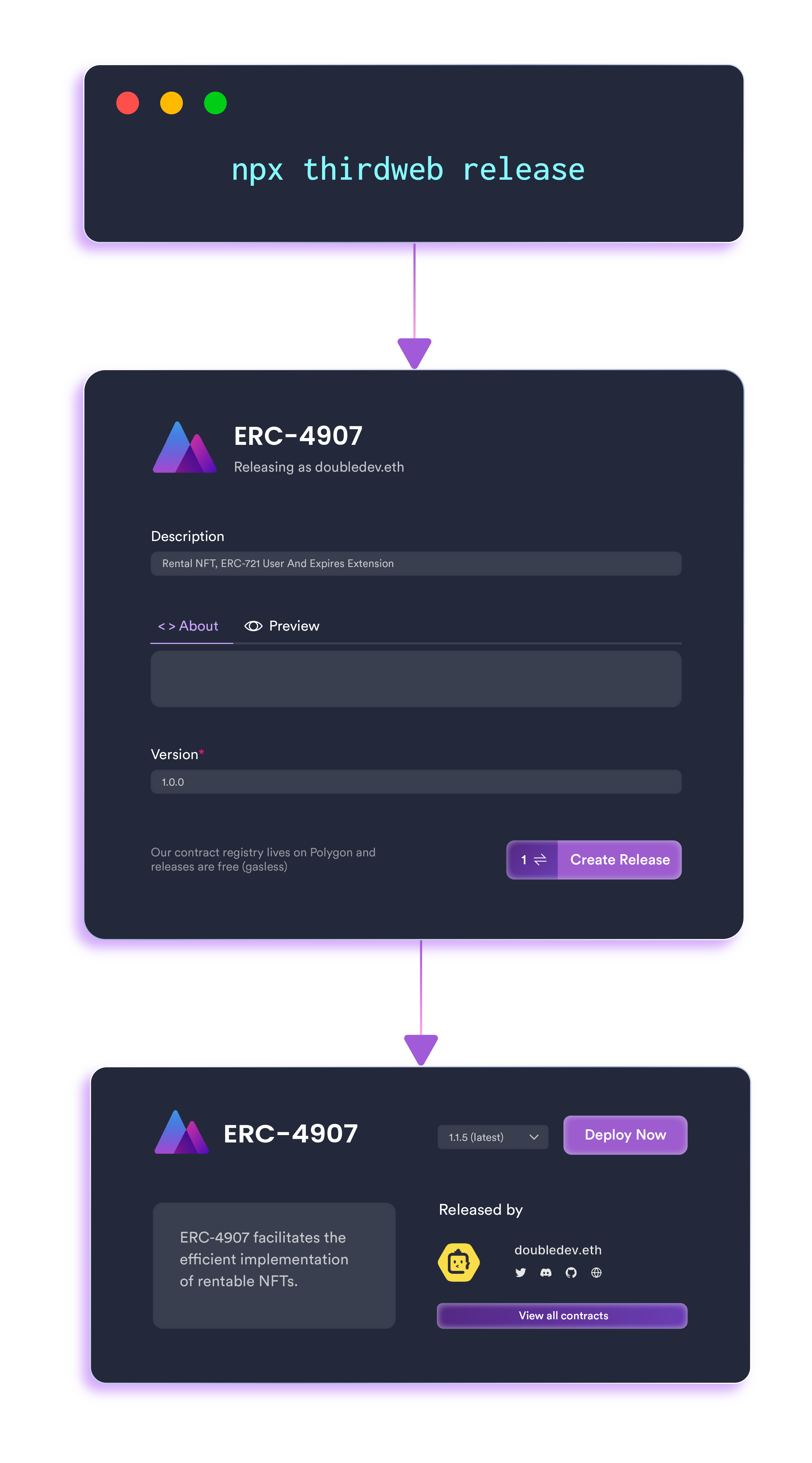
How does it work?
When you publish a contract, it is published to our on-chain non-custodial contract registry. This registry maps every contract that you deploy to a version. All contract metadata is stored on IPFS and associated with a version.
Once your contract is published, a landing page is generated. This makes your contract available for anyone to deploy, we will also allow you to restrict deploys in the future.
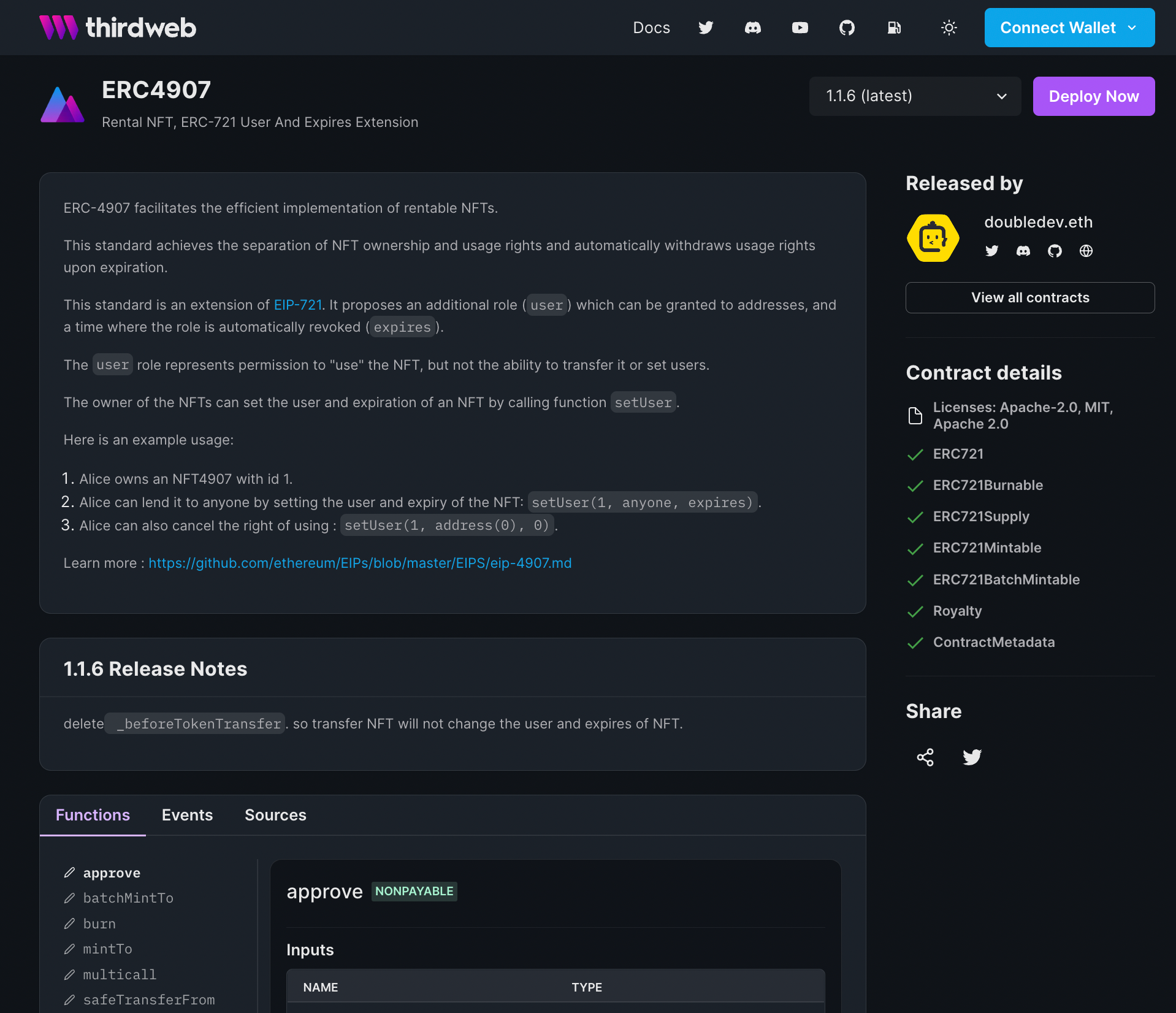
When you deploy a contract, we automatically generate dashboards and SDKs which make it easy to manage, analyze and integrate into applications.
Deployed contracts from your Publish page get attributed back to you, which builds up your on-chain reputation as a contract developer. In the future, we will enable opportunities to generate revenue from your published contracts.
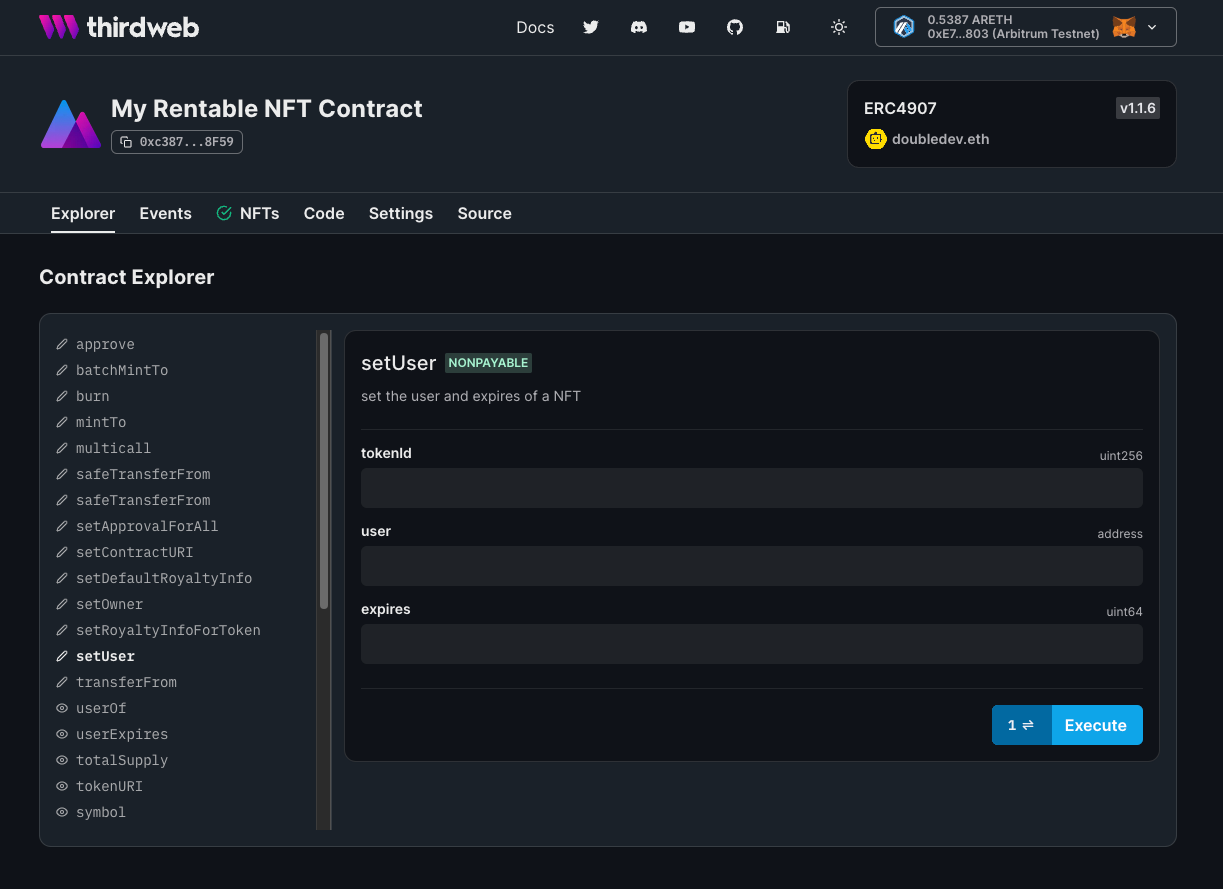
Publish is 100% free. We cover all the gas costs associated with publishing your contract.
How do I publish a smart contract?
To publish a contract, simply run npx thirdweb publish in any smart contract project and follow the link. On the Publish page, insert important information about your contract and the current version you’re publishing.
You’ll end up with a page like this.
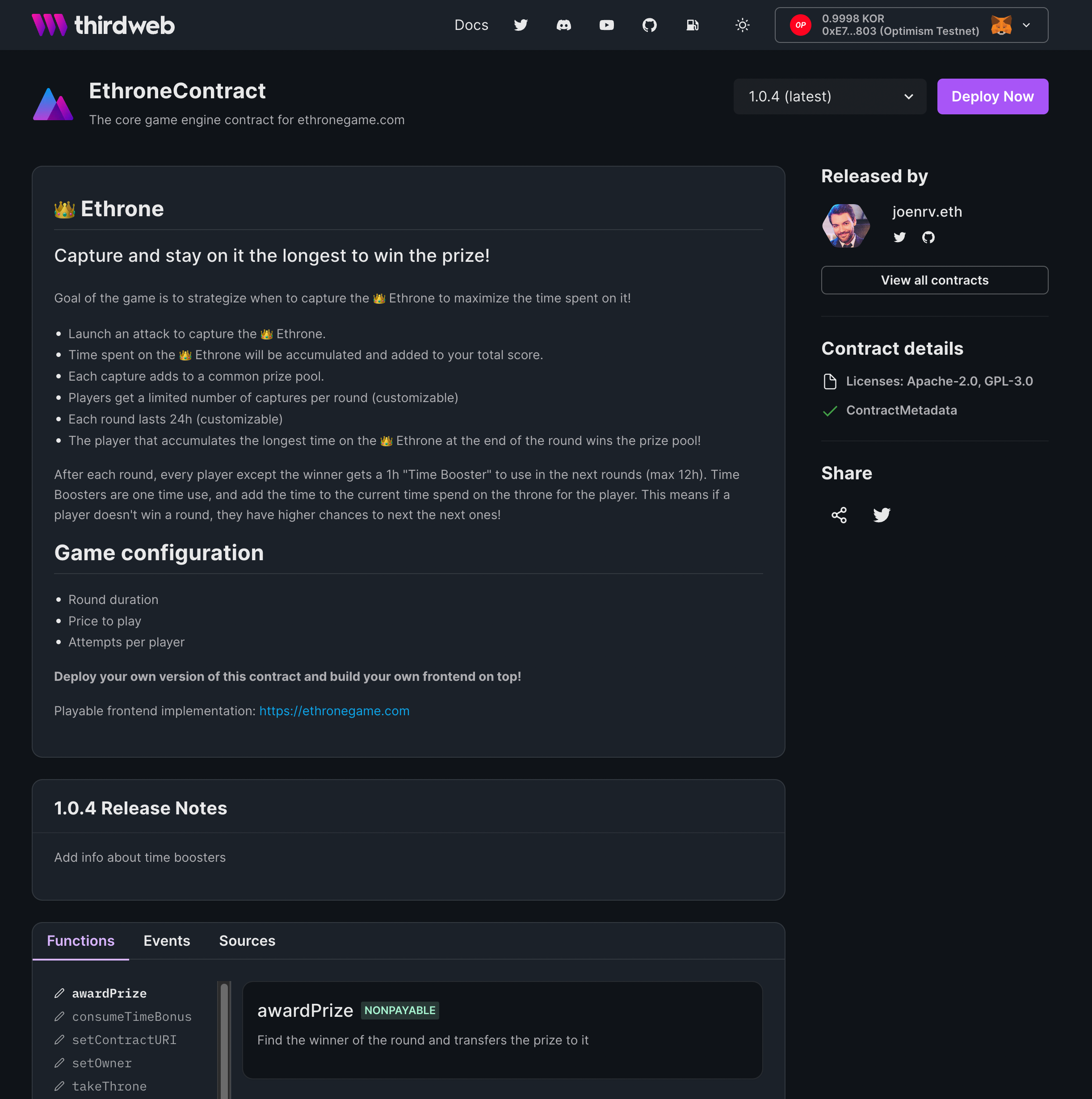
Your Publish landing page includes:
- Metadata: The name of your contract, a description of what it does and any important information for devs
- Versions: All previous versions of the contract with release notes
- Functions, Variables and Source code: A preview of what a user can expect from your contract. Browsable functionality with code comments, full source code and ABIs
- Contract details: Audits, License, EIP standards and Extensions available on your contract
- Publisher information: User profile of the publisher of the contract (ENS compatible), along with social links and team logo
- Deploy Button: Users can deploy your contract to any EVM blockchain and L2s, which unlocks generated dashboard and SDKs to easily build web3 applications
Why did we build this?
Today, smart contract development is fragmented and disorganized. Deploying contracts and connecting them to apps involves multiple painful steps. There is no way to keep track of contract versions and updates. There isn't a secure way for teams and developers to share contracts with collaborators.
Publish simplifies the smart contract workflow for teams and organizations:
- No need to share private keys
- Easily share contracts with team members and clients
- Keep track of published versions and deployed contracts across chains
- View all of your published and deployed contracts in one place
- Stop error-prone copying of ABIs and other info
- Publish contracts from a team GnosisSafe
We believe that Publish will bring engineering excellence to the industry by providing a standard for publishing and distributing smart contracts.
To see how you can build with thirdweb Publish (formerly 'Release' and referred as such in the video below), check out our latest YouTube video:

