How to Claim the Superchain Builder NFT on Optimism

In this guide, learn how to claim your free Superchain Builder NFT on Optimism!
Get Goerli ETH from the Superchain Faucet, deploy a smart contract on OP Testnet, and mint a free commemorative NFT to mark your credentials as a builder on the Superchain.
To get started, head to the Superchain Builder NFT page on the thirdweb dashboard:
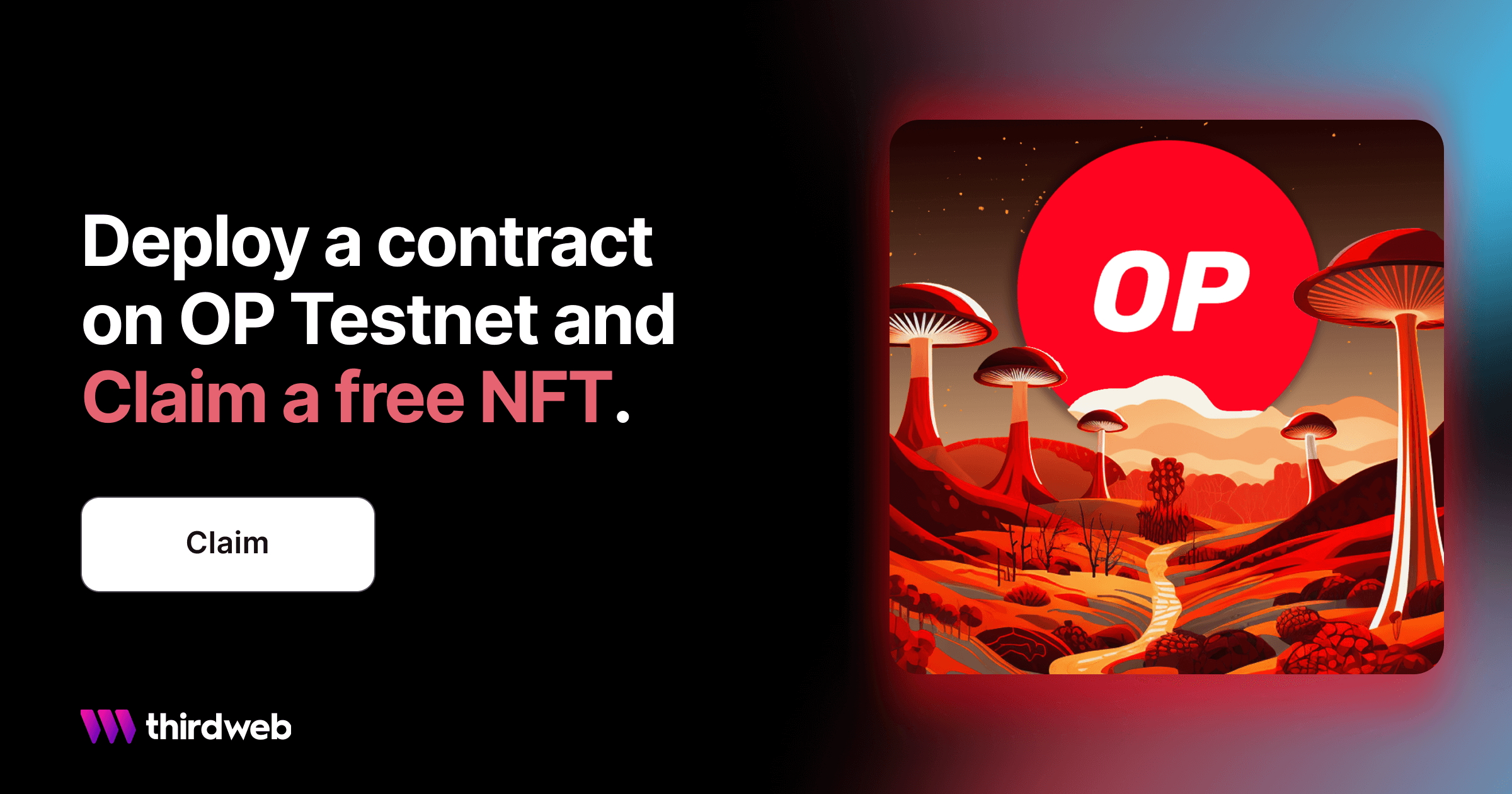
1. Connect your wallet to the thirdweb Dashboard
Connect your wallet to the dashboard via the Connect Wallet button:
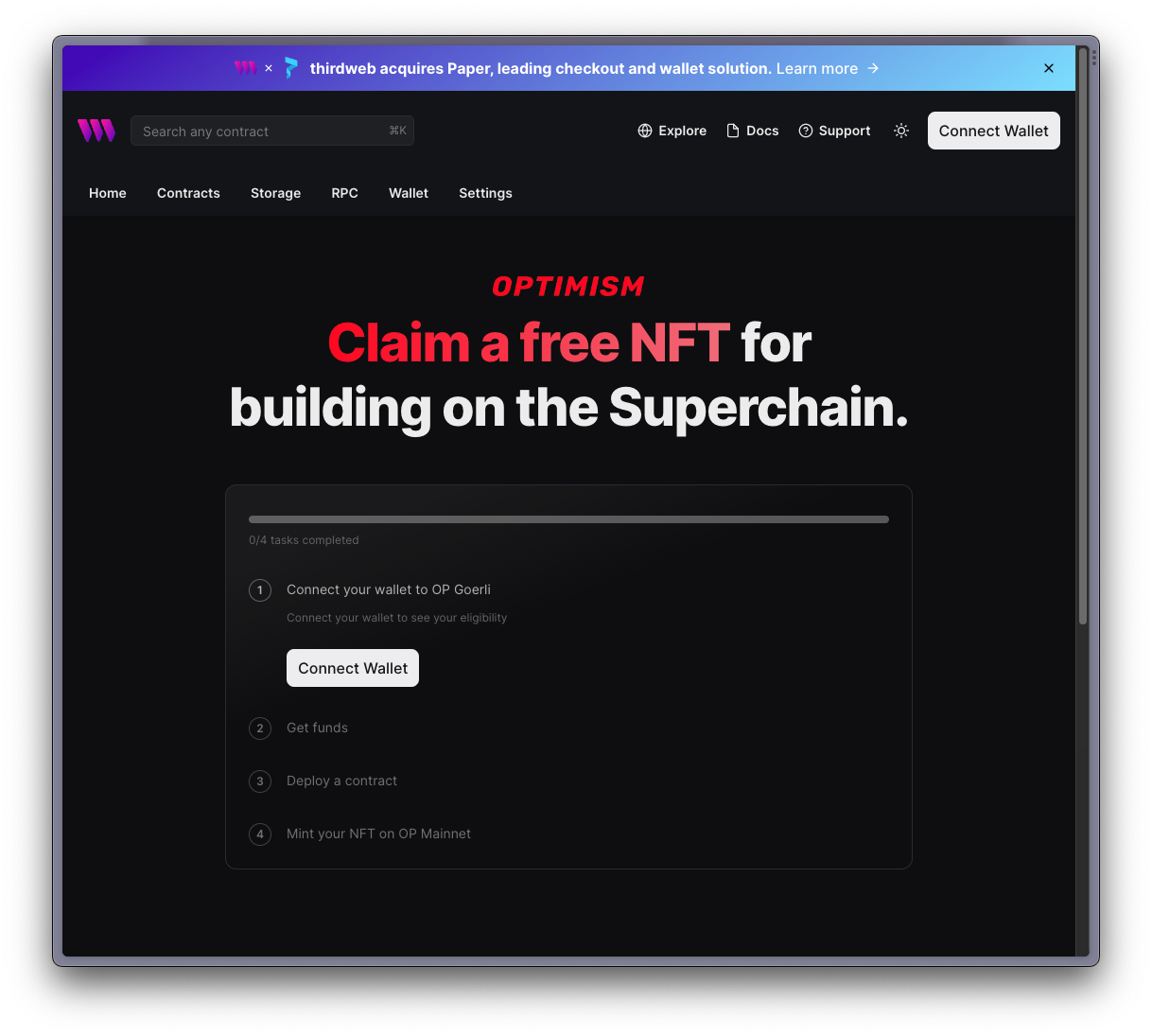
2. Get Goerli ETH from the Optimism Superchain Faucet
Next, head to the Optimism Superchain Faucet & connect your wallet via the Connect Wallet button:

Following the flow from there, you'll have 2 options to verify your identity & claim funds:
- Hold an Optimist NFT: If you hold an Optimist NFT you will be able to claim 1 ETH (Optimism Goerli) every 24 hours.
- Login with GitHub: Verify with your GitHub account to be able to claim 0.05 ETH (Optimism Goerli) every 24 hours.
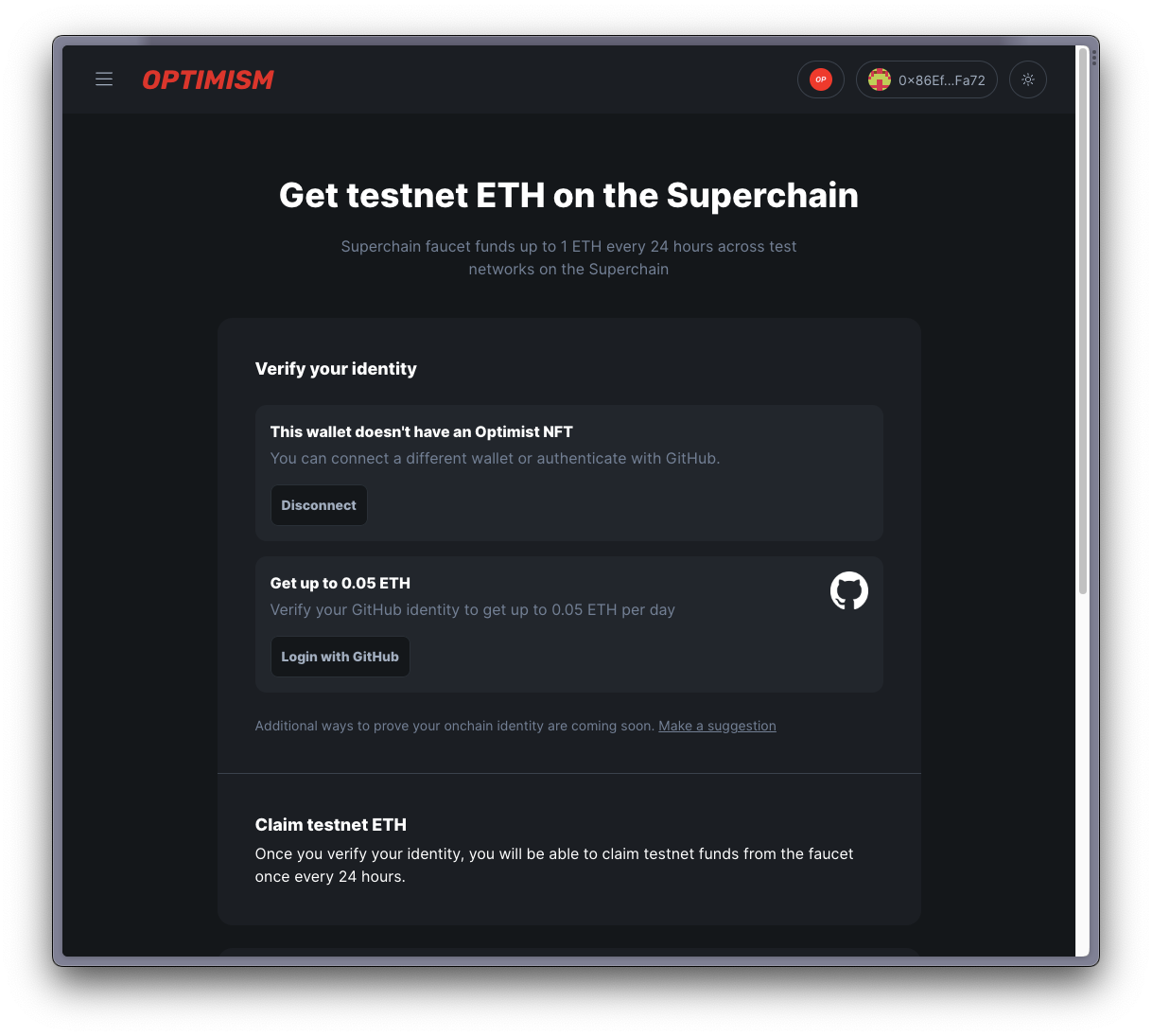
Once you've logged in with your GitHub account, verify your wallet address is correct and claim you Optimism Goerli ETH:
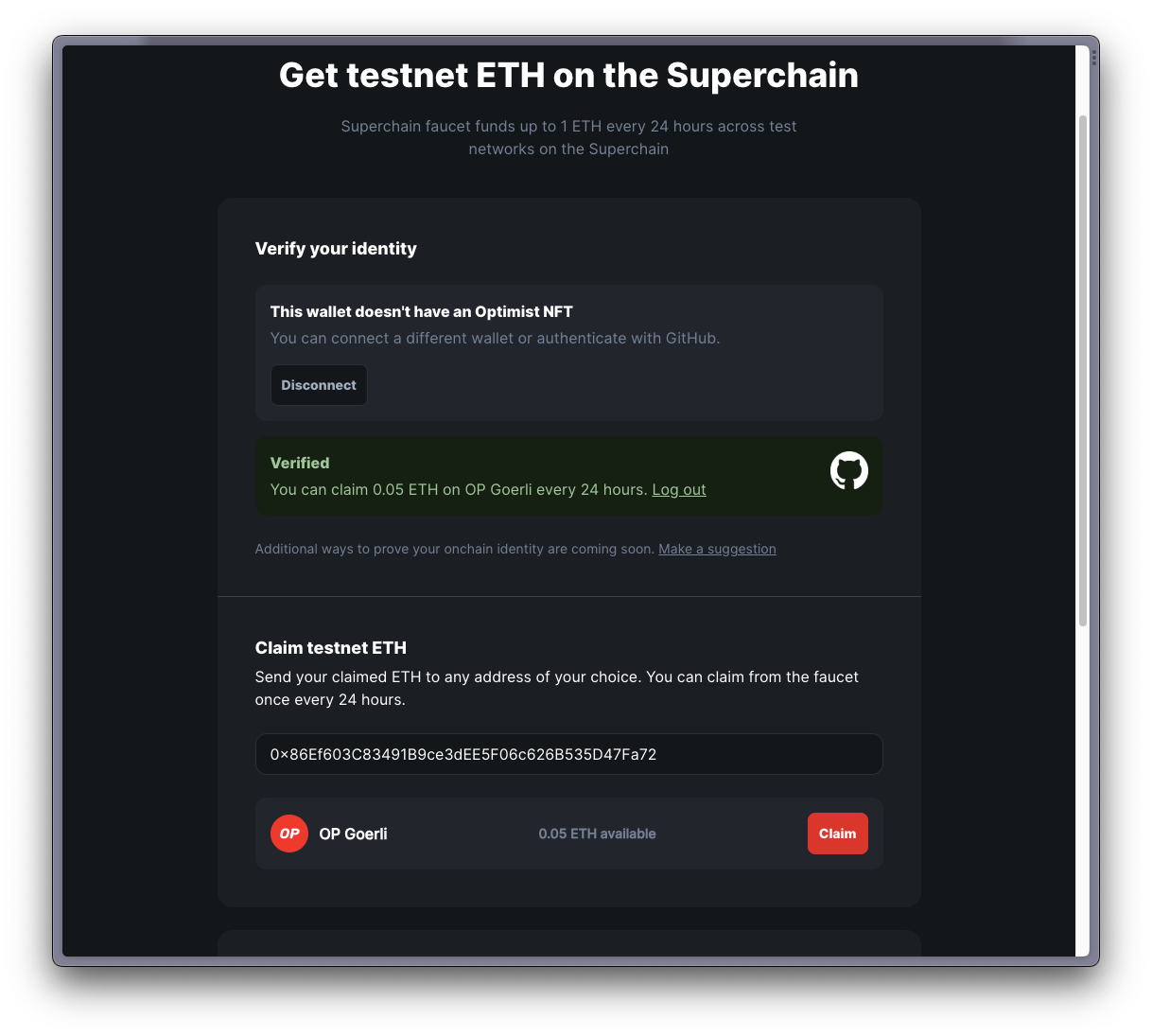
Nice! You now have testnet funds and are ready to build on the Superchain.
3. Deploy a smart contract to OP Testnet
The easiest way to do this is by using thirdweb. Simply visit our Explore page and deploy any pre-built smart contract that you want to get started with — with options for NFT collections, ERC-20 tokens, marketplaces, and more:
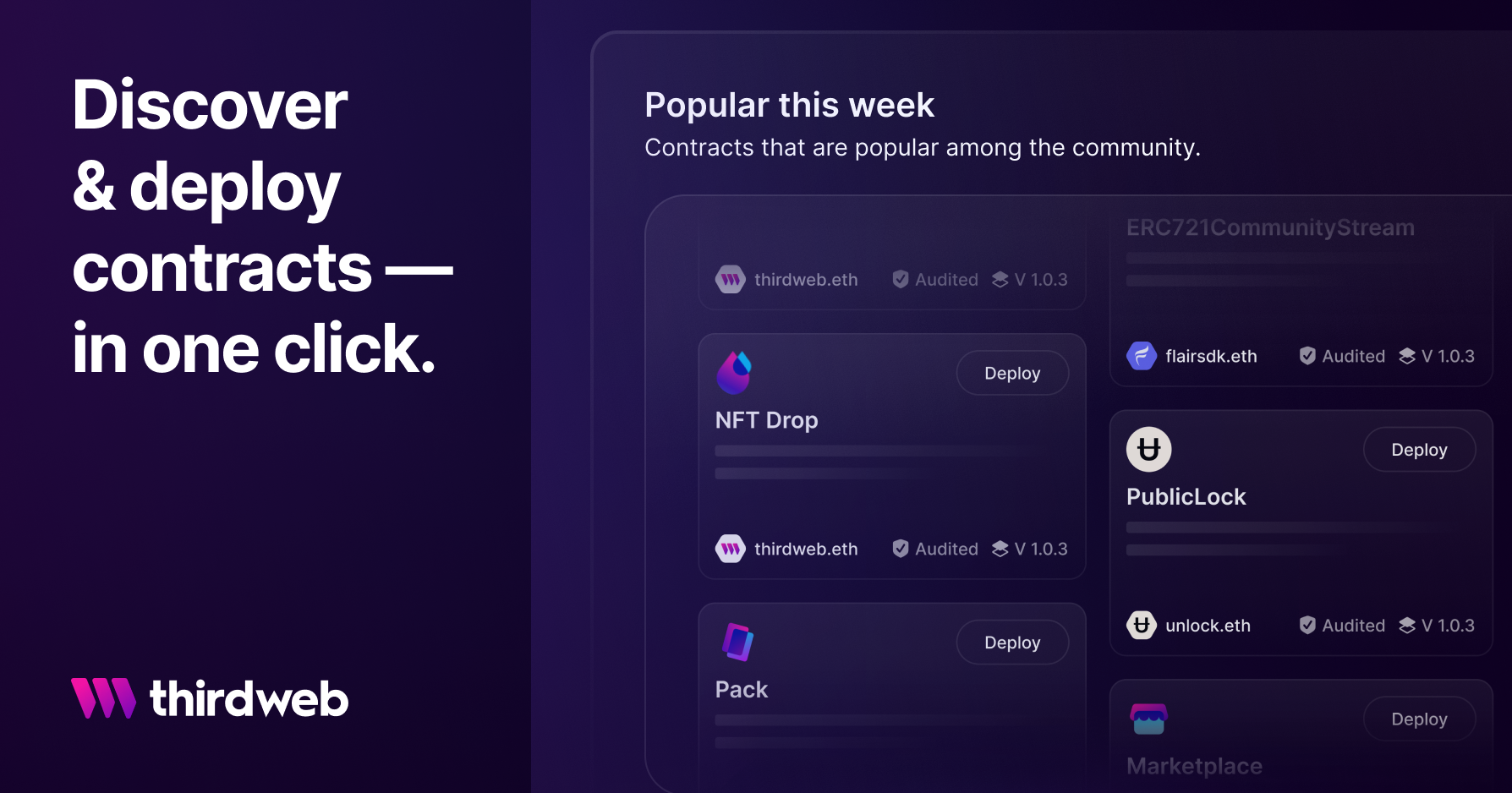
For this example, we will deploy a Token smart contract (ERC-20) which can be found here:

Select the contract and click ‘Deploy Now’ in the top right. Fill out the contract parameters and select ‘Optimism Goerli Testnet’ as the network to deploy on.
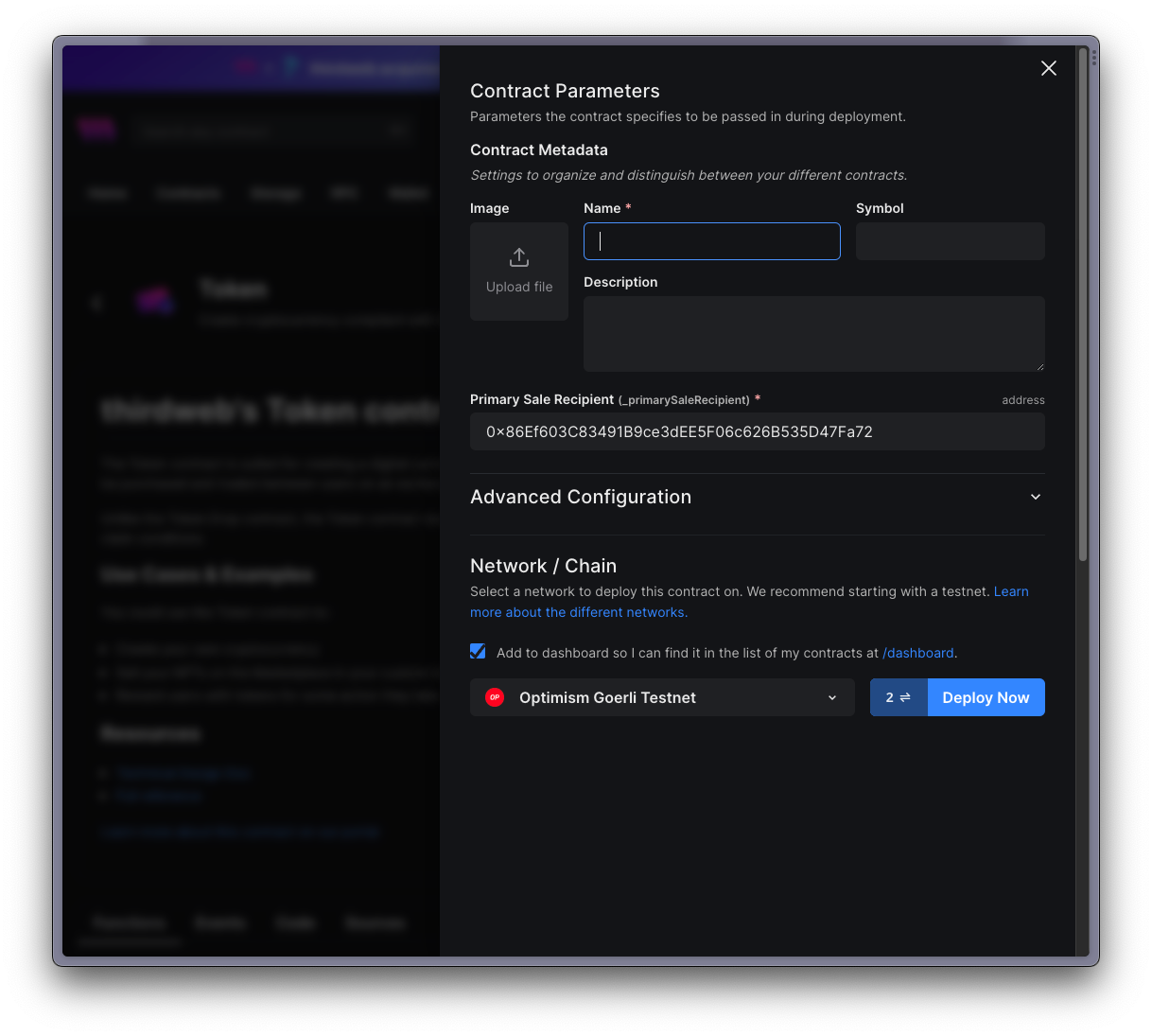
When finished hit ‘Deploy Now’.
You will have 2 transactions appear, one for deploying the contract and the other a signature for adding the contract to your dashboard.
And voilá! Once the contract is successfully deployed, you'll be taken to it via your thirdweb dashboard — which you can use to build with our SDKs, add advanced extensions for custom functionality, and view analytics:
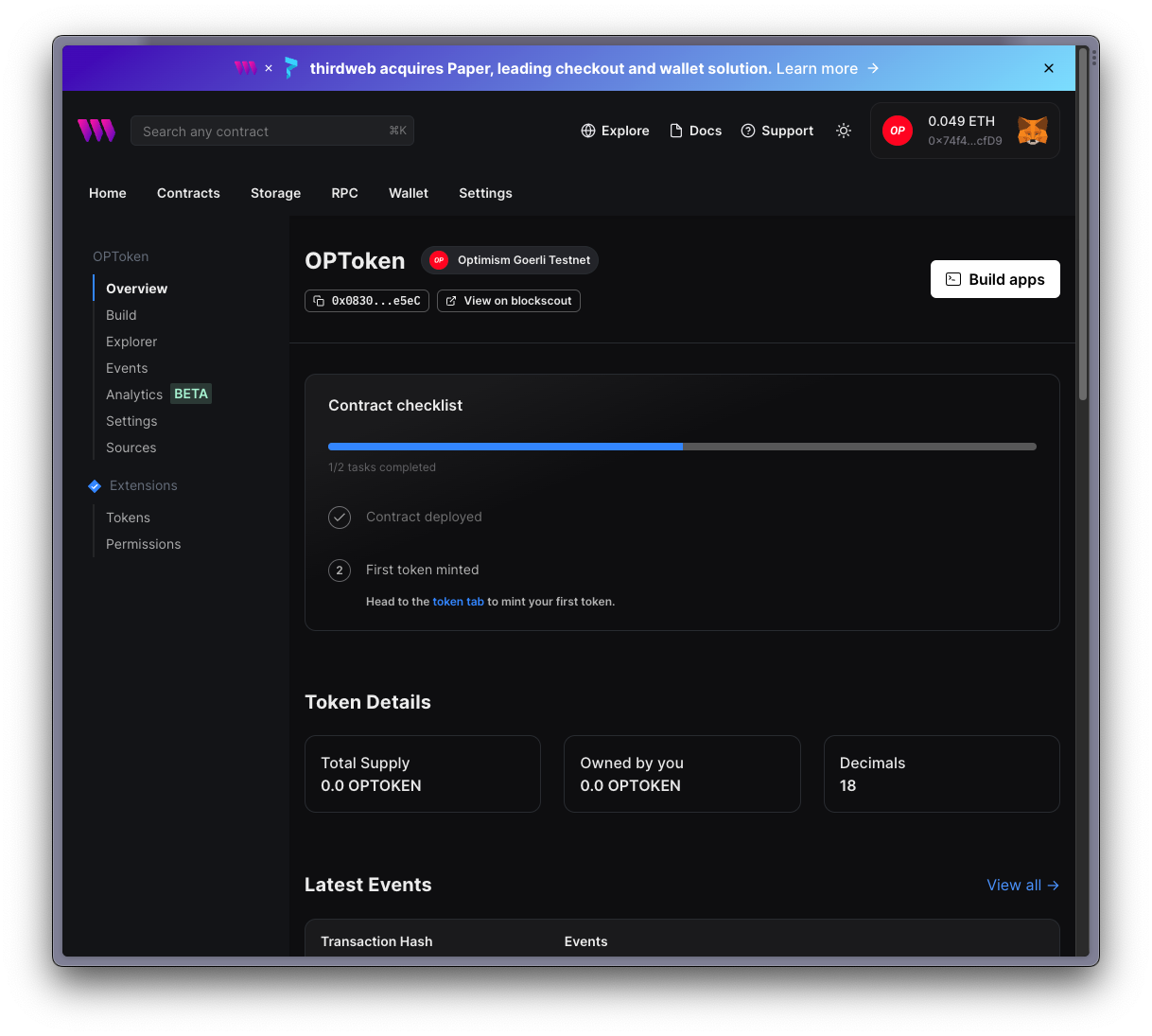
4. Mint your Superchain Builder NFT on OP Mainnet
Congrats! You've claimed testnet funds from the Optimism Superchain faucet and deployed a smart contract to OP Testnet.
Now, you can mint your Superchain Builder NFT. Simply select ‘Switch Network’ to switch over the OP Mainnet, where you will be able to claim the NFT.
After claiming the NFT, you're ready to build any web3 app using the smart contract dashboard via thirdweb — and to deploy any other smart contracts you need using thirdweb Explore.
Lastly, check out our how-to guides for inspiration on what to build, and our developer docs to help you along the way.
And if you have any questions, join 40,000+ builders in our Discord community to learn from & share your journey with.

