How to Share a Smart Contract in a Farcaster Frame

thirdweb Publish allows developers to share a verified smart contract to be deployable by other users. It comes with the following features:
- Deployable to any EVM network: Contracts published using the default factory pattern are deployable to any EVM network.
- Unlocked functionality: Deploying published contracts unlocks auto-generated SDKs and a dashboard to easily build applications.
- Free to publish: thirdweb covers all gas costs associated with publishing your contract
- Auto-generated landing page: Receive an automatically generated shareable landing page to allow others to explore contract source code, functions, events, code snippets, and more.
- Featured on Explore: Some selected contracts are featured on Explore available to the broader community. Inquire about publishing your contract to Explore.
Guide
1. Publish a smart contract by running npx thirdweb publish at the root of your directory. Follow the step-by-step flow to publish your smart contract.
2. After publishing, you'll get an auto-generated landing page for your smart contract! Here's an example:
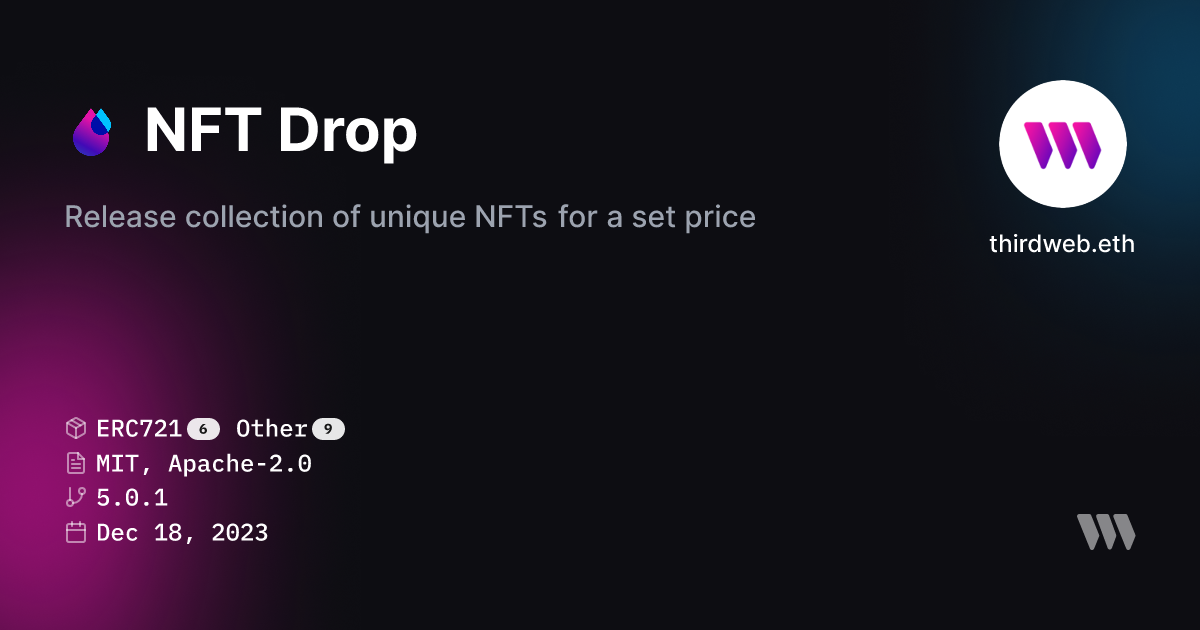
3. Paste the link for your landing page into any Farcaster client with frames support to generate a frame for it:
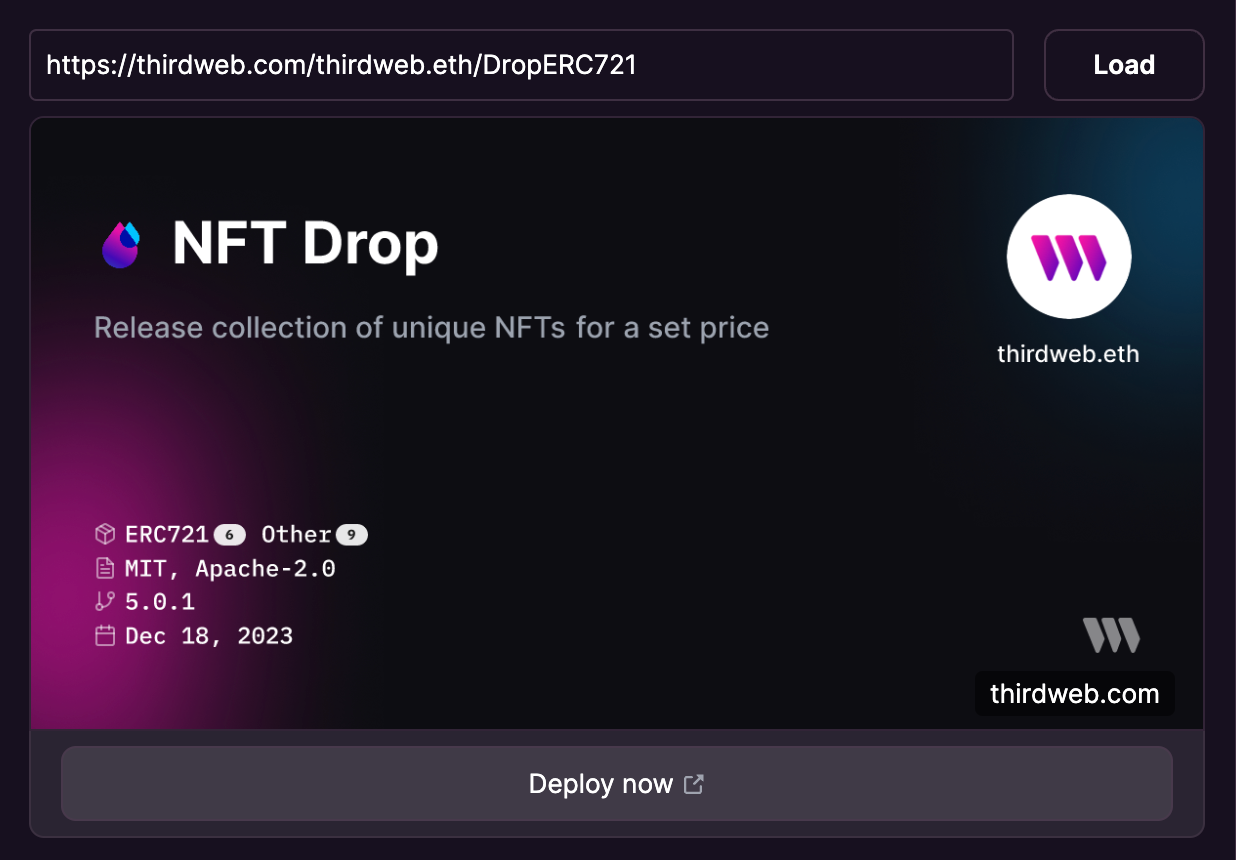
And voilá! Users can now hit the "Deploy now" button in the frame to navigate to your contract's landing page — enabling them to deploy it instantly, with their own custom contract metadata, on any EVM chain.
Learn more about thirdweb's smart contract development tools in our docs:
