How to Monitor Your Usage on the thirdweb Dashboard
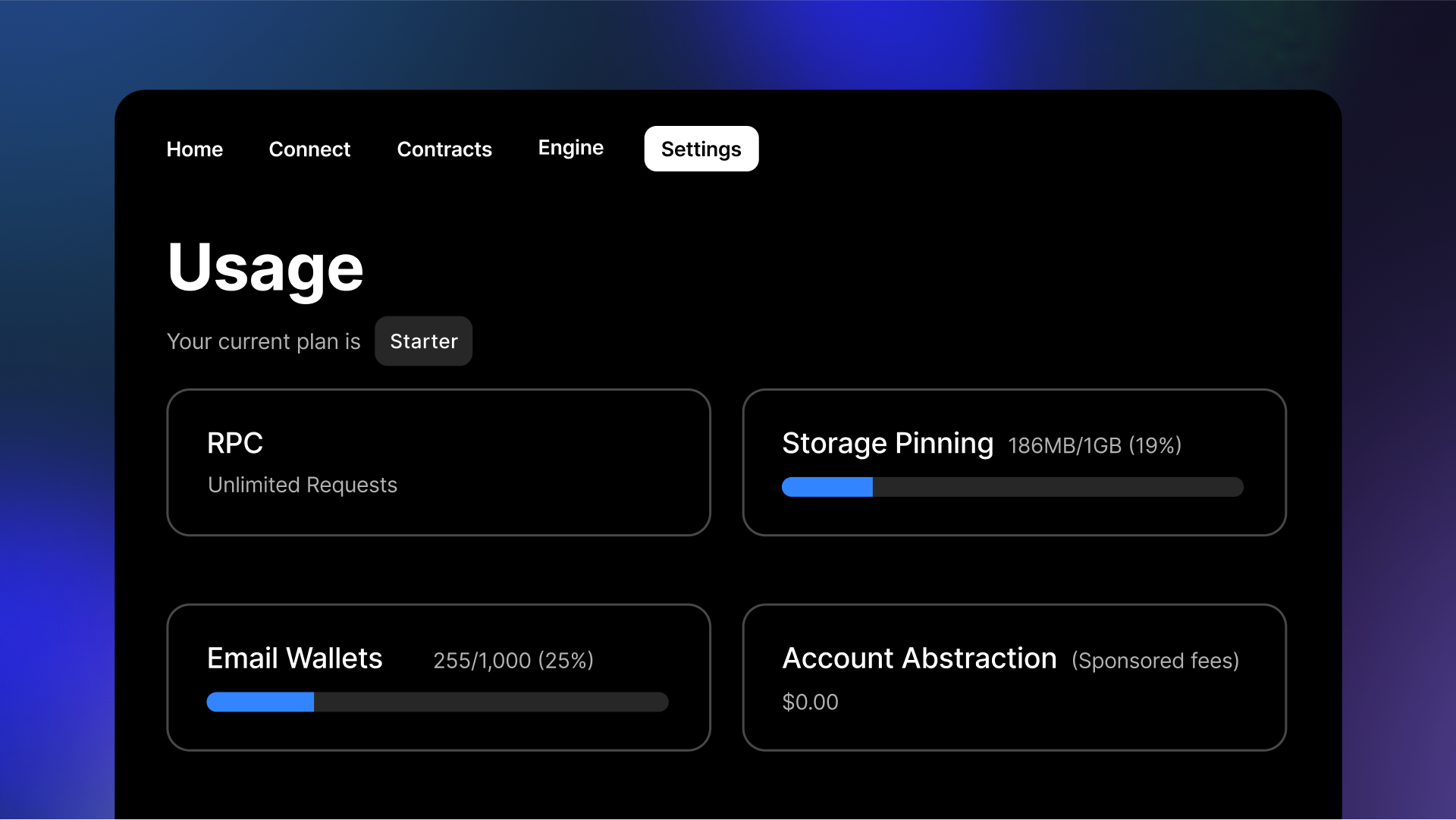
As a developer building on thirdweb, it's important to keep track of your usage and ensure you're staying within the limits of your plan. The thirdweb dashboard provides a convenient way to view your usage statistics, including the number of In-App Wallets created, storage usage, and more.
In this guide, we'll walk through the steps to access and understand your usage information on the thirdweb dashboard.
Check out the video tutorial for a visual walkthrough:
Accessing the Usage Tab
To view your usage statistics, follow these steps:
- Log in to your thirdweb dashboard.
- Once you see the main dashboard, scroll up to the top of the page.
- Click on the "Settings" tab.
- On the left-hand side, you'll see a "Usage" tab. Click on it to access your usage information.
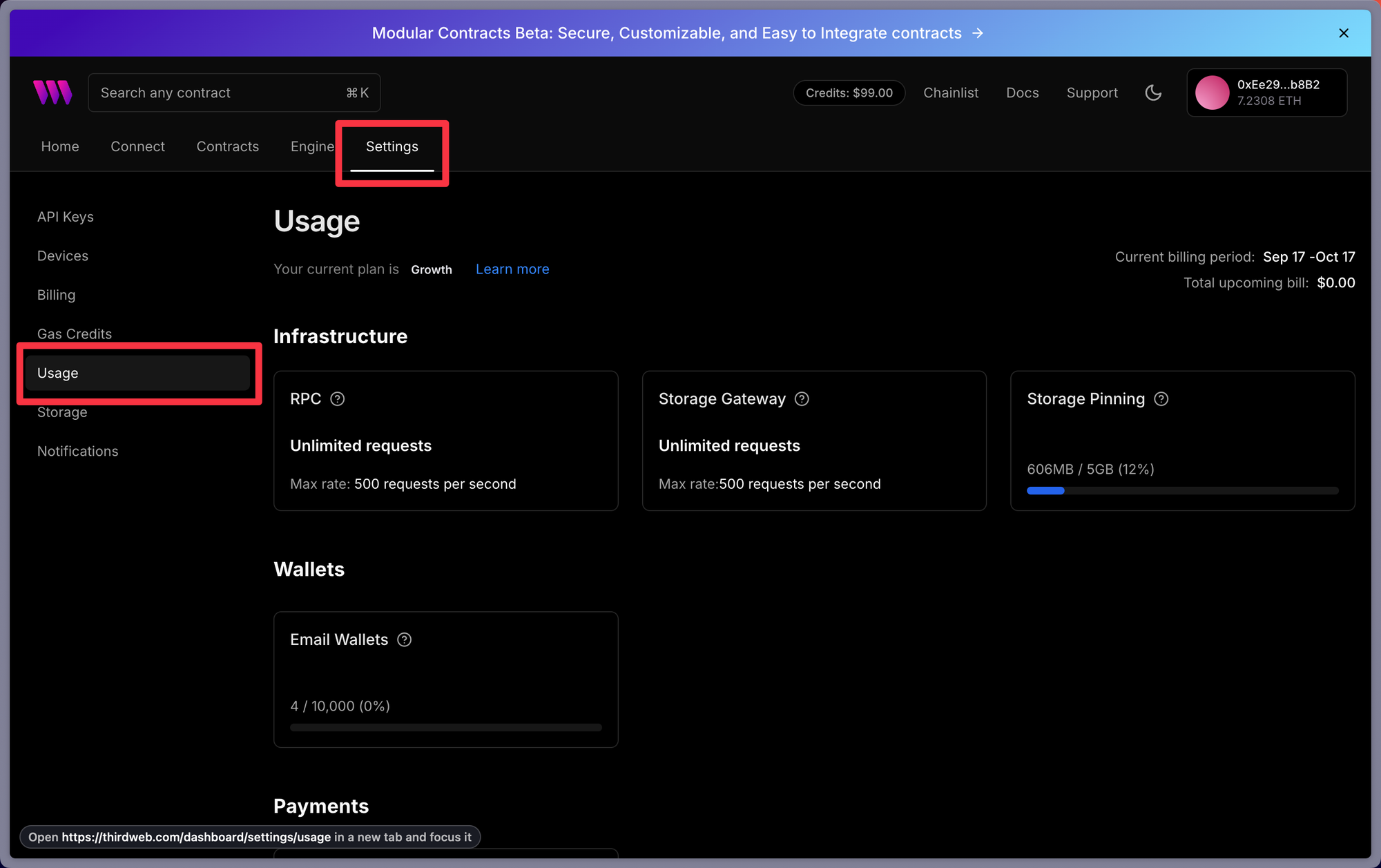
Understanding Your Usage Information
Under the "Usage" tab, you'll find a wealth of information about your thirdweb usage. Let's break down the key sections:
Current Plan and Limits
At the top of the usage page, you'll see your current thirdweb plan and its corresponding limits. This includes:
- RPC Limits: The maximum number of requests per second (RPS) allowed for your plan.
- Storage Gateway Requests: The limit on the number of requests to the storage gateway.
It's important to be aware of these limits to ensure your project runs smoothly and doesn't exceed the allocated resources.
Pinned Storage
The "Pinned Storage" section shows you how much data you've pinned using the thirdweb dashboard. Pinning allows you to store and persist data on the decentralized storage network, ensuring its availability.
Keep an eye on your pinned storage usage to make sure you're within the limits of your plan and to estimate future storage needs.
Email Wallets
If you've created wallets using thirdweb's In-App Wallet feature, you'll see the total number of wallets under the "Email Wallets" section.
Sponsored Fees
thirdweb offers a sponsored fees feature that covers the gas costs for certain transactions on behalf of your users. The "Total Sponsor Fees" section displays the amount of fees sponsored by thirdweb for your project.
Conclusion
Monitoring your usage on the thirdweb dashboard is a crucial aspect of building and managing your web3 projects. By regularly checking your usage statistics, you can ensure that you're staying within the limits of your plan, optimizing your resource consumption, and making informed decisions about your project's needs.
The thirdweb dashboard provides a comprehensive overview of your usage, including pinned storage, email wallets, sponsored fees, and more.
Remember, the thirdweb team is here to support you throughout your development journey. Take advantage of the available documentation, community support, and customer assistance to troubleshoot any issues and ensure a smooth experience on the platform.
So, dive into the thirdweb dashboard, explore your usage statistics, and unlock valuable insights to drive your project forward. Happy building!

