thirdweb Pay Modes: Fund Wallet, Direct Payment & Transaction

thirdweb Pay is a powerful tool that allows developers to easily integrate cryptocurrency payments into their web3 projects. With thirdweb Pay, you can offer your users multiple payment options, including credit card and crypto, and handle transactions seamlessly.
In this guide, we'll explore the different modes available in thirdweb Pay and how you can use them to enhance your web3 project. Whether you're selling physical goods, digital assets, or simply want to allow users to fund their wallets, thirdweb Pay has you covered.
To see thirdweb Pay in action, check out this video:
Fund Wallet Mode
The most common and direct mode in thirdweb Pay is the Fund Wallet mode. This mode allows users to purchase any cryptocurrency either by credit card or by selecting any of their connected wallets.
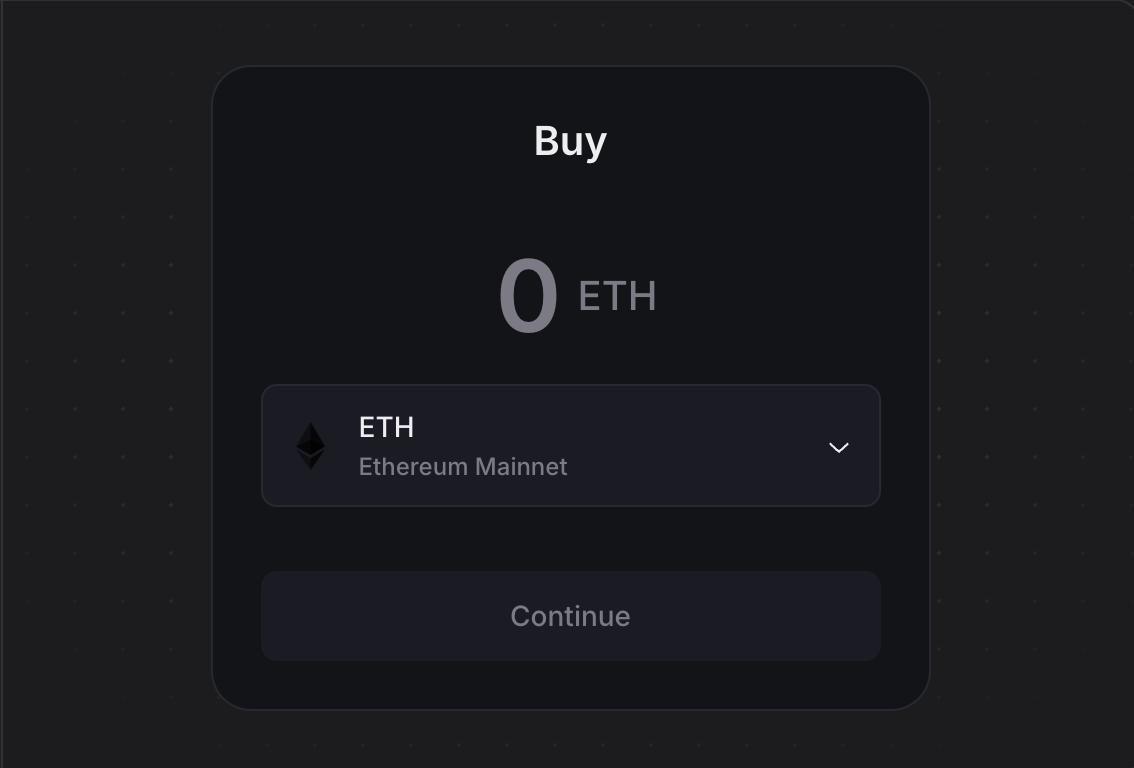
Here's how it works:
- Users select the Fund Wallet mode in your web3 application.
- They choose the cryptocurrency they want to purchase and the amount.
- Users can then pay using their credit card or by selecting a connected wallet.
- Once the payment is processed, the purchased cryptocurrency is added to the user's wallet.
The Fund Wallet mode is ideal for applications where users need to top up their wallets with cryptocurrency to interact with your web3 features or make purchases within your ecosystem.
Direct Payment Mode
The Direct Payment mode in thirdweb Pay is extremely useful for selling physical goods or any sort of commerce. When a user creates a purchase or goes through this payment method, the funds are sent directly to the seller's address.
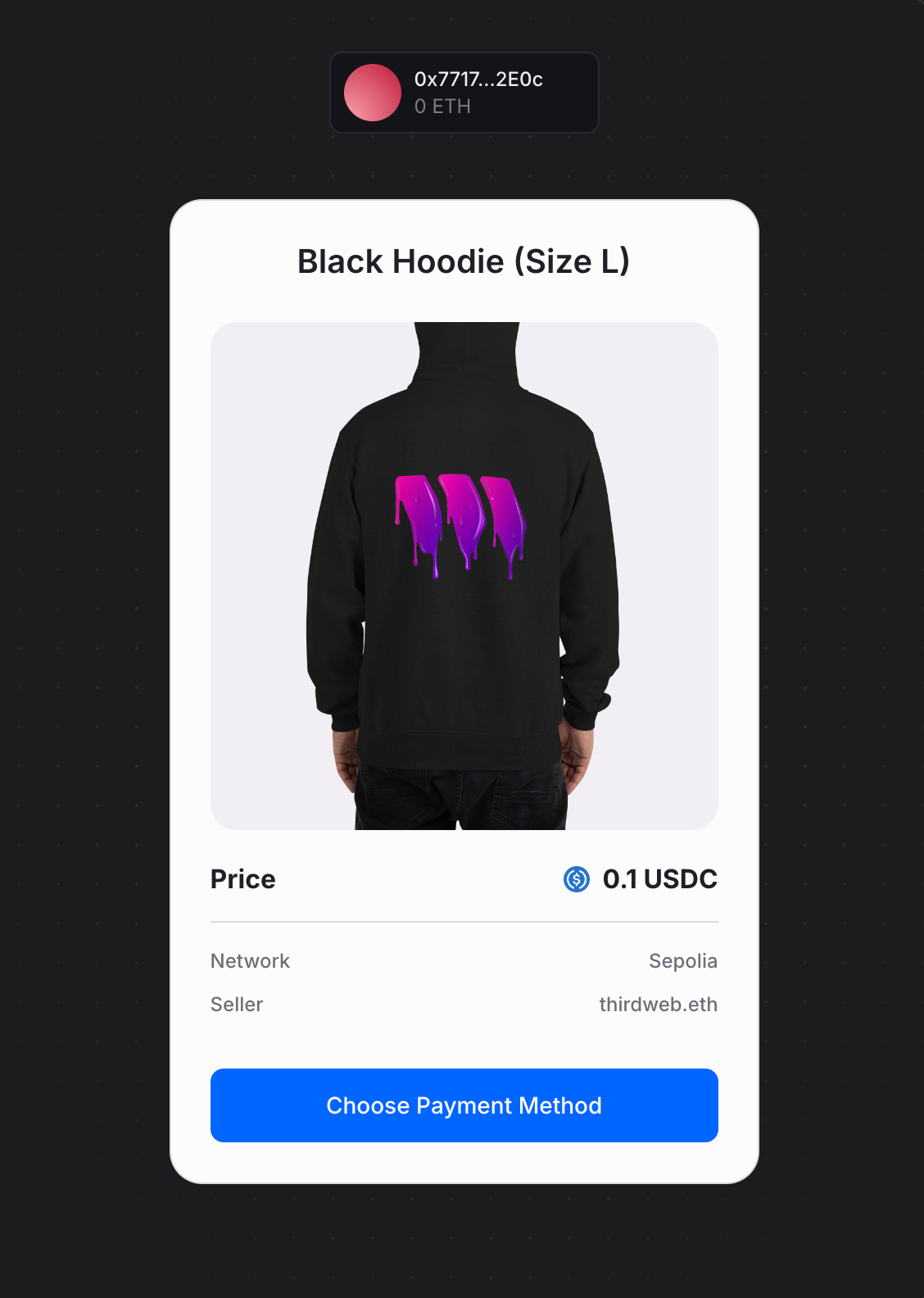
Here's an example of how it works:
- A user wants to purchase a physical item, such as a hoodie, from your web3 store.
- They select the Direct Payment mode and choose the item they want to buy.
- The user enters their shipping information and proceeds to the payment step.
- They can pay using their credit card or a connected wallet.
- Once the payment is processed, the funds (e.g., 15 USDC) are sent directly to the seller's address.
The Direct Payment mode simplifies the process of selling physical goods by handling the payment and ensuring that the funds are transferred directly to the seller.
Transaction Mode
The Transaction mode in thirdweb Pay is designed for selling digital goods, such as NFTs or ERC20 tokens. When a user completes a purchase through this mode, a specific function (e.g., claimTo) is triggered on the blockchain.
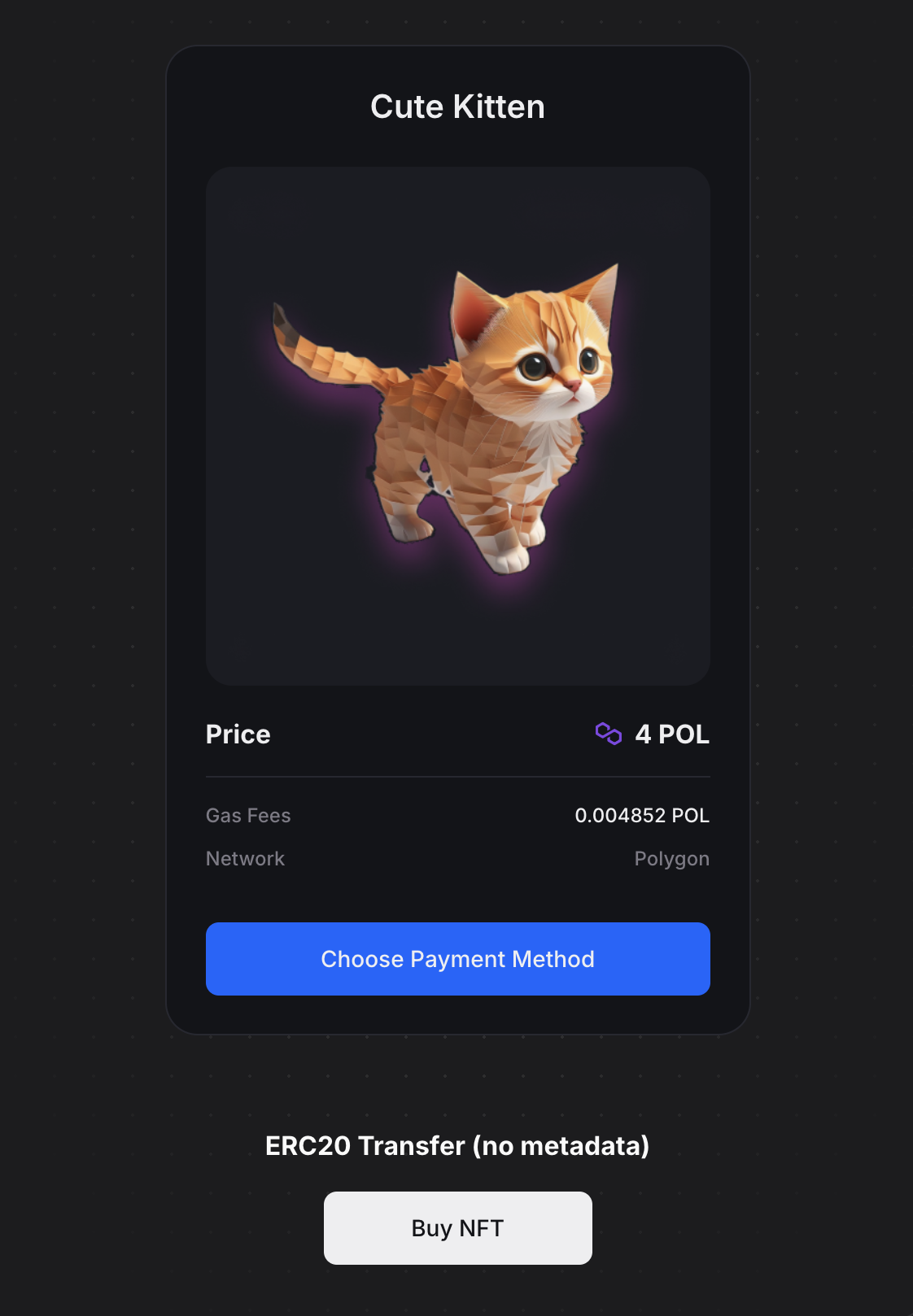
Here's how it works:
- A user wants to purchase a digital asset, such as an NFT, from your web3 application.
- They select the Transaction mode and choose the desired asset.
- The user proceeds to the payment step and can pay using their credit card or a connected wallet.
- After the payment is processed, the
claimTofunction is triggered on the blockchain. - This function initiates the transfer of the digital asset to the user's wallet.
The Transaction mode simplifies the process of selling digital assets by handling the payment and automatically triggering the necessary blockchain interactions to transfer the asset to the buyer.
thirdweb Pay: a simple web3 payment gateway
thirdweb Pay is a versatile and powerful tool that simplifies the integration of cryptocurrency payments into your web3 project. With its three distinct modes - Fund Wallet, Direct Payment, and Transaction - you can cater to a wide range of use cases, from selling physical goods to digital assets.
As you continue to build your web3 project, keep exploring the features and capabilities of thirdweb Pay. Stay updated with the latest documentation and examples to make the most out of this powerful payment solution.
Happy building with thirdweb!

