How to Mint an NFT

This guide will show you how to deploy an NFT collection and mint NFTs to it.
By the end, you'll learn how to create a simple NFT Collection smart contract, deploy it, and mint an NFT on the smart contract.
Let's get started!
What is an NFT?
Before starting to create an NFT, let's briefly understand what's an NFT.
An NFT, short for Non-Fungible Token, is a digital asset that possesses uniqueness. Each NFT is distinguished by its own address within a collection and is assigned a unique token ID. This characteristic has contributed significantly to the growing popularity of NFTs in the realm of digital art, as it ensures the artwork cannot be stolen and enables creators to maximize their profits from it.
Furthermore, NFTs enable artists to earn ongoing royalties from the resale of their art, providing a sustainable revenue stream. Collectors appreciate the exclusivity and authenticity offered by NFTs, as they can securely own and trade unique digital assets. Overall, NFTs have revolutionized the digital art market, empowering artists, ensuring security, and captivating collectors with the allure of one-of-a-kind digital ownership.
Create an NFT Collection
To begin, head to the Contracts page in your thirdweb dashboard and hit Deploy Contract:
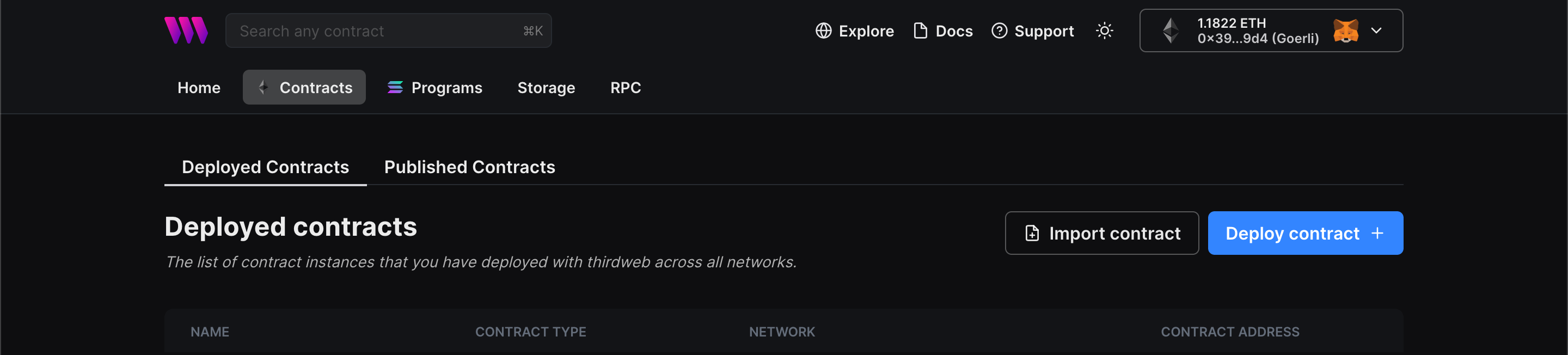
You will be taken to the thirdweb Explore page — where you can browse smart contracts built by the top protocols in web3 and deploy them in just a few clicks!
Note: You can also use the thirdweb CLI to set up a smart contract environment by running the below command from your terminal:
npx thirdweb create contractThis will take you through an easy-to-follow flow of steps for you to create your contract. Learn more about this in our CLI guide.
Otherwise, let's get back to Explore:
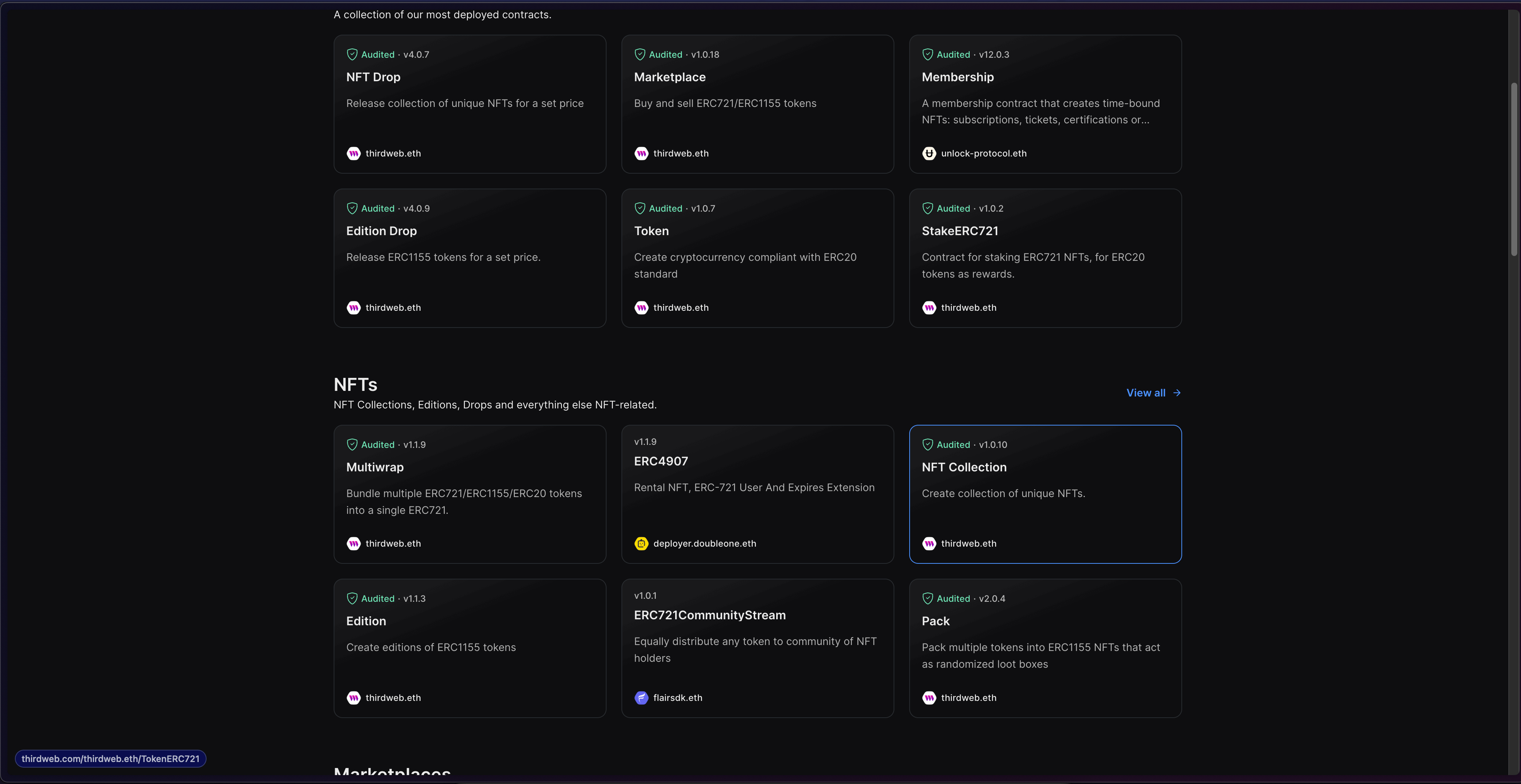
Here, select your smart contract of choice. For this guide, we're going to use the NFT Collection (ERC721) contract to create our NFT collection:
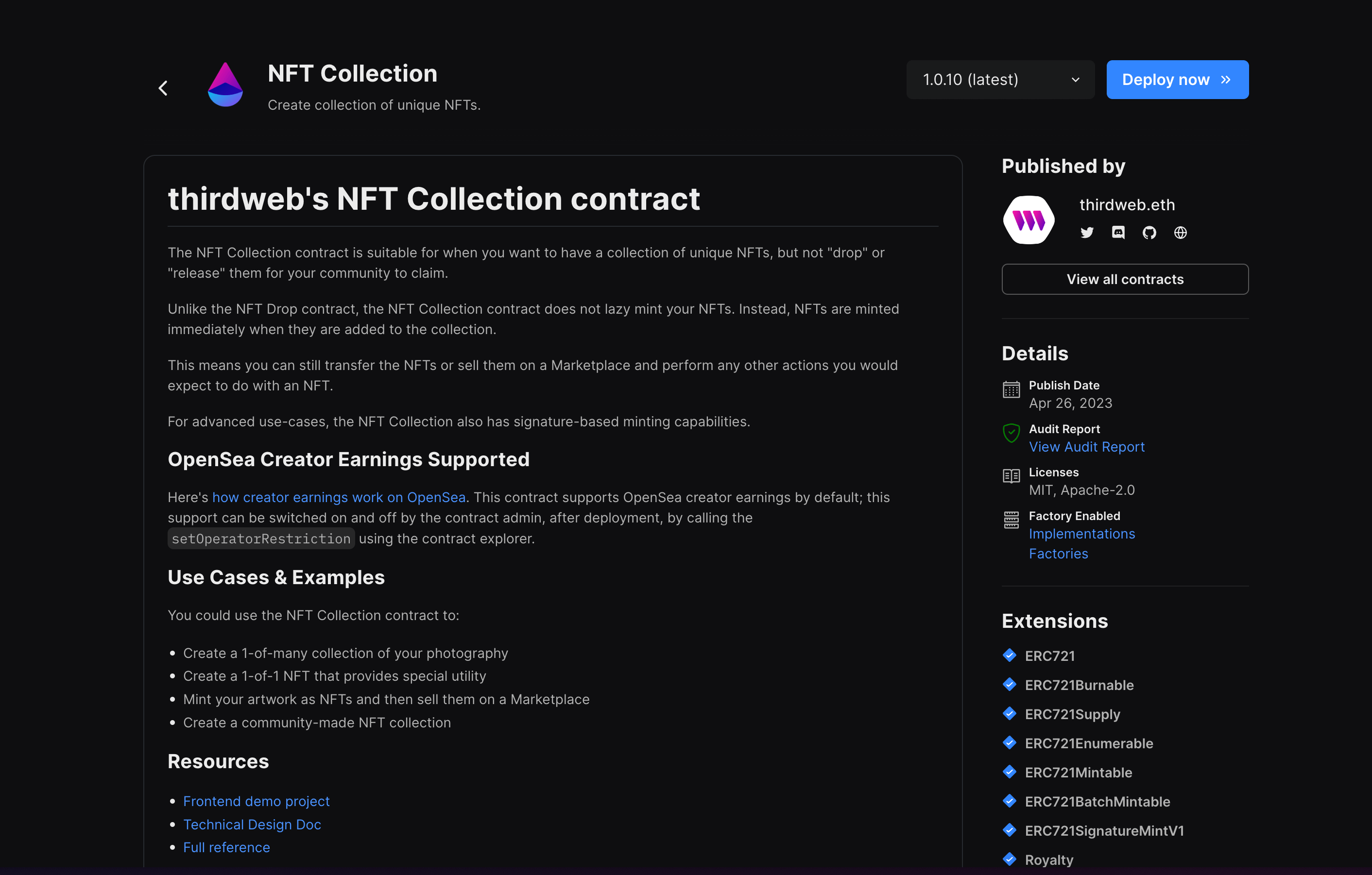
Set up your smart contract with an image, name, description, etc., and configure which wallet address will receive the funds from primary and secondary sales:
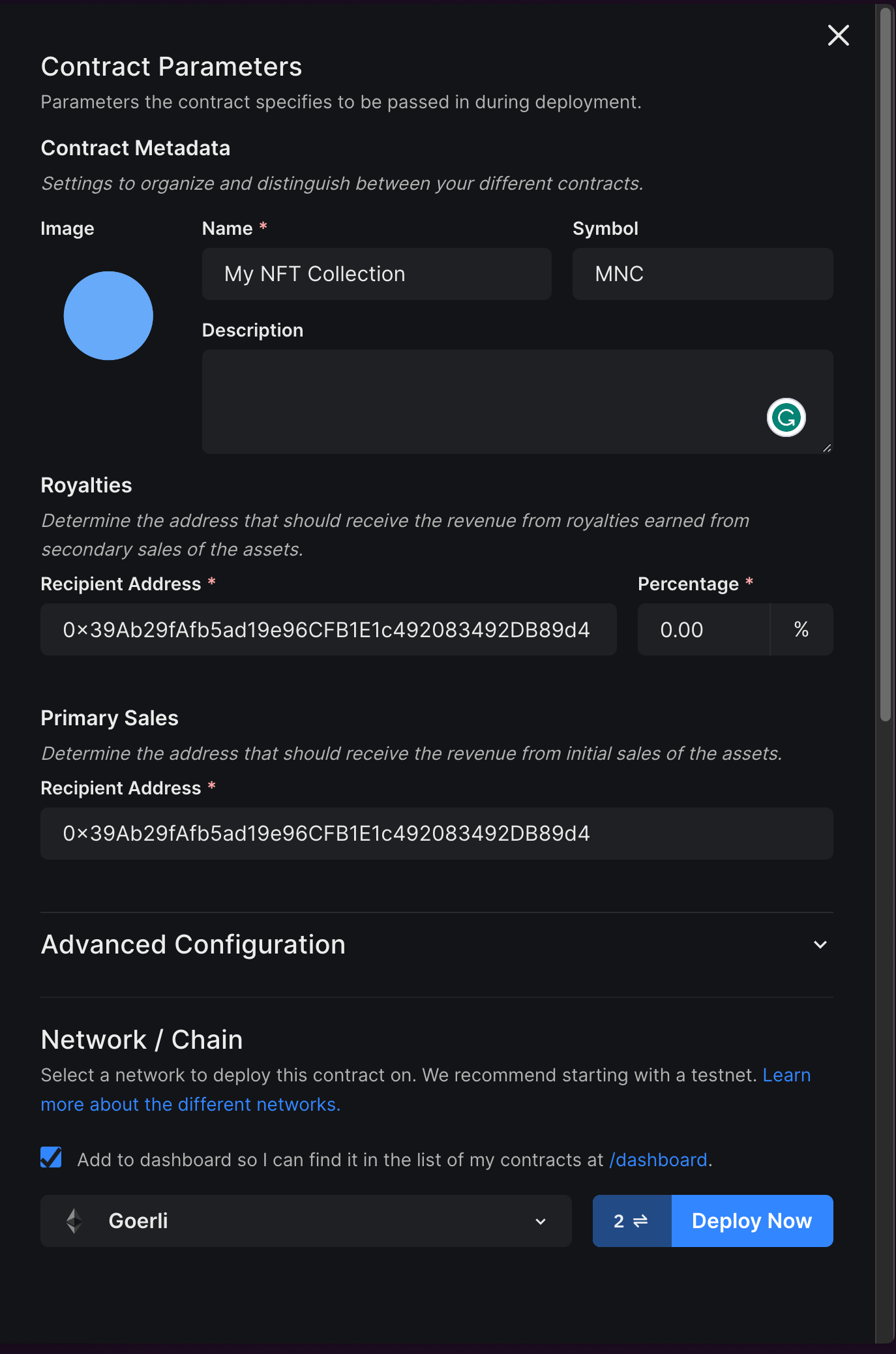
Our smart contracts are deployable to any EVM chain, but I will use Goerli for this guide. Feel free to use any network you like!
Click on "Deploy Now" after selecting the chain. It will prompt you to two transactions, you have to approve them.
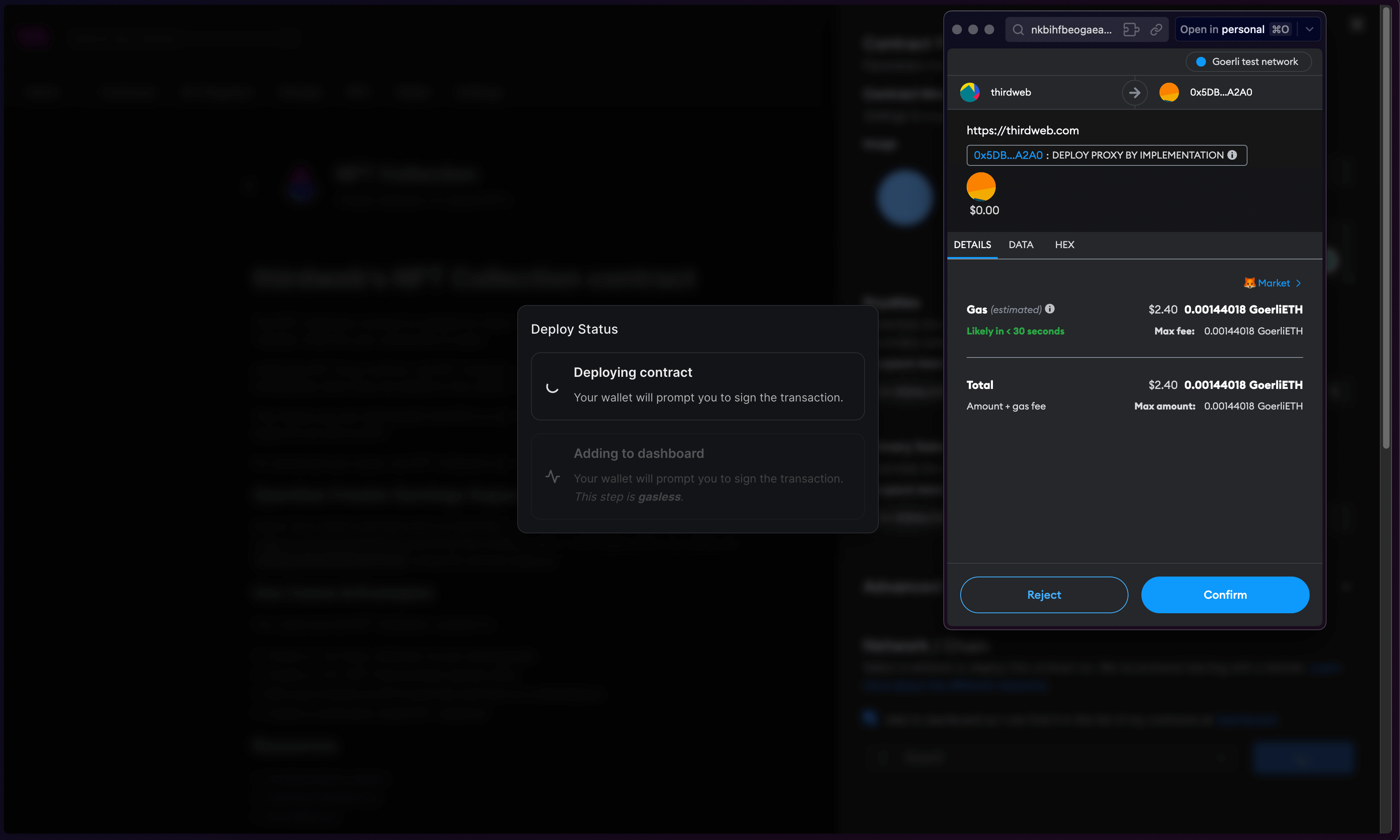
And you're done! You have just deployed your first NFT collection. You will now be able to see a dashboard like this:
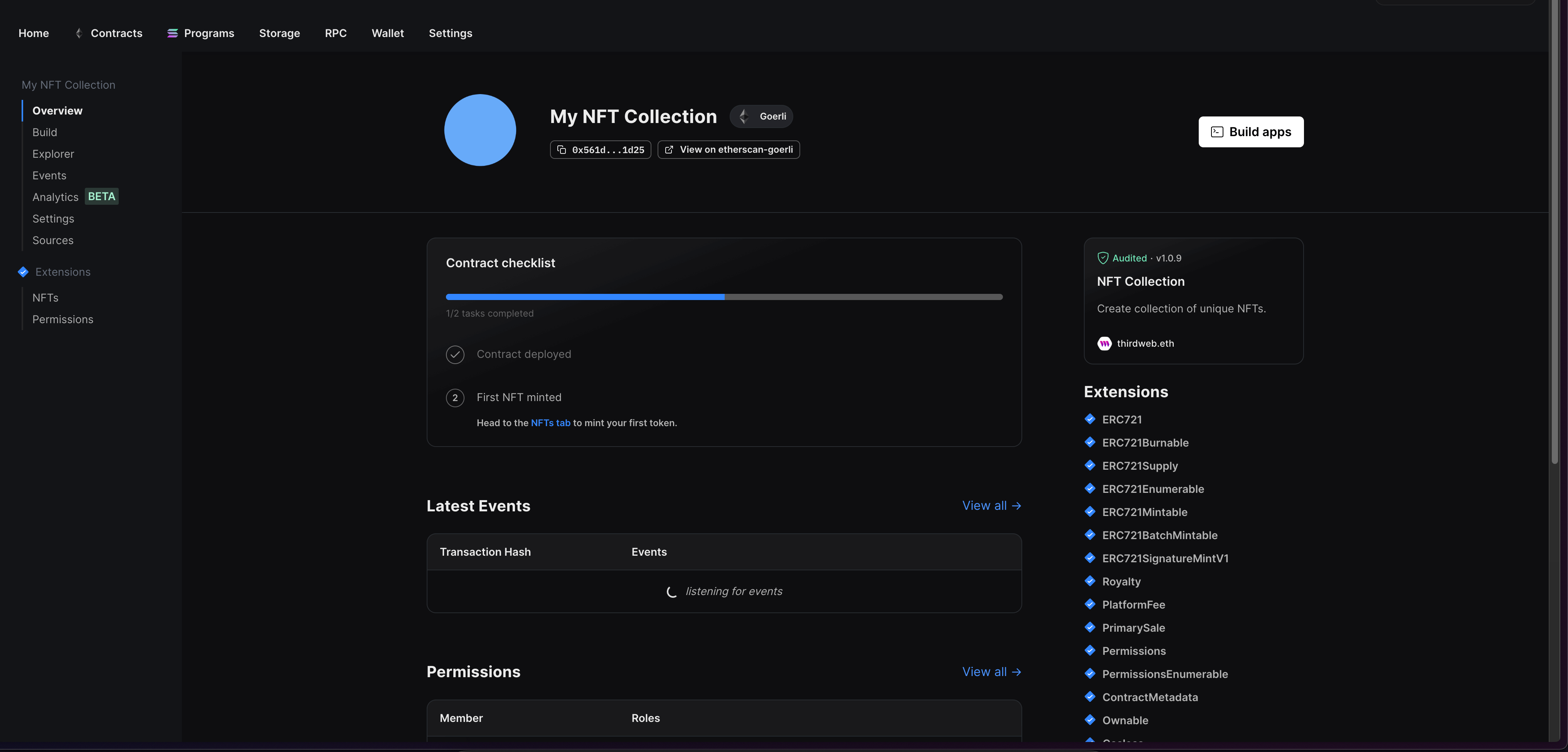
Mint an NFT
Let's now mint our first NFT into the smart contract. So, click on the NFTs tab under Extensions. Here, click on the mint button:
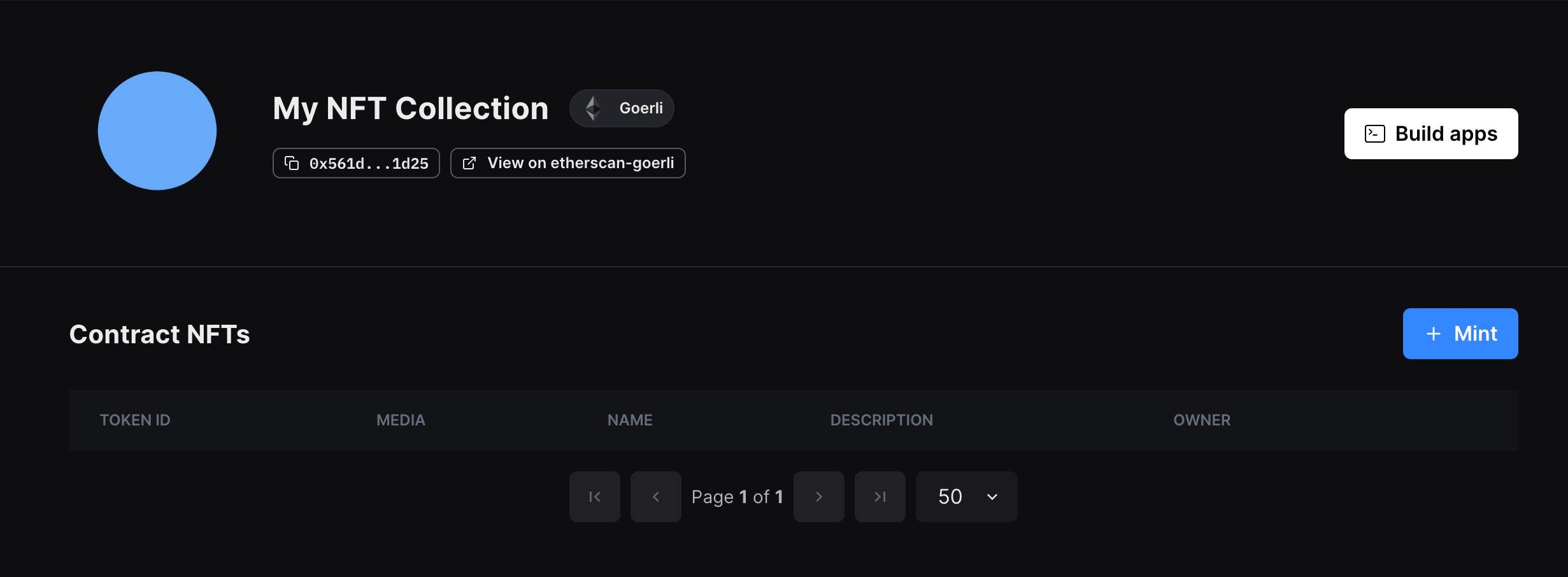
Once you click on mint, it will open up a drawer where you need to fill in the metadata for your NFT:
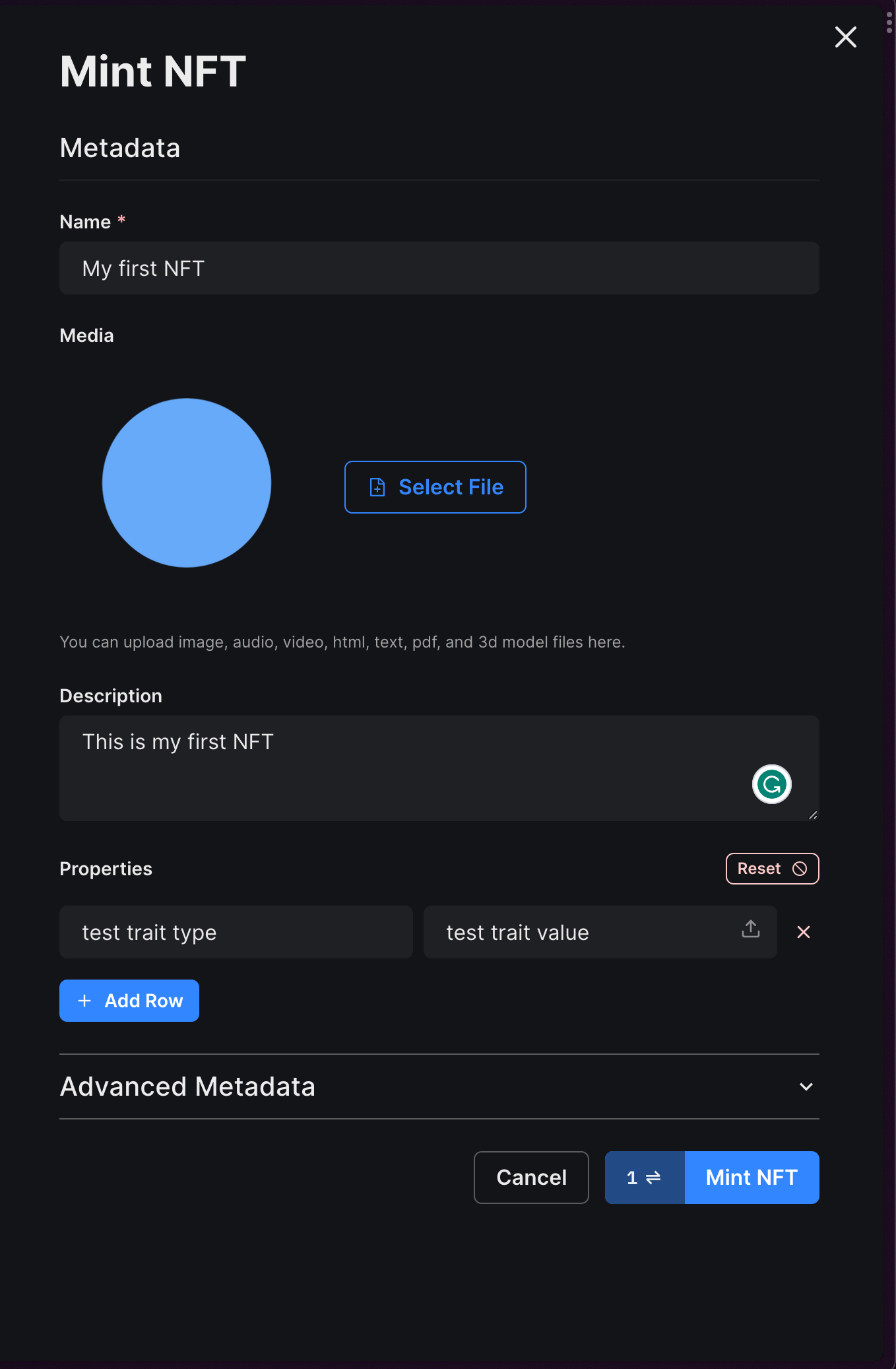
Finally, click on mint and approve the transaction to mint your first NFT.
Once the transaction goes through, you will be able to see your NFT in the dashboard. This means your NFT has successfully been minted! 🥳
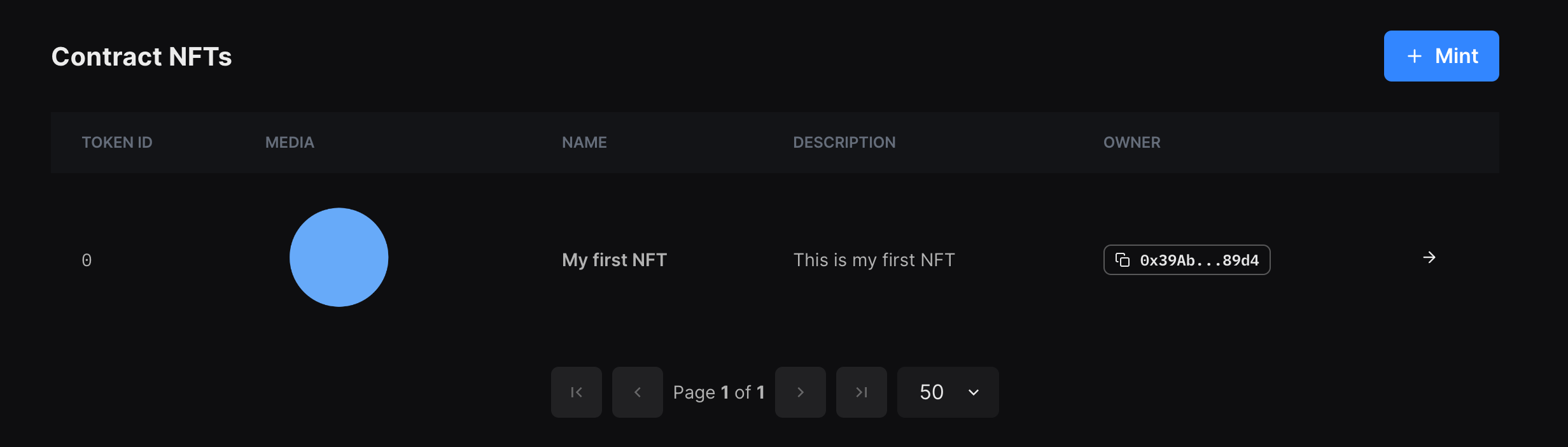
What's Next?
Now that you've deployed your smart contract and minted your first NFT, you can do many things with it!
- Sell your NFT on a marketplace like Opensea
- Create your own marketplace
- Create your own Dapp using our SDK
Need help?
For support, join the official thirdweb Discord server or share your thoughts on our feedback board.

