How to migrate from your Paper wallet

As of today, thirdweb is deprecating Paper's embedded wallet services. All Paper services will shut down on June 24, 2024. All users that have created a Paper wallet through any Paper application will be affected. After June 24, 2024, Paper wallets can no longer be used to connect to any application.
Paper wallet users will be able to access their wallets, funds, and NFTs through the thirdweb Wallet Portal. In this portal, you will have the ability to export your private keys so that you can import all funds and NFTs into an EOA (externally owned account), e.g. Metamask.
We've created a step-by-step guide to help you through the export process.
Step 1: Export your private key
a. Visit the thirdweb Wallet Portal and enter the e-mail associated with your application wallet.
b. Click "Export Private Key"
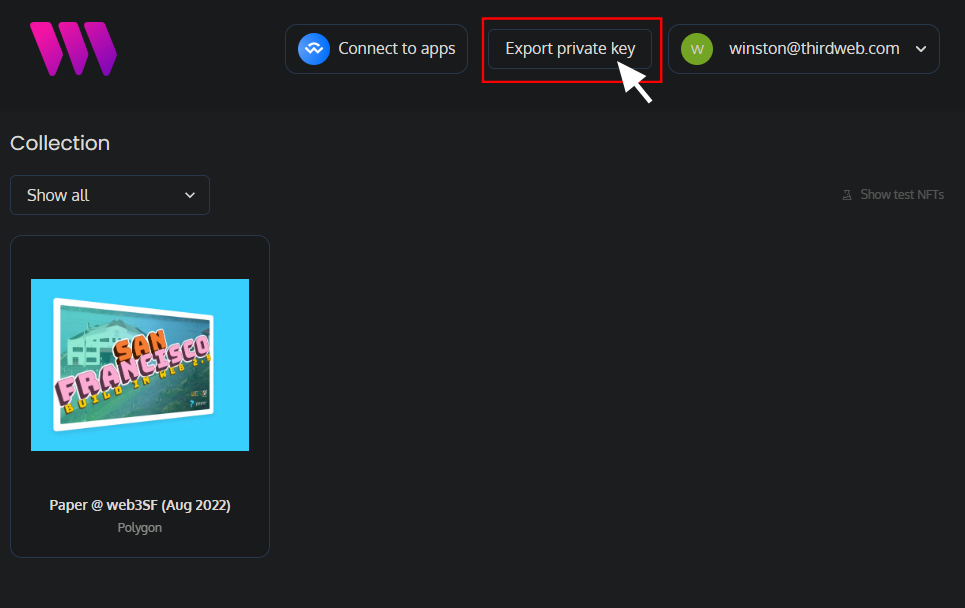
c. Follow the "Export your wallet" instructions and save your Private Key securely.
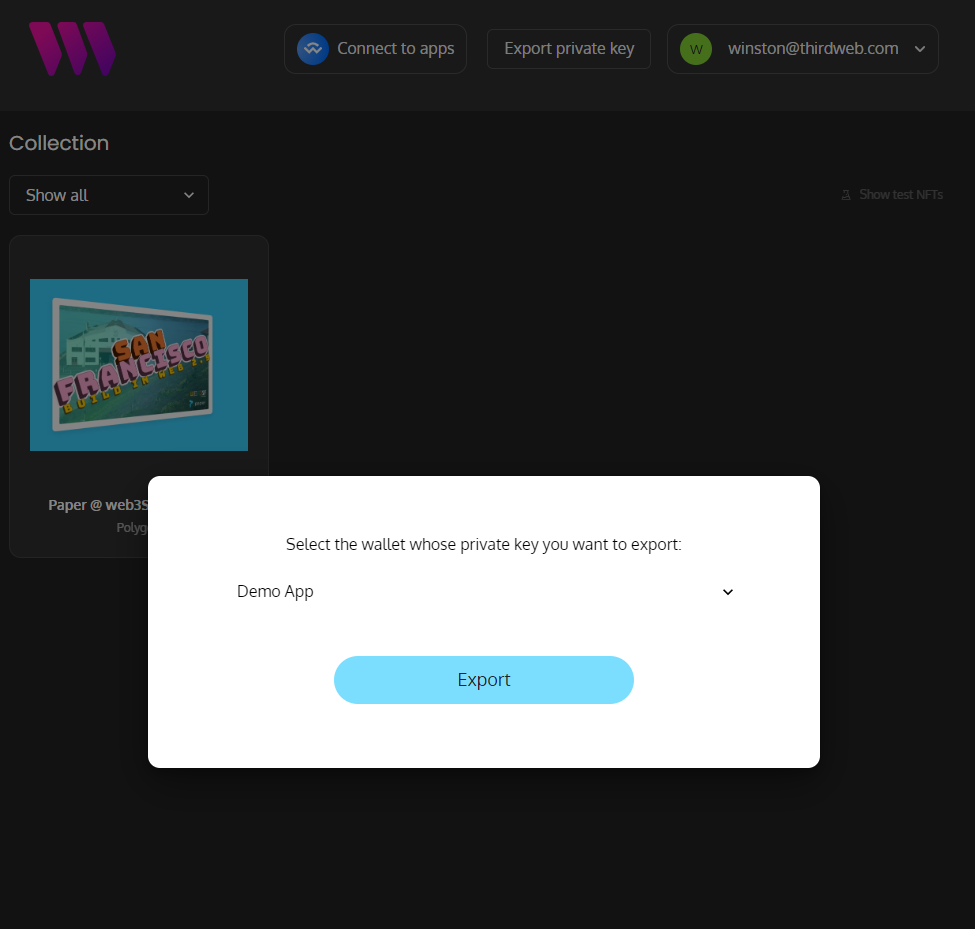
IMPORTANT: Do not share your private key with anyone! thirdweb will never ask you to share your private keys.
Step 2: Import your account to another self-custody wallet
Your private key can now be used to import your account to another self-custody wallet. We've provided guides for the most popular wallet solutions.
For Metamask users: https://support.metamask.io/managing-my-wallet/accounts-and-addresses/how-to-import-an-account/
For Phantom users: https://help.phantom.app/hc/en-us/articles/15079894392851-Importing-an-Existing-Wallet-into-Phantom
For Coinbase Wallet users: https://www.coinbase.com/wallet/articles/getting-started-mobile

