How to Grant Admin Access to Multiple Wallets on thirdweb Engine
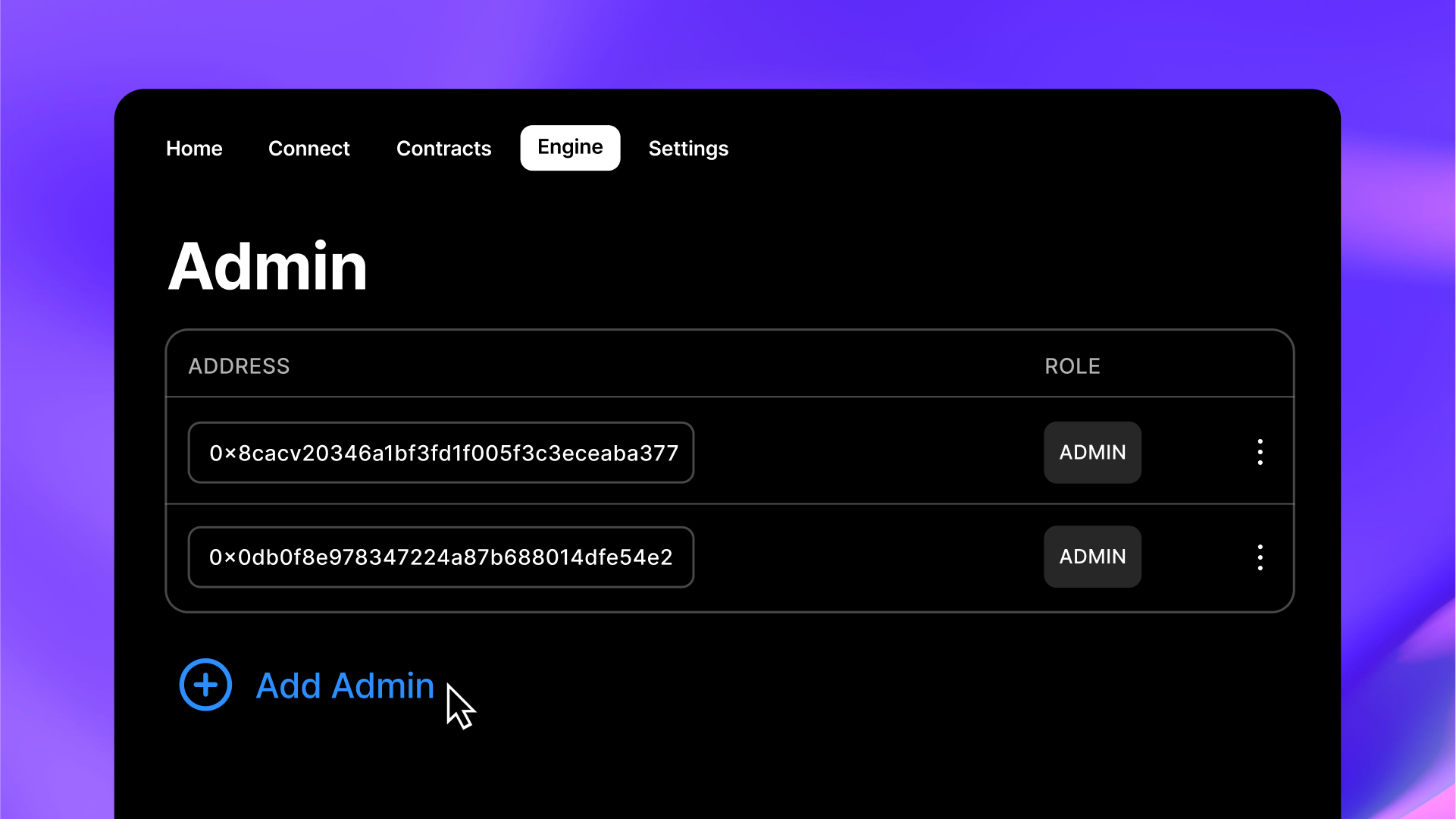
Managing access across multiple wallets in thirdweb Engine can be crucial for development teams that need flexibility in deploying contracts and managing projects. This guide outlines the steps to grant admin access to additional wallets, ensuring seamless collaboration.
To see a video version of this guide, check out the video below:
Step 1: Understanding the Issue
A common challenge arises when an account is created with a single wallet, and over time, additional wallets are added for development purposes. The issue occurs when an engine instance is deployed; it’s tied to the wallet that initially created the account. If another wallet tries to access the engine without proper admin rights, it may encounter an "unauthorized" error.
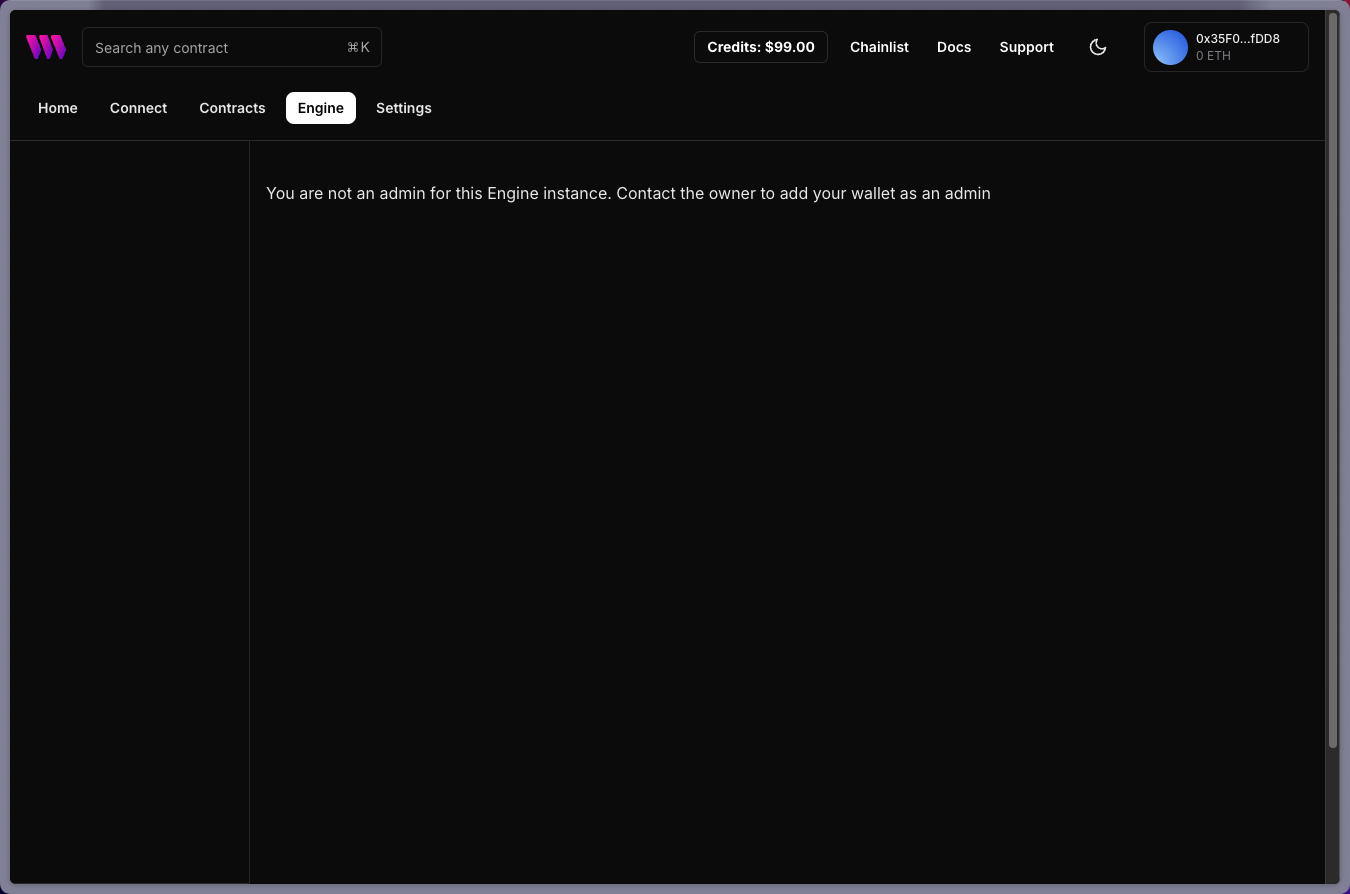
Step 2: Identifying the Wallets
For instance, consider a scenario where an account was initially created with a wallet, let's say one with an address ending in 54E2. If a user then attempts to access the engine while logged in with a second wallet (even if that wallet is linked to the thirdweb account), they may face an "unauthorized" error because the engine is tied to the first wallet.
Step 3: Granting Admin Access
To resolve this, log in with the wallet ending in 54E2, which originally deployed the engine instance. Navigate to the engine dashboard, and select the "Admins" tab. Here, add the second wallet that needs admin access. For instance, the second wallet can be labeled as "dev account" for easy identification.
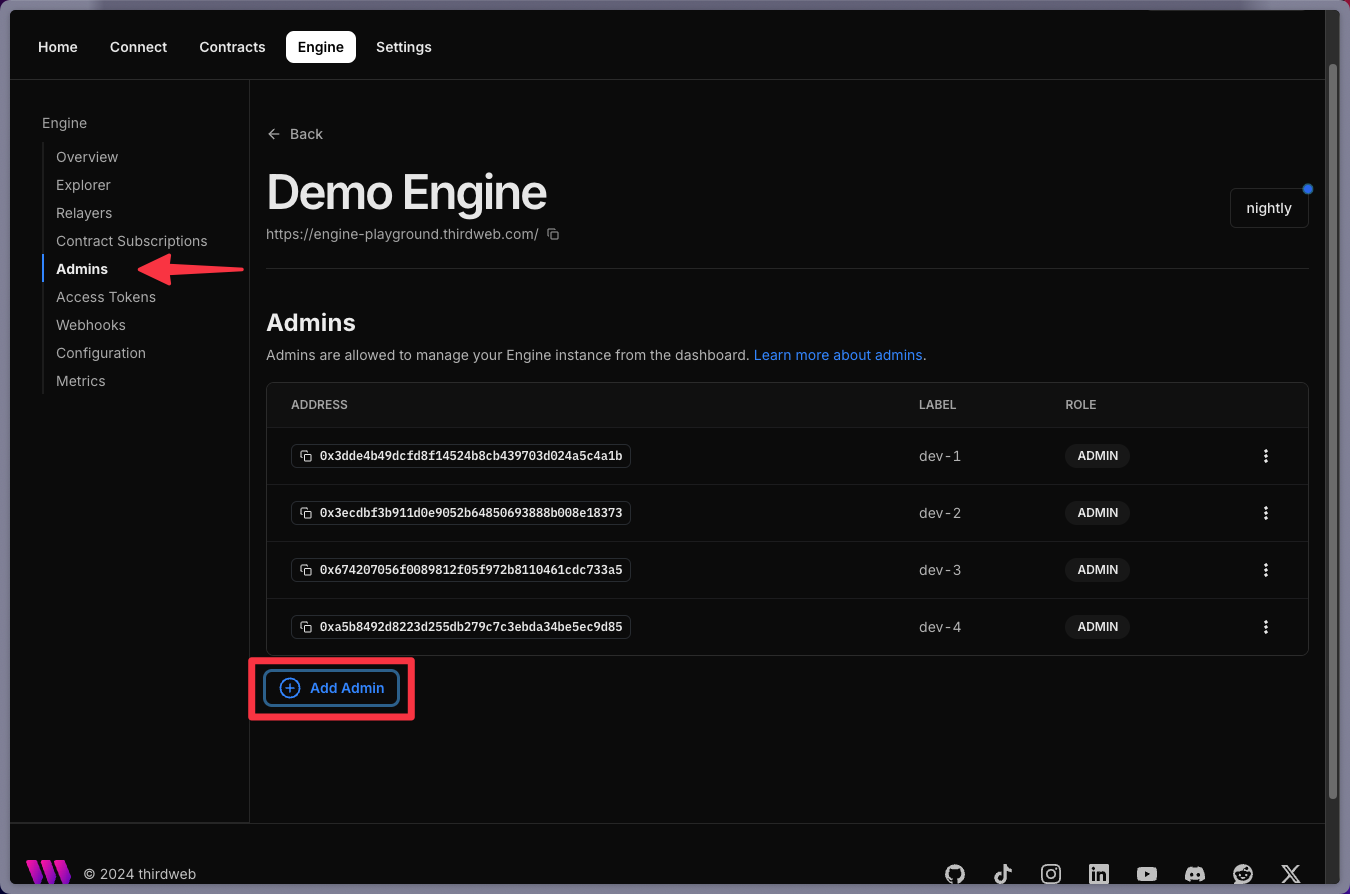
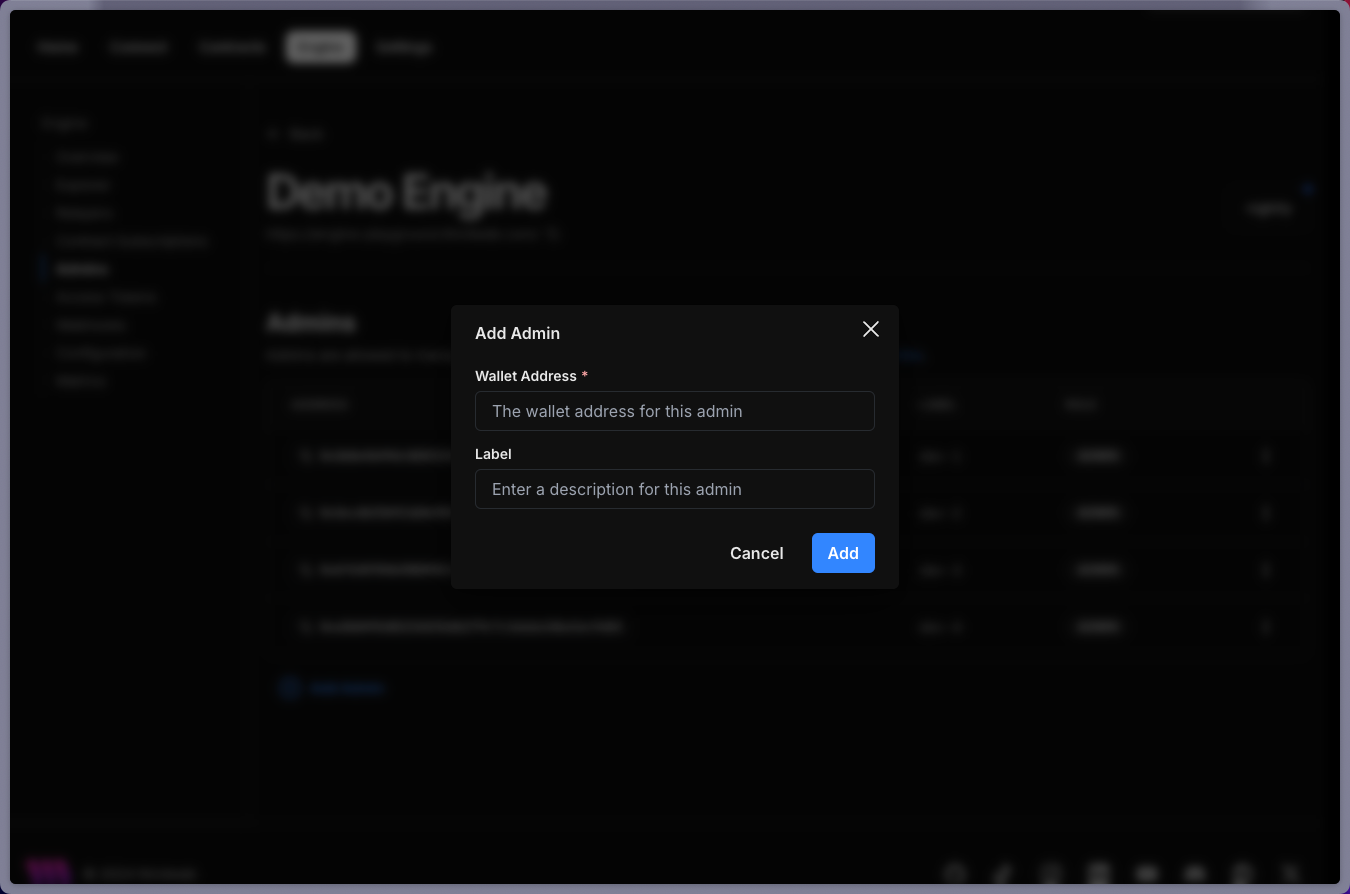
Step 4: Verifying Access
After adding the second wallet as an admin, refresh the page and switch to the second wallet. The engine should now be accessible from both wallet addresses without encountering any admin access issues. If the engine isn't in your Dashboard, click the import button and add the URL of the engine.
Conclusion
By following these steps, multiple wallets can manage and deploy contracts on the thirdweb Engine seamlessly, avoiding common access errors and improving collaborative development.
For any further questions or support, the thirdweb team is here to help. Until next time, happy building!

