Deploy a Smart Contract on the Metis Blockchain
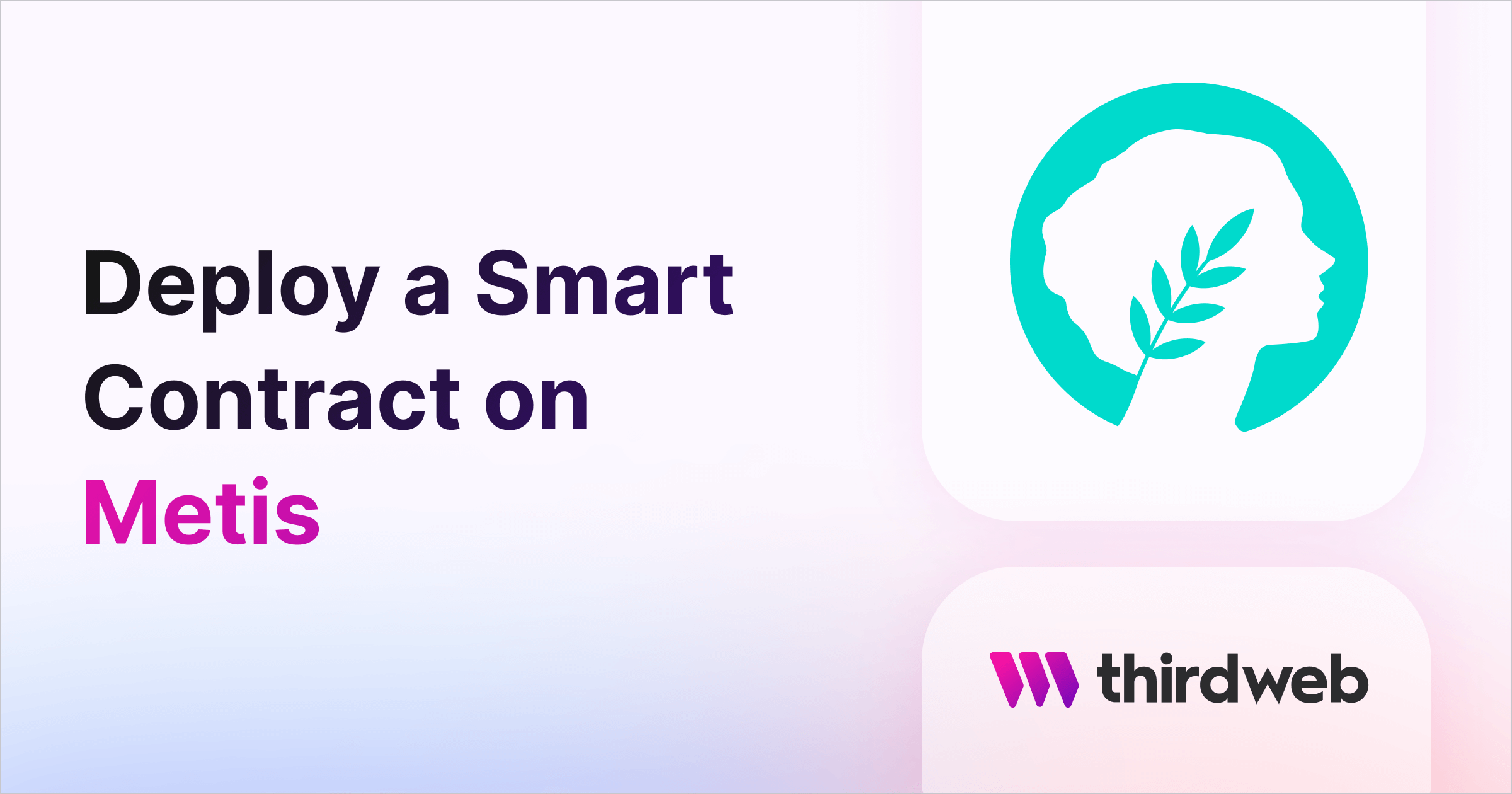
This guide will show you how to deploy any smart contract to the Metis network.
By the end, you'll learn how to create a simple NFT Drop smart contract, deploy it to the Metis Goerli Testnet, and mint an NFT on the smart contract. Once you get the hang of the flow on testnet, you can deploy it to Metis Andromeda Mainnet!
Let's get started!
What is the Metis blockchain?
Metis is an Ethereum Layer 2 Rollup platform that offers simple and fast smart contract deployment within the network. Metis provides several solutions to solve the big challenges we face on Ethereum Mainnet, including transaction speed, cost, and scalability.
Create a smart contract on Metis
To begin, head to the Contracts page in your thirdweb Dashboard and hit Deploy Contract:
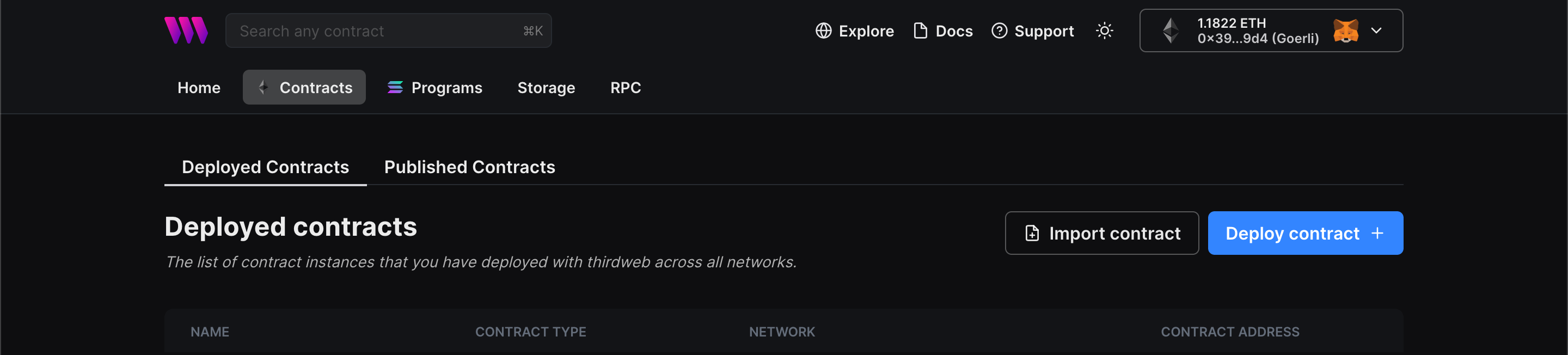
You will be taken to the thirdweb Explore page — where you can browse smart contracts built by the top protocols in web3 and deploy them in just a few clicks!
Note: You can also use the thirdweb CLI to set up a smart contract environment by running the below command from your terminal:
npx thirdweb create contractThis will take you through an easy-to-follow flow of steps for you to create your contract. Learn more about this in our CLI guide.
Otherwise, let's get back to Explore:
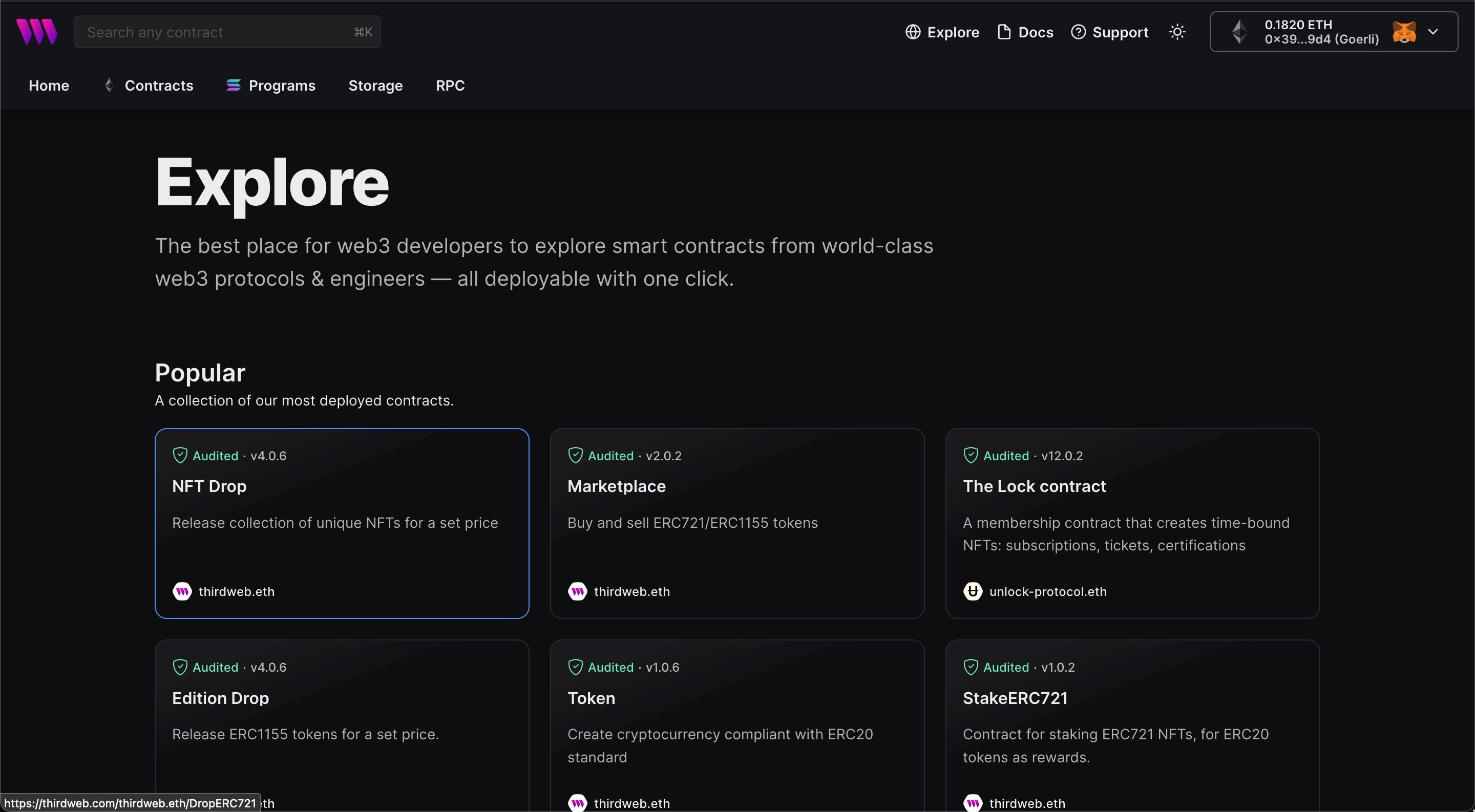
Here, select your smart contract of choice. For this guide, we're going to use the NFT Drop (ERC721) contract to create our NFT collection:
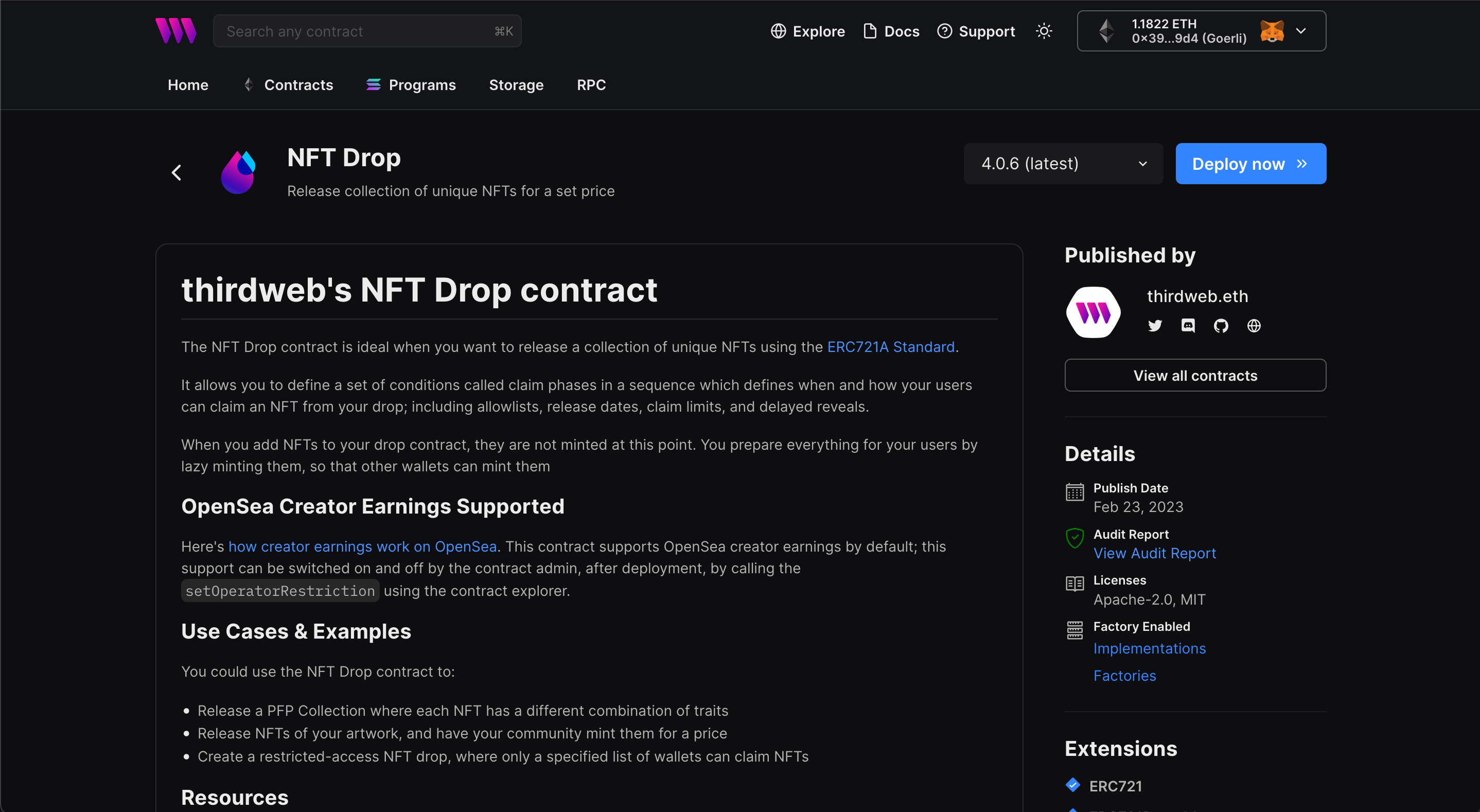
Set up your smart contract with an image, name, description, etc., and configure which wallet address will receive the funds from primary and secondary sales:
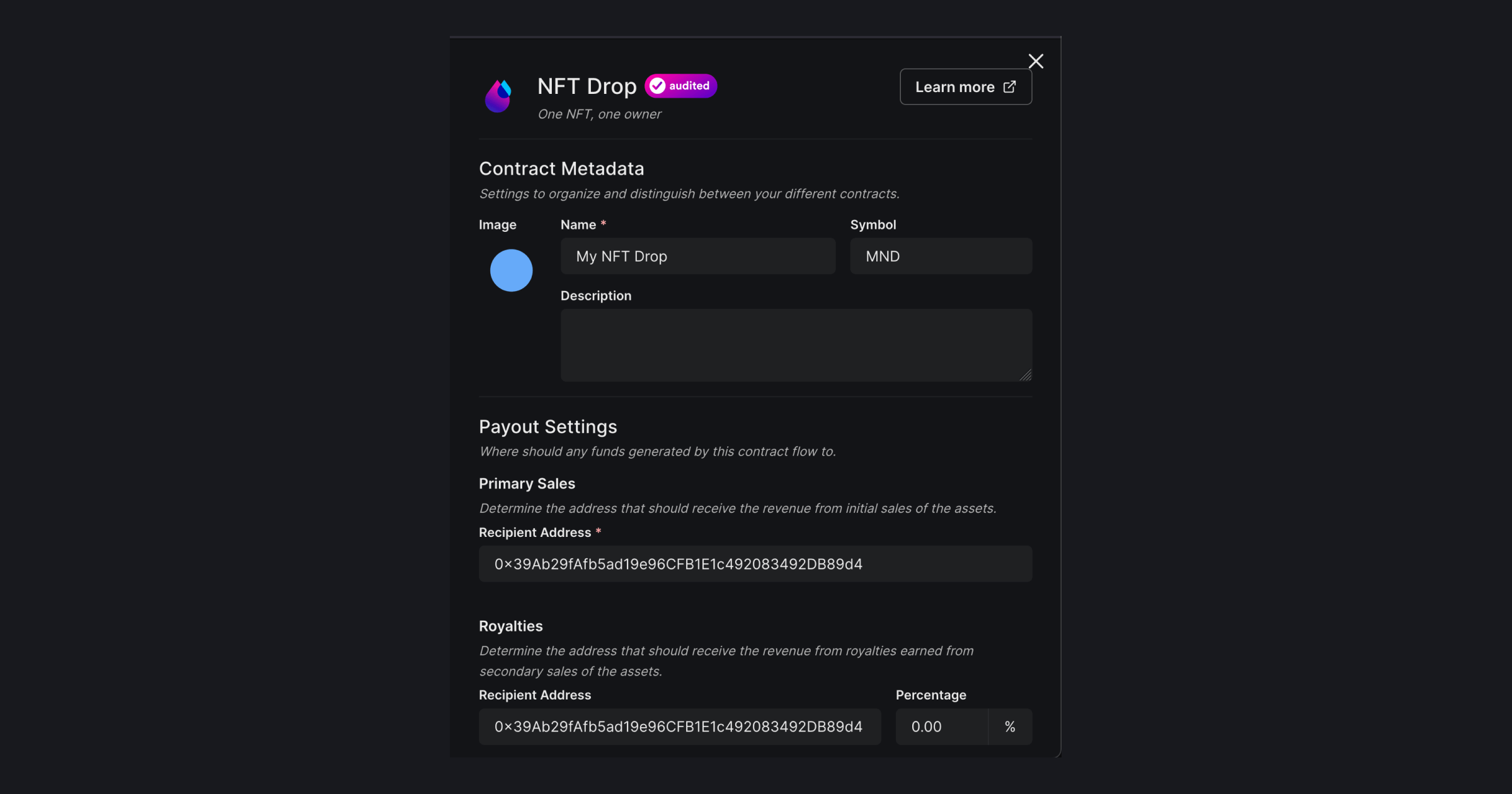
Our smart contracts are deployable to any EVM chain, so let's deploy this to the Metis Goerli Testnet!
Add the Metis network to your dashboard & wallet
To deploy a smart contract to Metis we first need to add it as a network to the Dashboard.
To do this, click the Configure Networks button here:
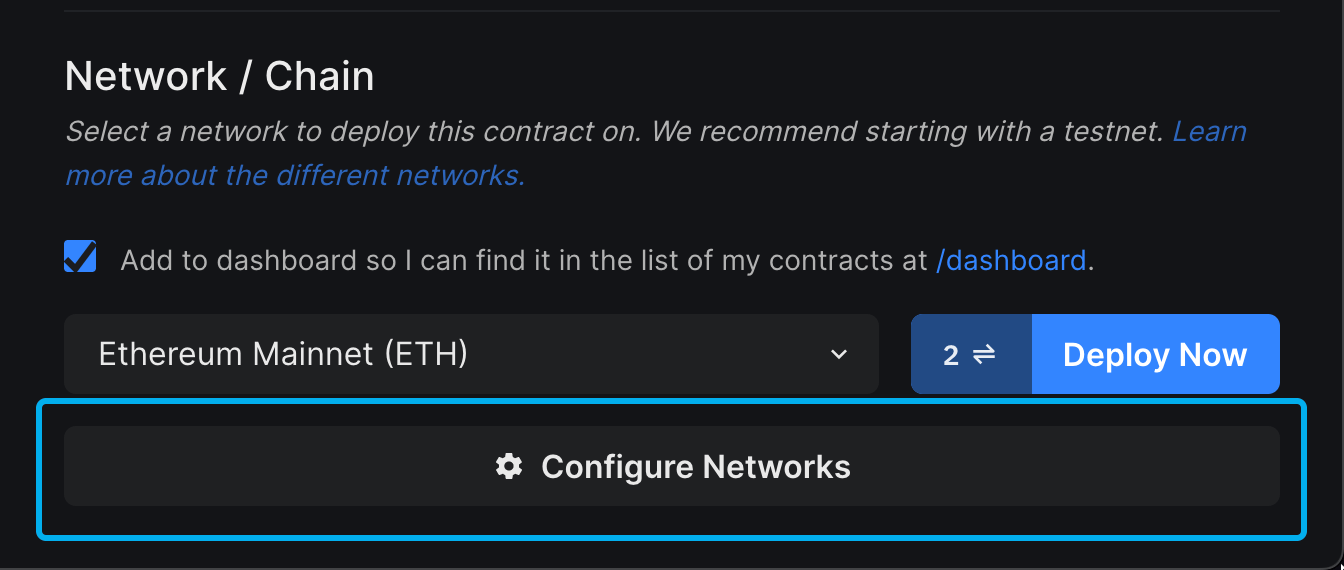
Search for "Metis" and select Metis Goerli Testnet:
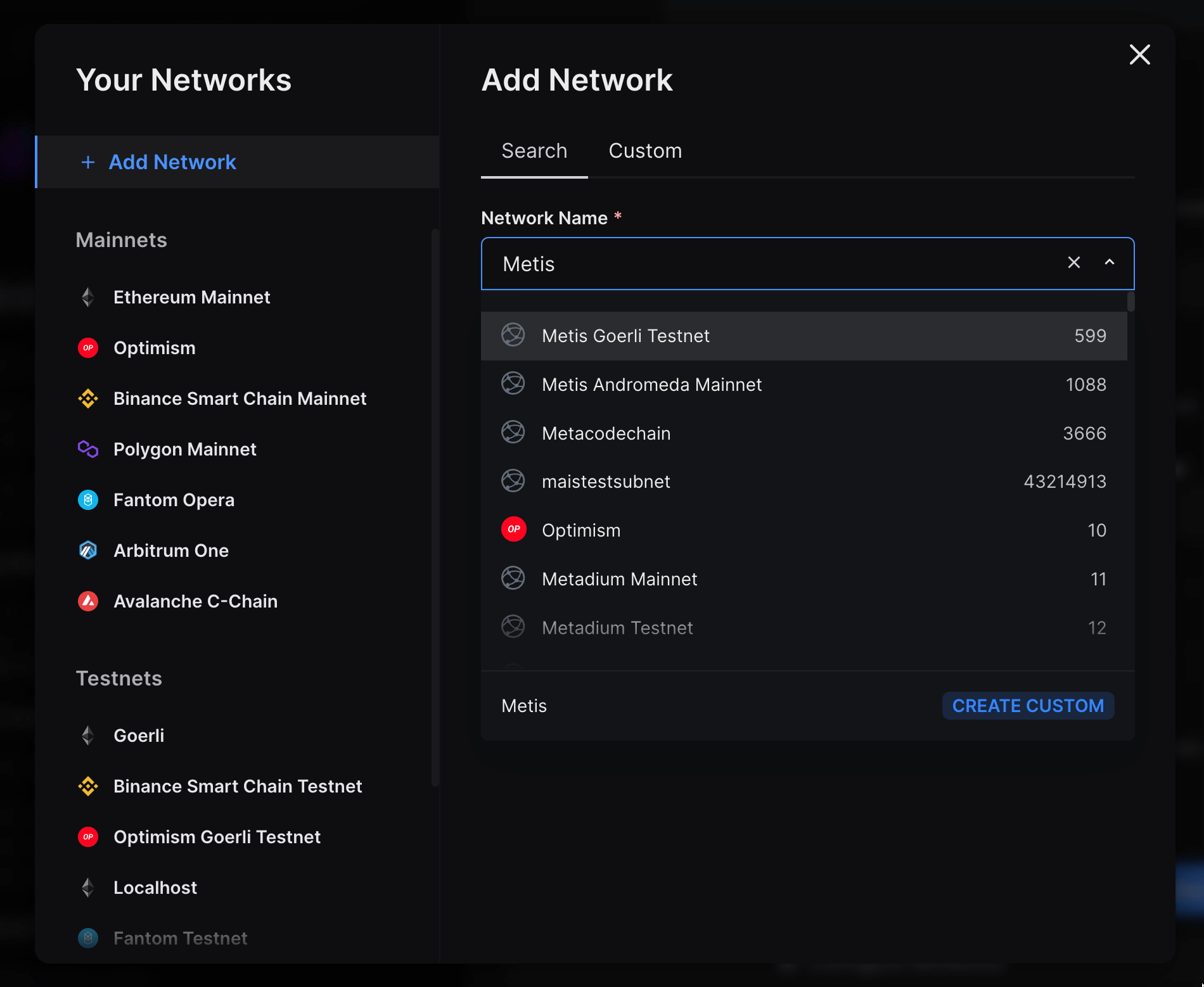
It will now auto-fill all the details required. You can upload an icon for the network if you like, and you can use a custom RPC as well.
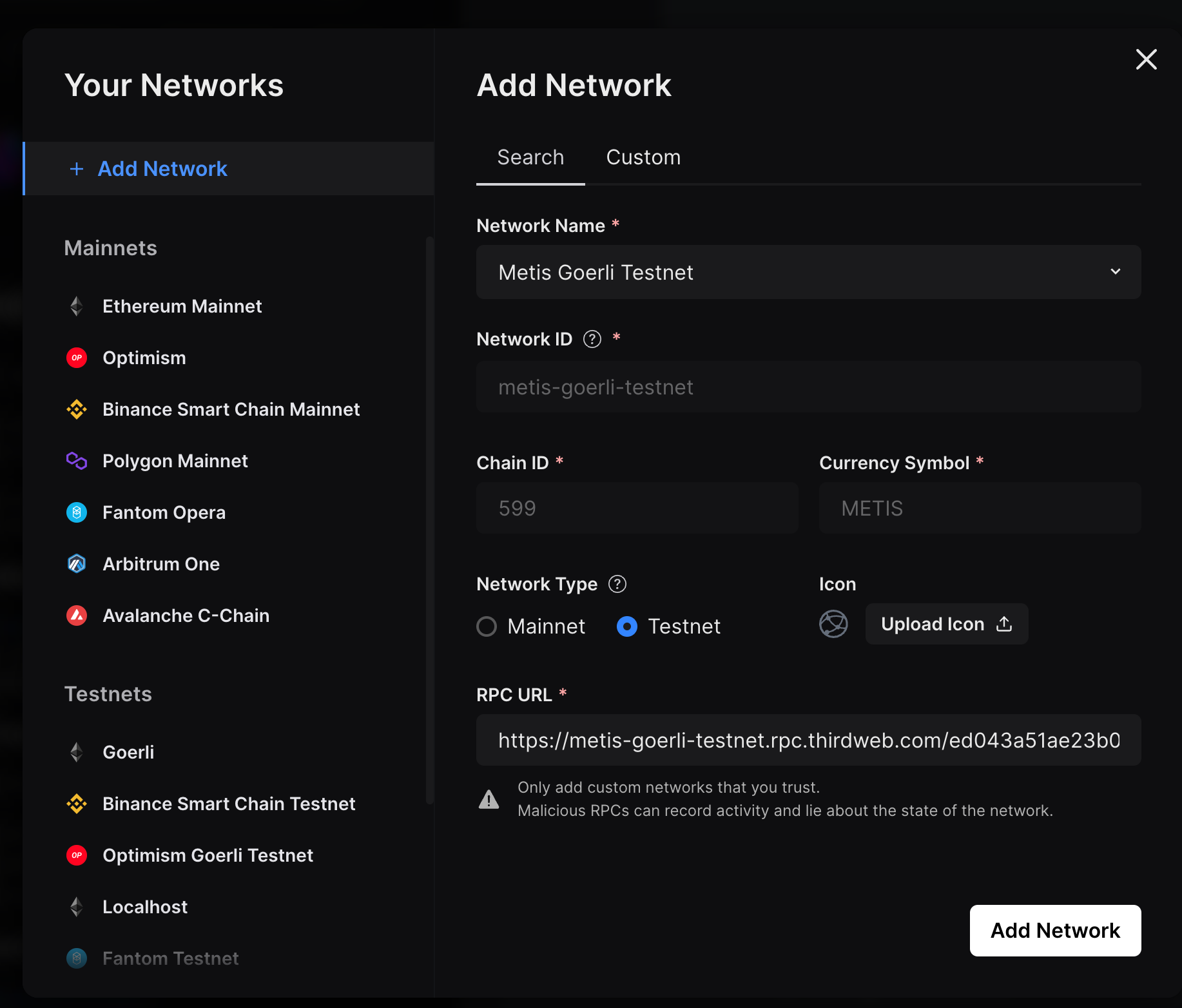
Click on Add Network and voilá - you will now see that Metis Goerli Testnet has been added to the Testnet section of the Your Networks module:
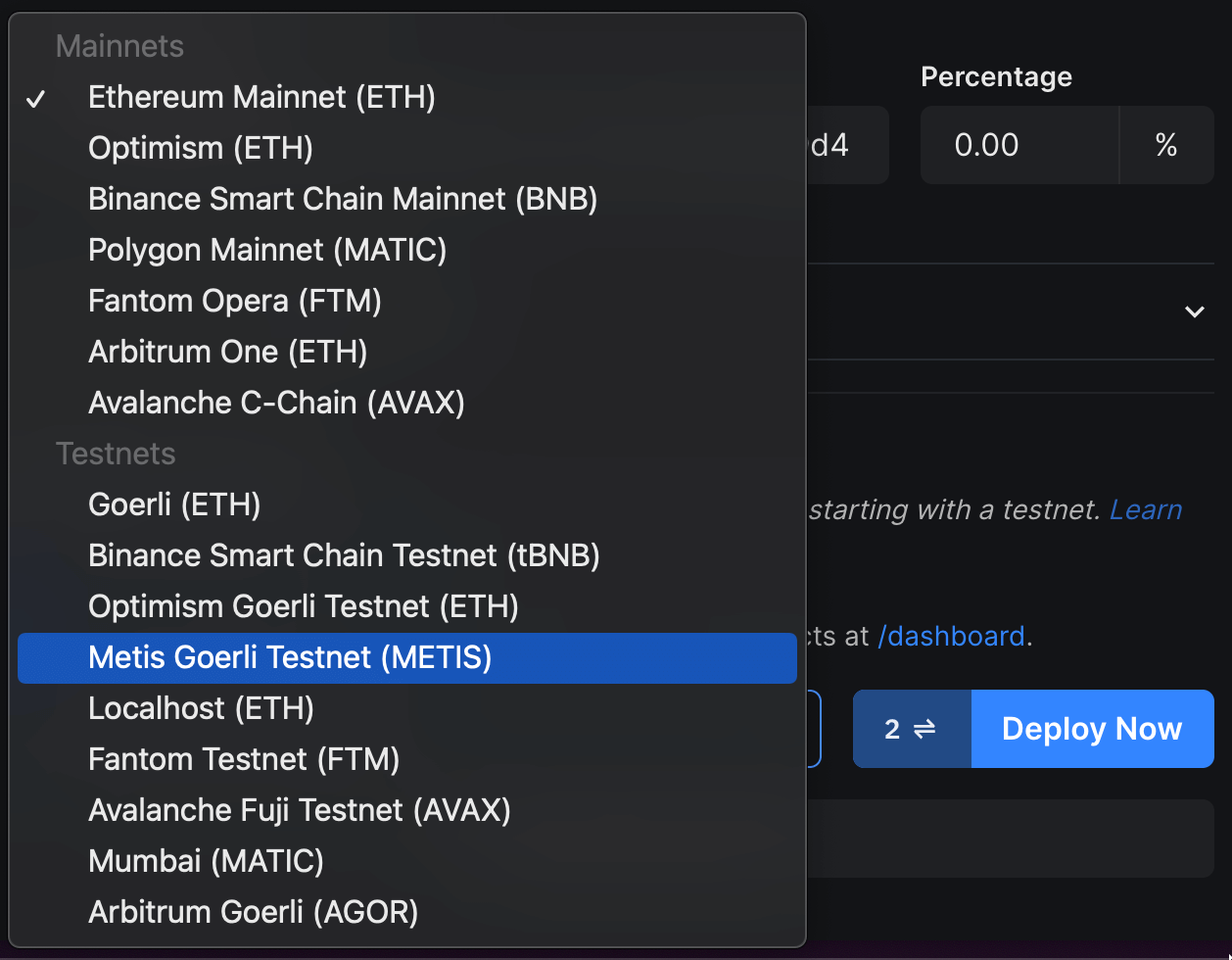
Once you have selected the network, click on Deploy Now. This will prompt you to switch your network to Metis Goerli Testnet.
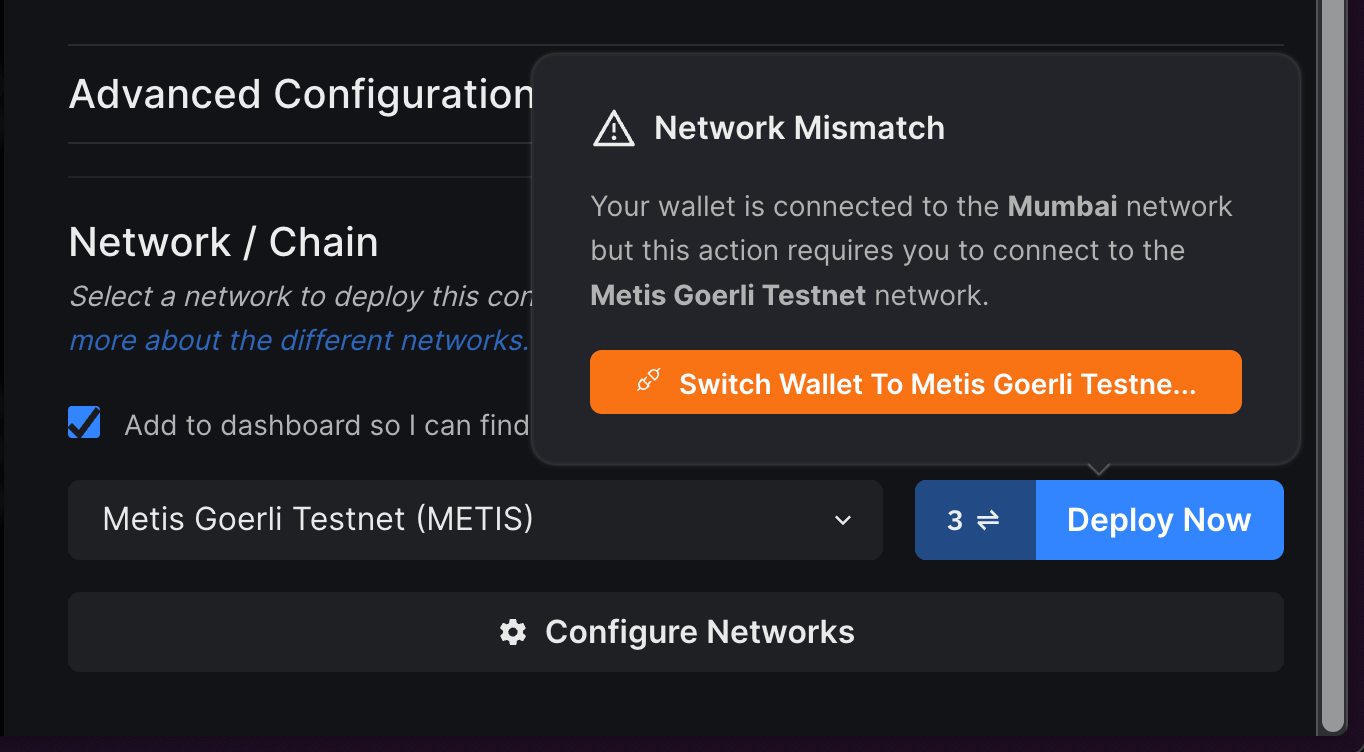
Click on the Switch Wallet button, and if you don't already have the network in your wallet, it will prompt you to add the network and then switch to the network:
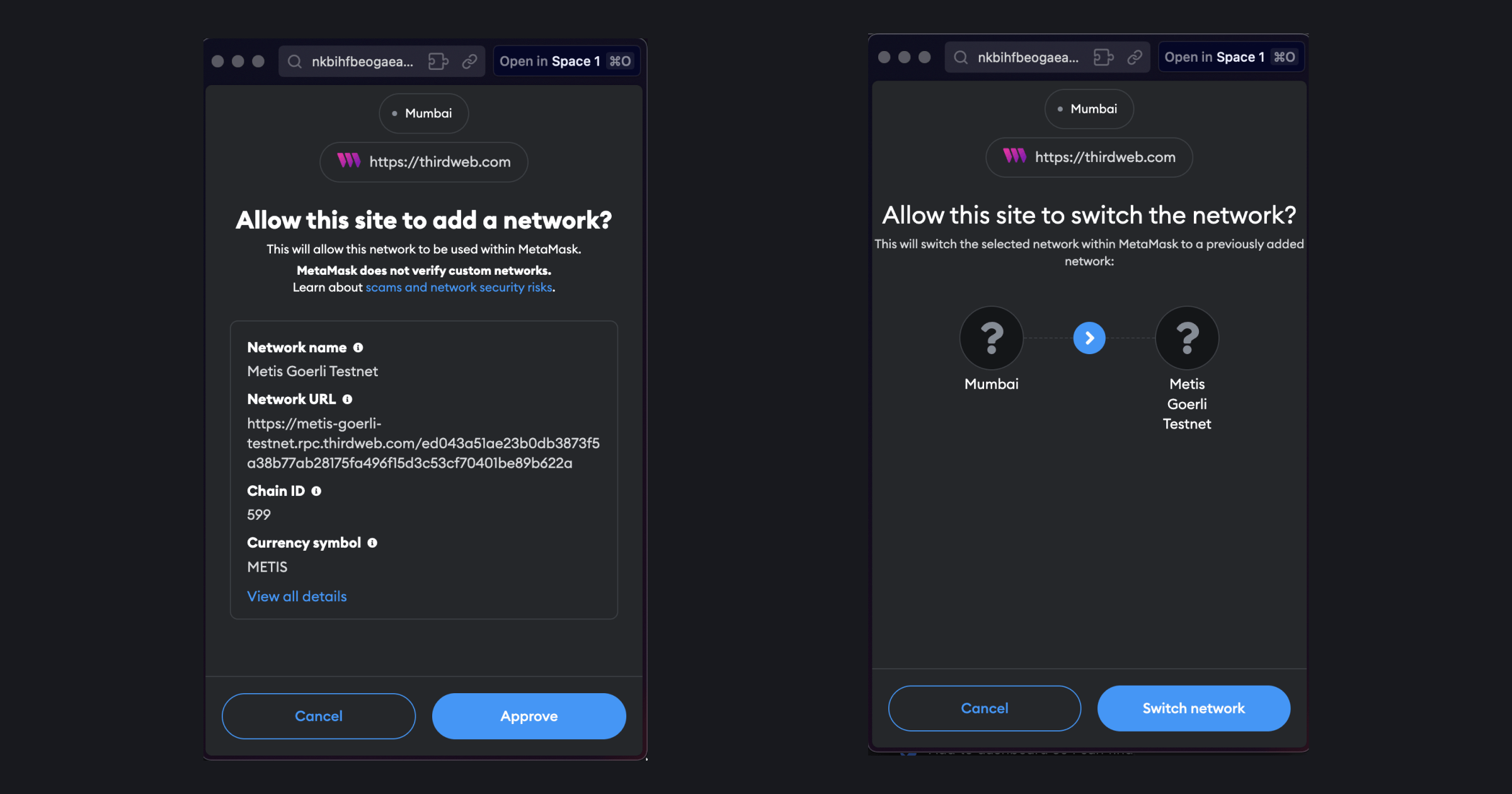
Now, let's deploy the smart contract on the Metis Goerli Testnet! But before that, we need testnet funds.
Get METIS testnet funds in your wallet
Once you have added the Metis Goerli Testnet to your wallet. You can either navigate there directly, click on "Get METIS from faucet" when you click Deploy Now:
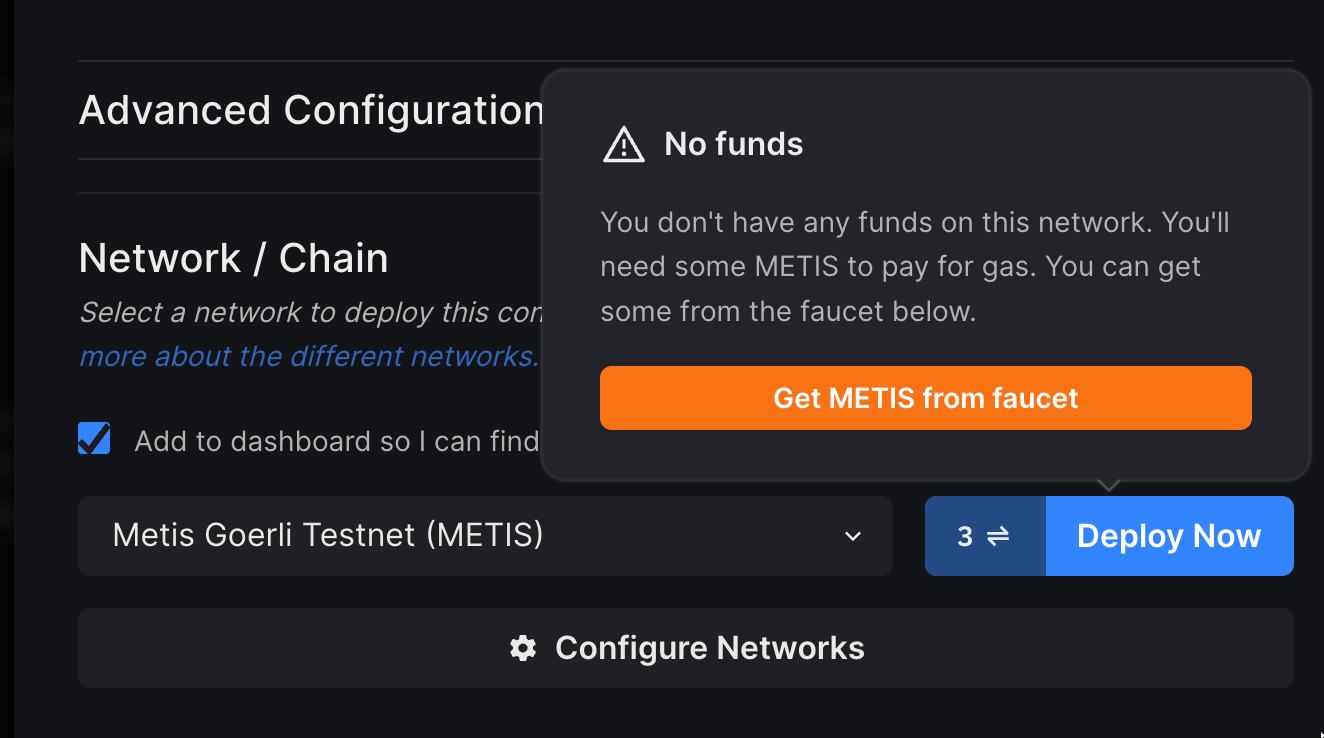
This will take you to the Metis Goerli Faucet. Here, paste your wallet address and click on "Drip"
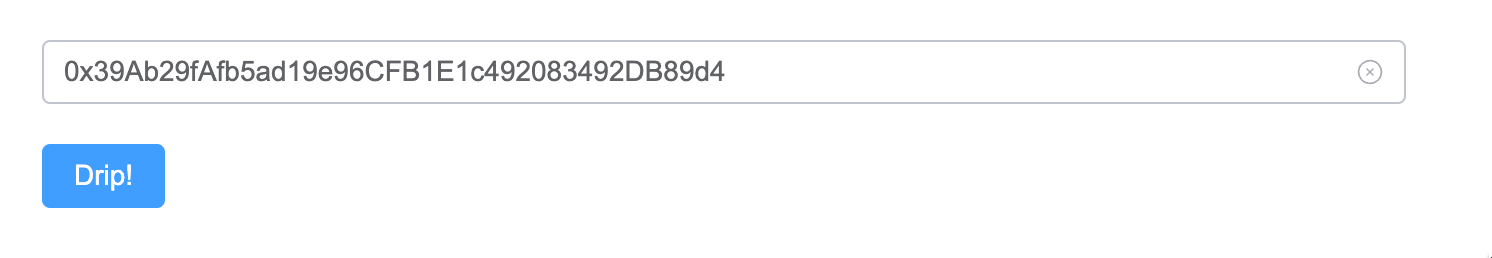
Once you have completed this process, you will have testnet funds in your wallet on Metis Goerli Testnet, meaning you're now ready to deploy your smart contract!
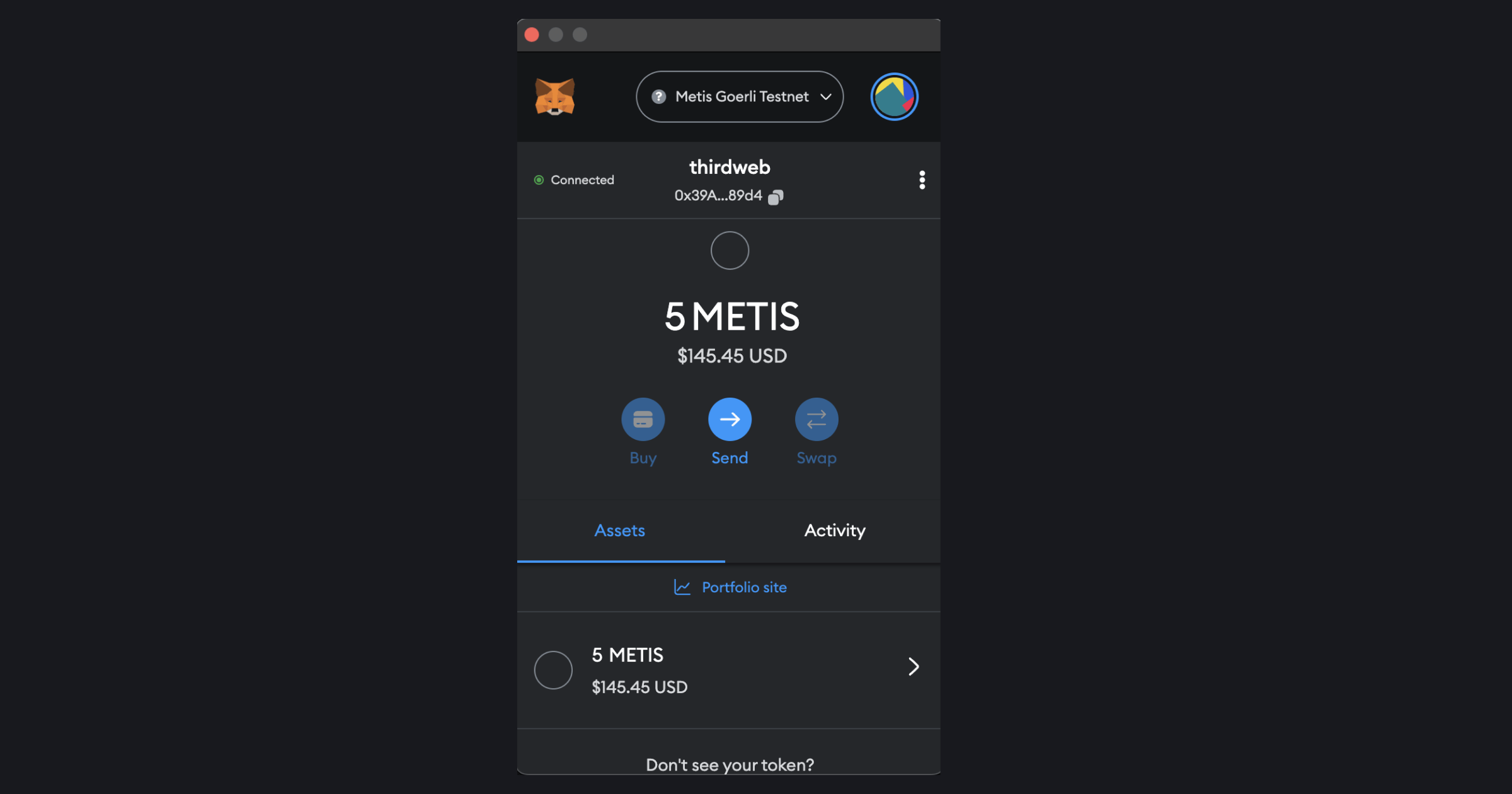
Deploy a smart contract to the Metis blockchain
Now that you have your testnet METIS, let's go back to the thirdweb Dashboard where we were building our NFT Drop contract.
We have already filled out the metadata so click on "Deploy Now" after selecting the chain. It will prompt you to two transactions, you have to approve them.
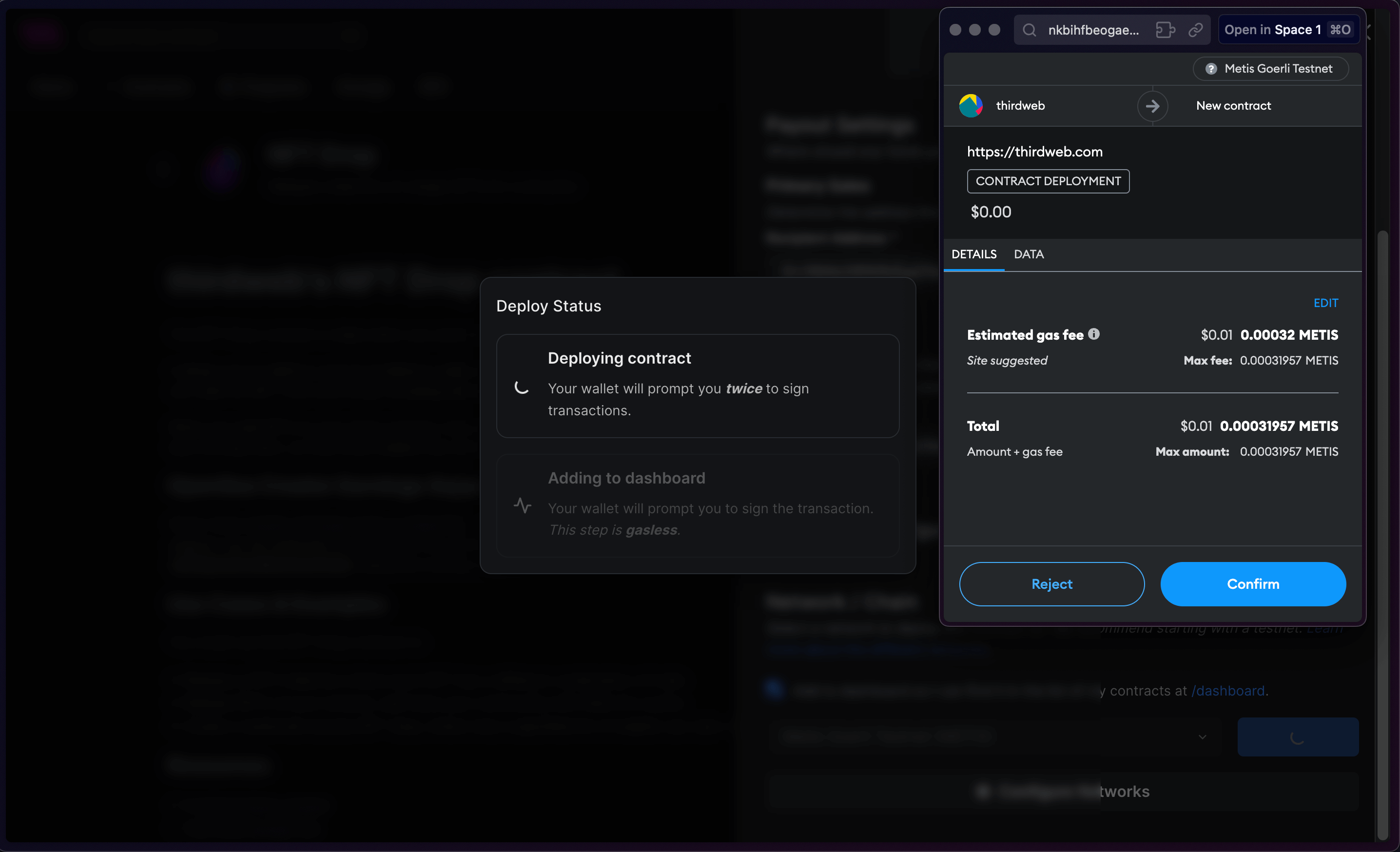
And you're done! You have just deployed to the Metis Goerli Testnet.
Calling Smart Contract Functions
Let's see how we can use the smart contract by calling some functions on it, such as minting an NFT into our collection!
From the Explorer tab, you can view all of the available functions on your smart contract and execute them directly from your connected wallet:
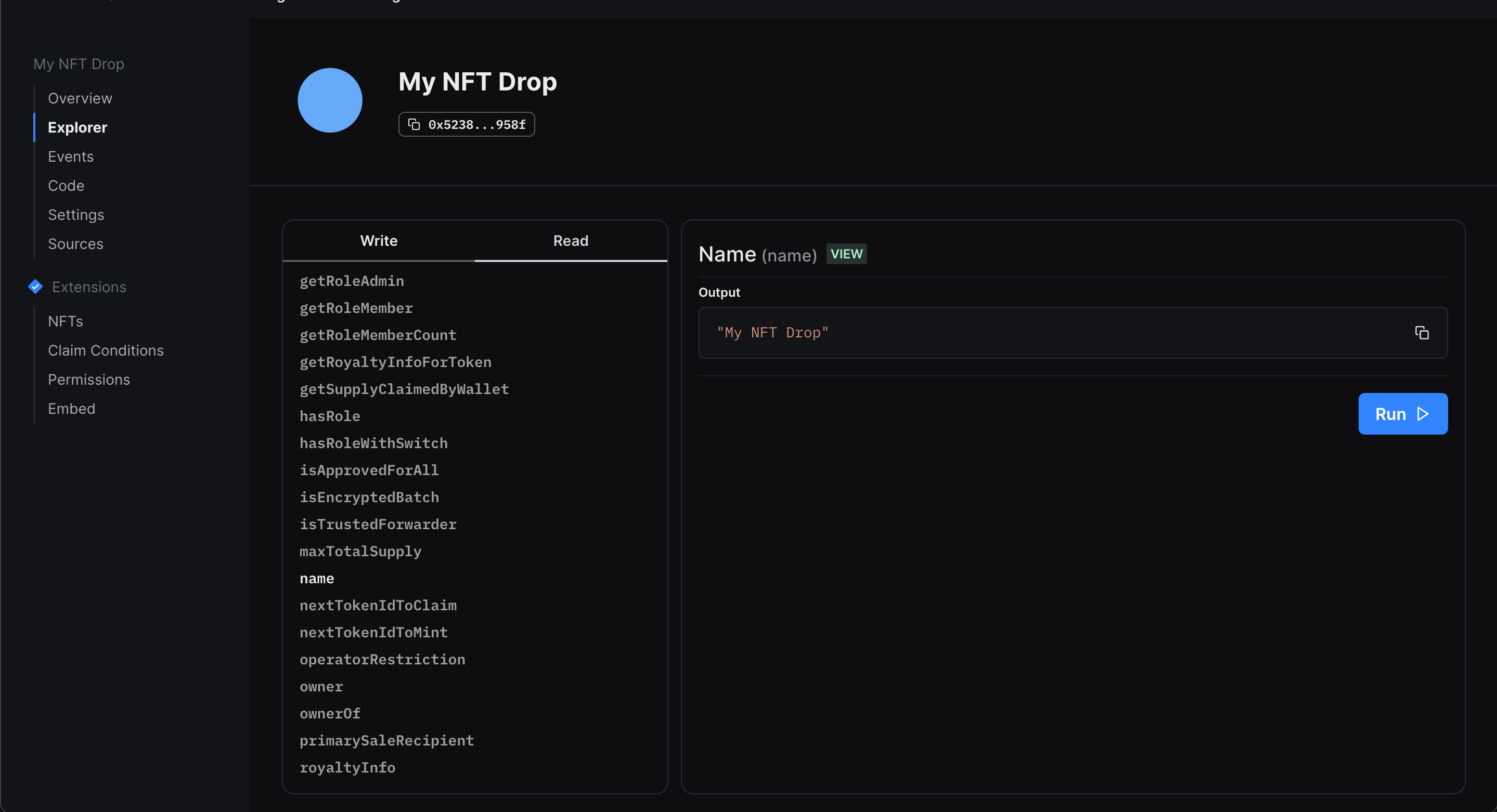
Setting Up Our NFT Collection
In our example, we created an NFT drop smart contract, so we'll quickly set it up and mint our first NFT by performing the following steps:
- Lazy mint a batch of NFTs.
- Configuring our claim conditions.
- Mint an NFT from the drop!
Once we've set up our NFTs, we can click the Claim button in the NFTs tab to mint our first NFT, and voilà! We just minted an NFT on the Metis Goerli testnet!
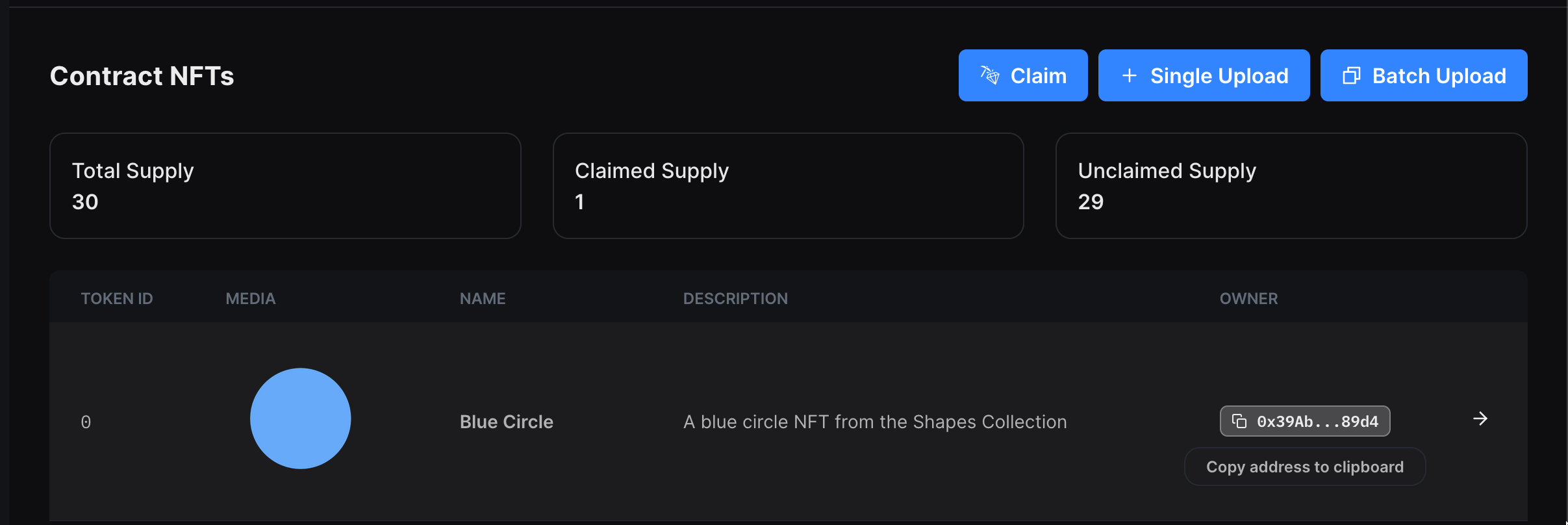
What's Next?
Now that you've deployed your smart contract, you can use our SDK to build a web3 application! Where users can connect their wallets and interact with the functions of your smart contracts. Learn more from our guide below:
Wrapping up
In this guide, you've learned how to create a simple NFT Drop smart contract, deploy it to the Metis Goerli Testnet, and mint an NFT on the smart contract. We hope it was helpful!
If you have any questions jump into the thirdweb Discord and join 32,000+ other builders! And if you're looking to build on Metis and want to learn more about how to do that with thirdweb's tools, reach out to the team directly. Please let us know if you have any feature requests or guide requests here.

