Get MATIC on Polygon Mumbai Testnet official faucet
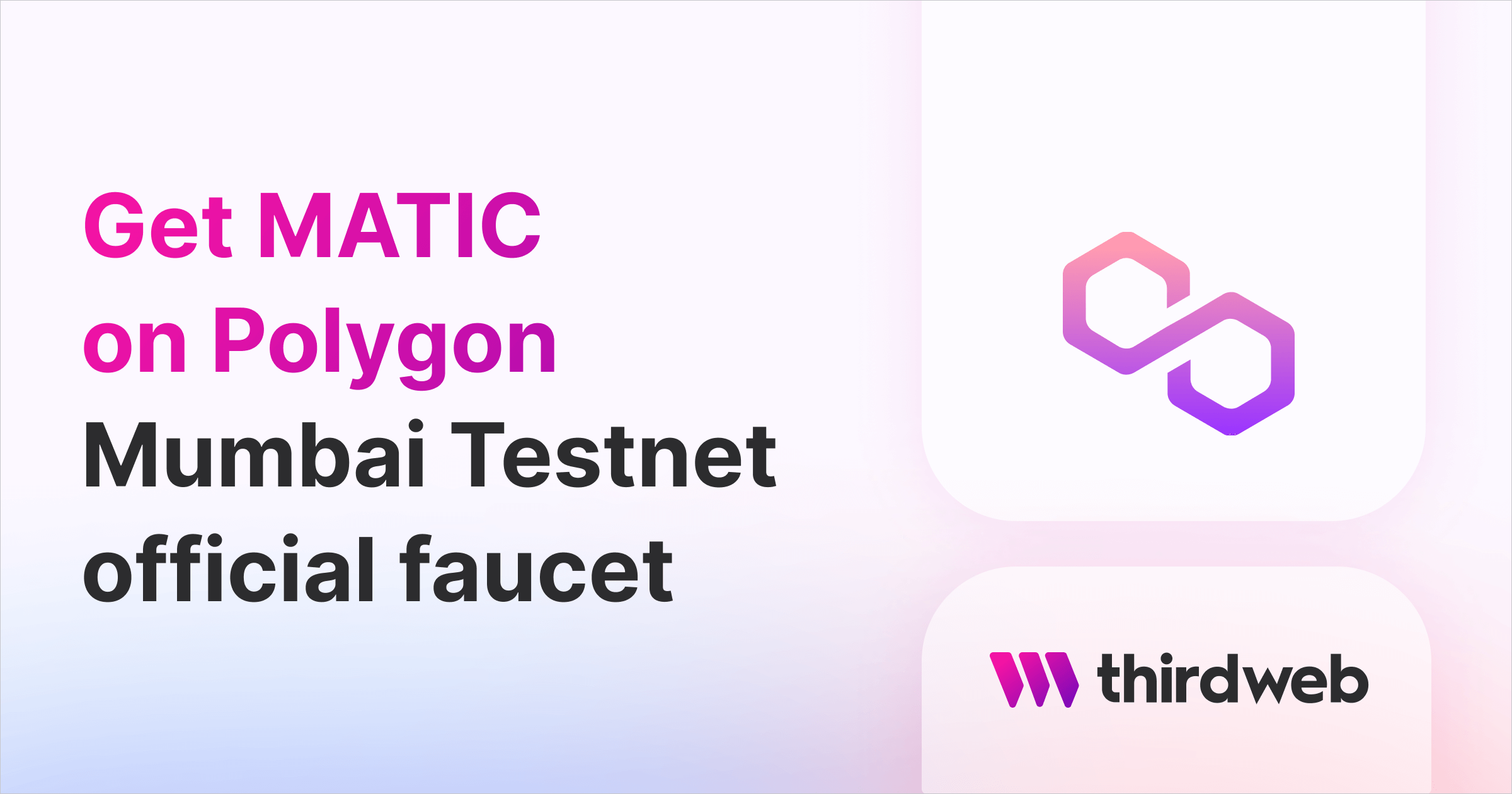
In this guide, we'll show you how to get MATIC on Polygon Mumbai Testnet with the official Faucet from Polygon.
When using a testnet, you'll need some funds to cover the gas for transactions onto the blockchain.
If you're new to web3 development, check out our guide on Which Blockchain & Network Should I Use to learn more about testnets and why you might want to use one.
Get a Metamask Wallet
To store tokens and pay for transactions on the blockchain, you'll need a wallet.
A popular wallet is Metamask, which is a browser extension that allows you to interact with the blockchain, and approve transactions.
To get started with MetaMask, follow our Create a MetaMask wallet guide.
Add Polygon Mumbai Testnet to your Network list
We'll go to chainlist.org, search "mumbai", and click "Connect Wallet".
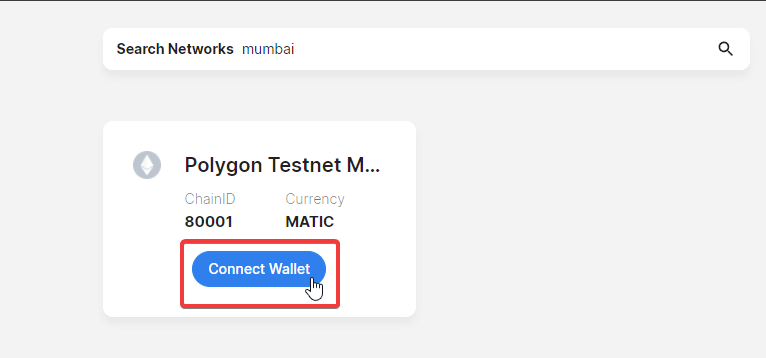
Then, our wallet will be connected and the button will change, click "Add to Metamask".
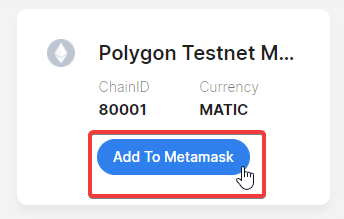
This will open a confirmation on our Metamask browser extension, click "Switch Network".
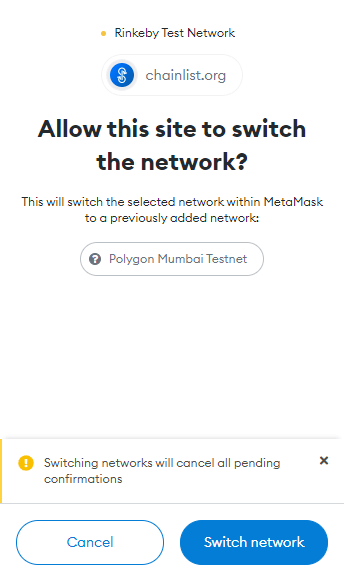
Great! You should see something like this when you open your Metamask. Click "Copy to Clipboard" on the address.
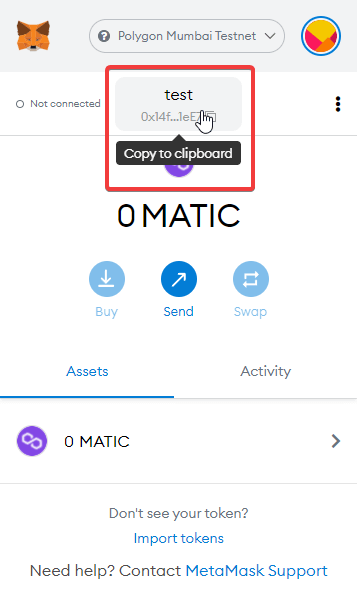
Get MATIC from the official faucet
So let's get some MATIC, go to https://faucet.polygon.technology/ which is the official Polygon Mumbai Testnet Faucet.
Paste the address you just copied and click "Submit".
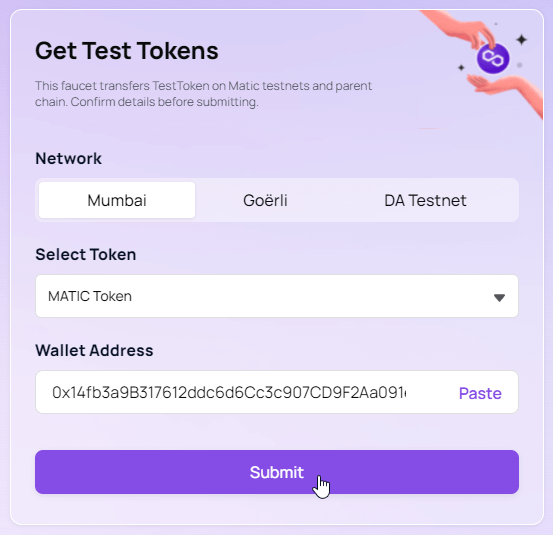
Click "Confirm" on the dialog that opens.
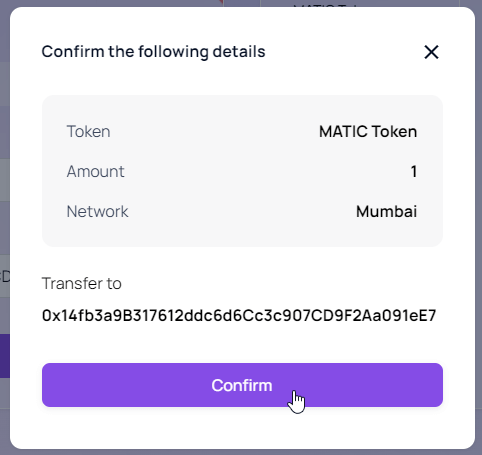
You should see something like this!
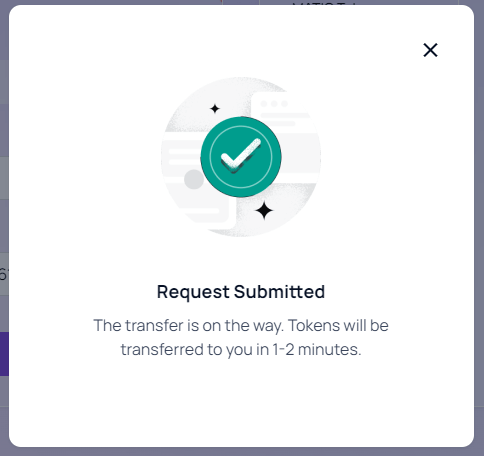
After a couple minutes, check your Metamask again, you'll see that you will have received 1 MATIC!
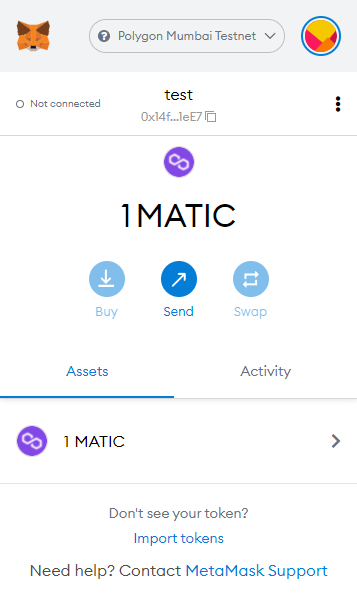
You did it!
And voilà, you can now use that balance in thirdweb dashboard to create test contracts and test our platform.
Remember, you can request funds once every minute!