Airdrop Free-To-Own NFTs For Your Web3 Game

In this guide, we'll show you how to deploy an ERC1155 NFT Collection using our prebuilt Edition smart contract and airdrop NFTs to a list of wallet addresses.
By the end, you'll:
- Deploy an NFT smart contract and mint your NFTs
- Create a "snapshot" of wallet addresses to airdrop NFTs to them
- Airdrop "Access Key" NFTs that unlock access to your Game!
Let's get started.
Create An ERC1155 NFT Collection
Navigate to the thirdweb dashboard and connect your wallet
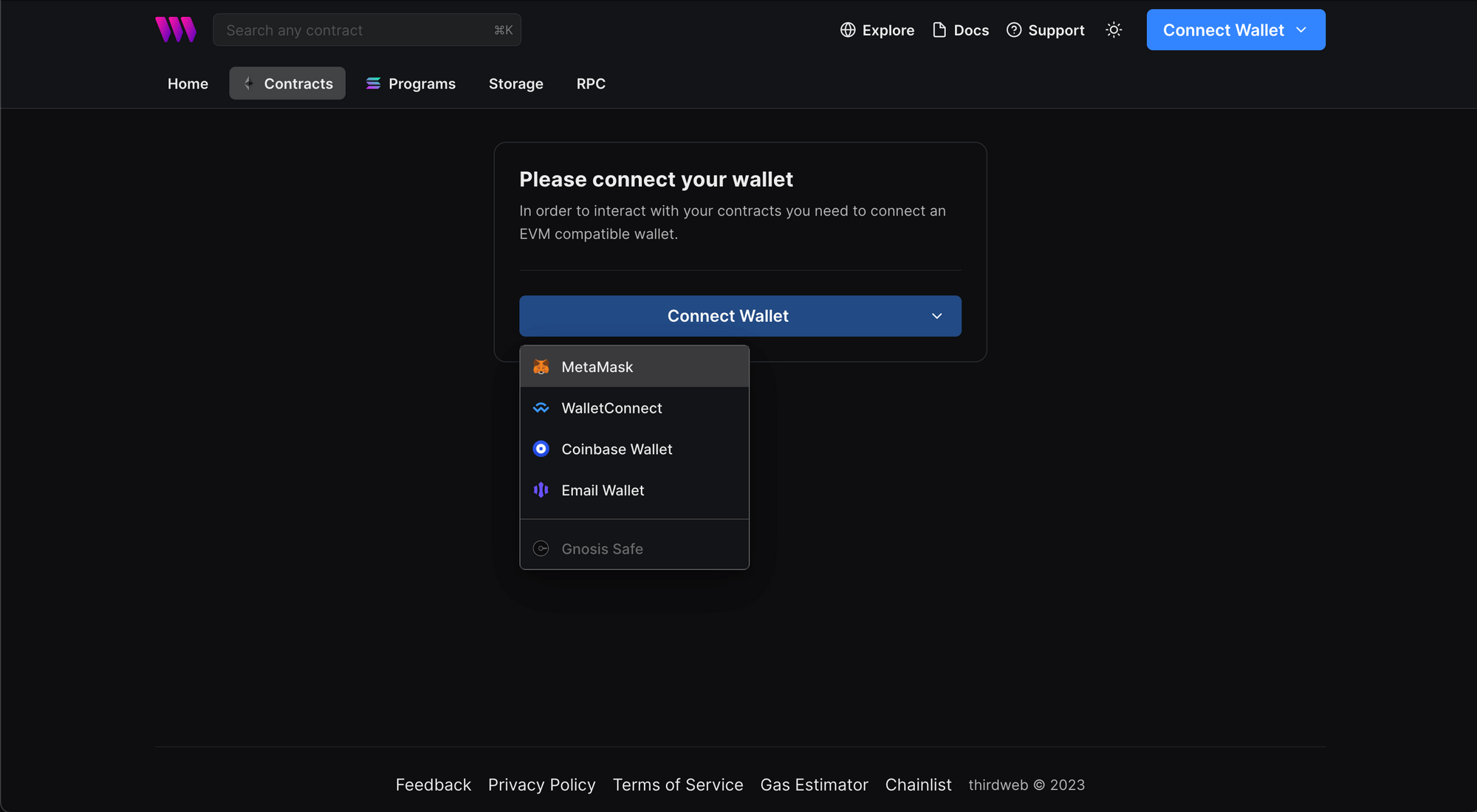
Click on "Deploy new contract" in order to create your Contract
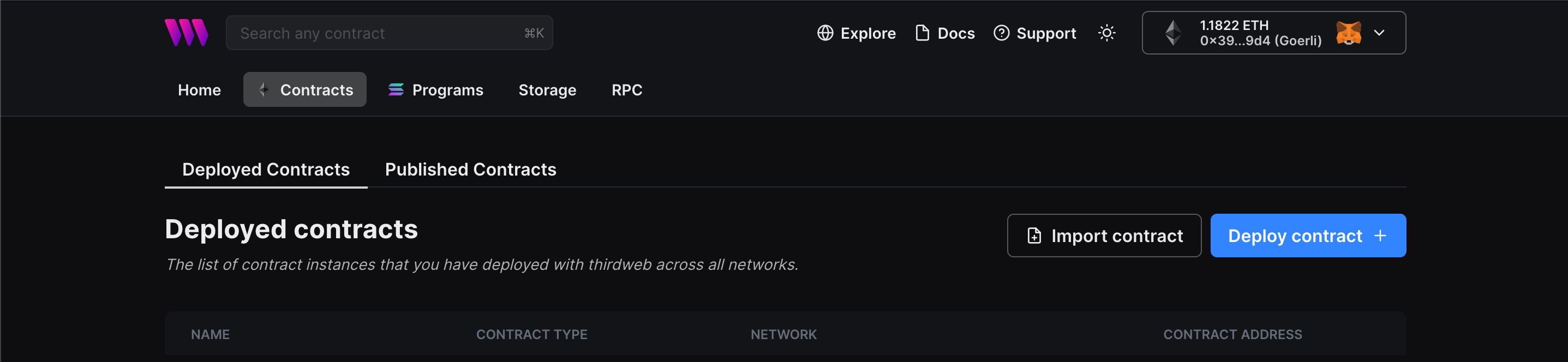
You will be taken to our Explore page — where you can browse smart contracts built by the top protocols in web3 and deploy them in just a few clicks!
Note: You can also use the thirdweb CLI to set up a smart contract environment by running the below command from your terminal:
npx thirdweb create contractThis will take you through an easy-to-follow flow of steps for you to create your contract. Learn more about this in our CLI guide.
Otherwise, let's get back to Explore:
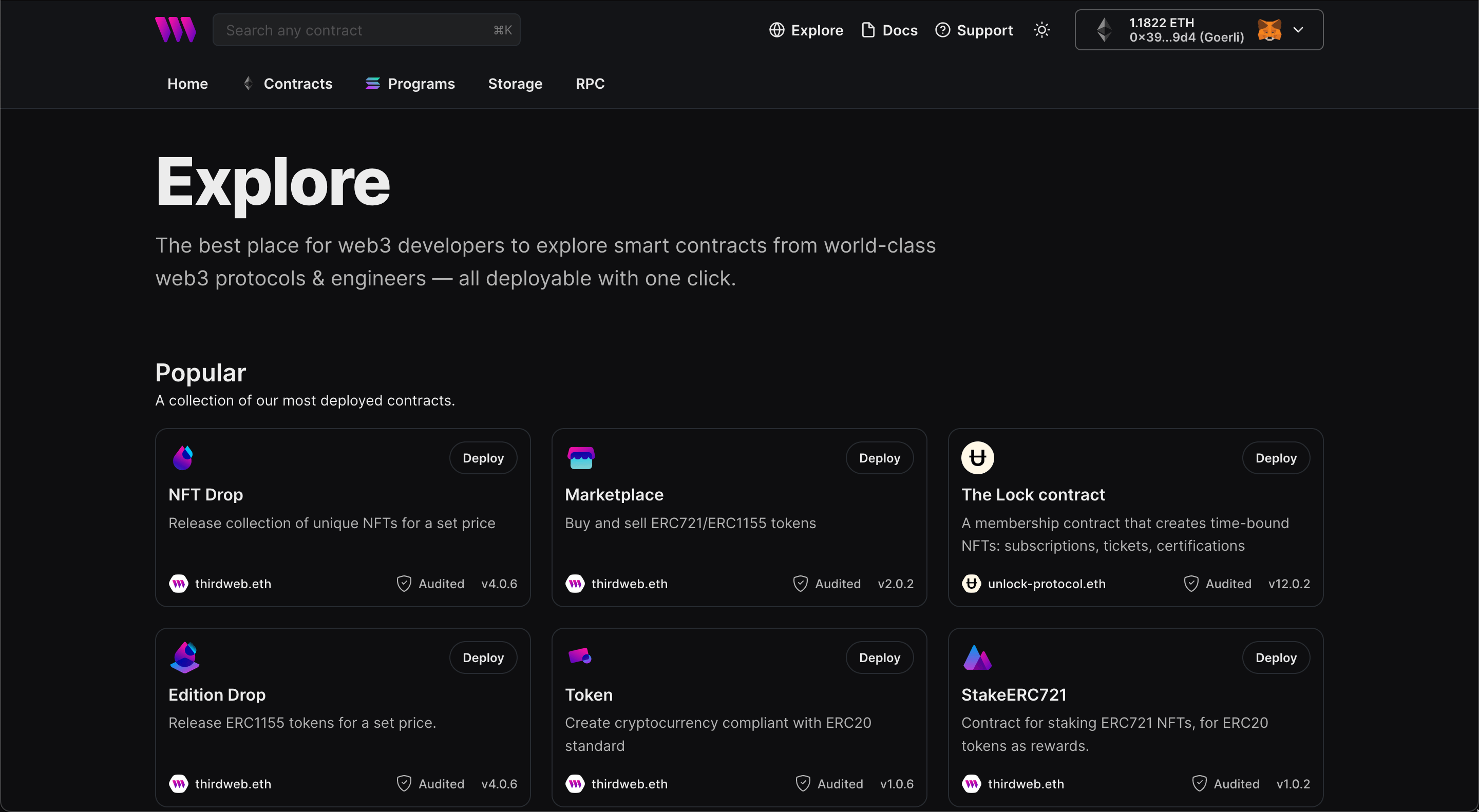
Here, select your smart contract of choice. For this guide, we're going to use the Edition (ERC1155) contract to create our NFT collection:
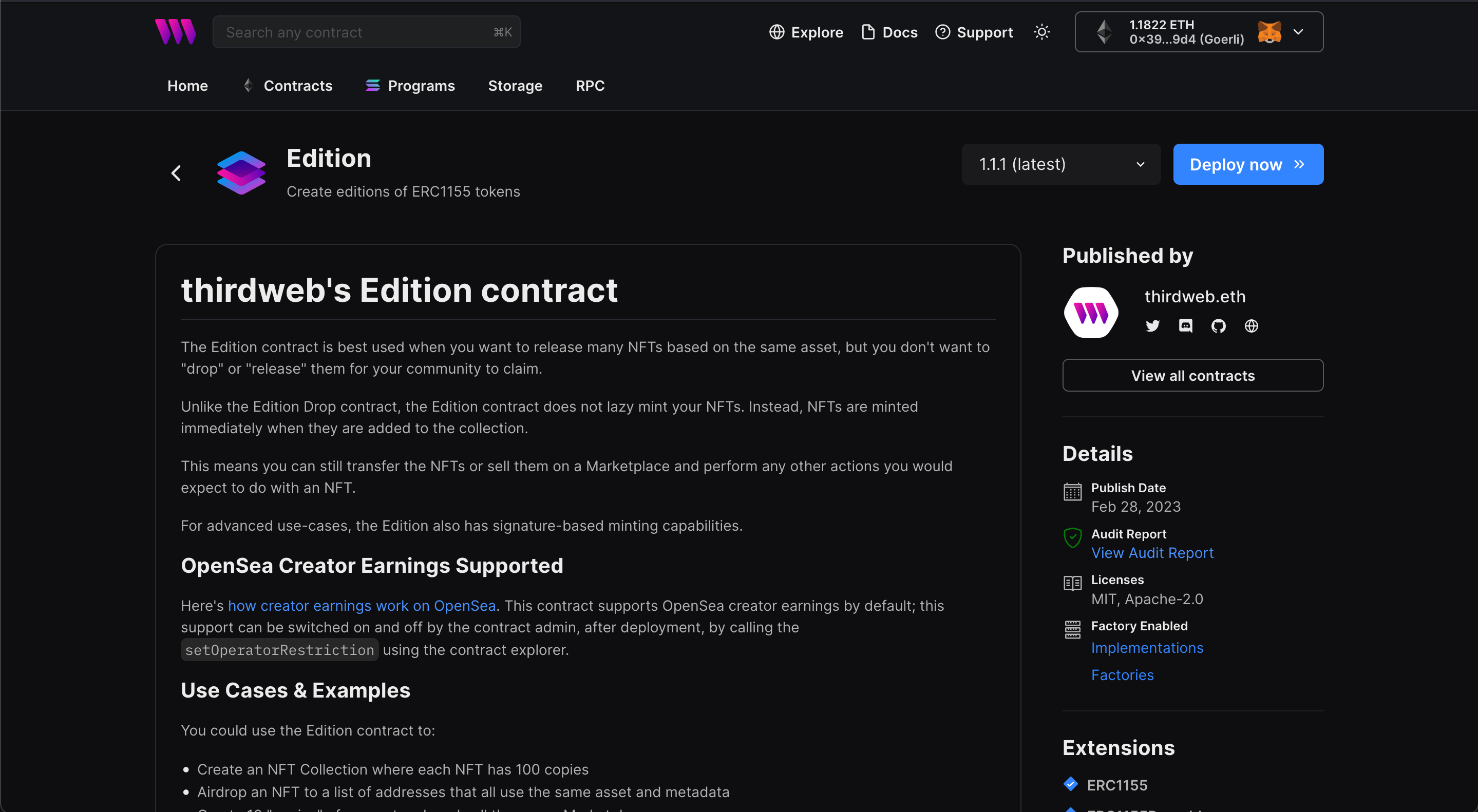
Populate the metadata of the smart contract itself, such as the image, name, symbol, description, royalties, etc. Fill it out as you choose, here's mine:
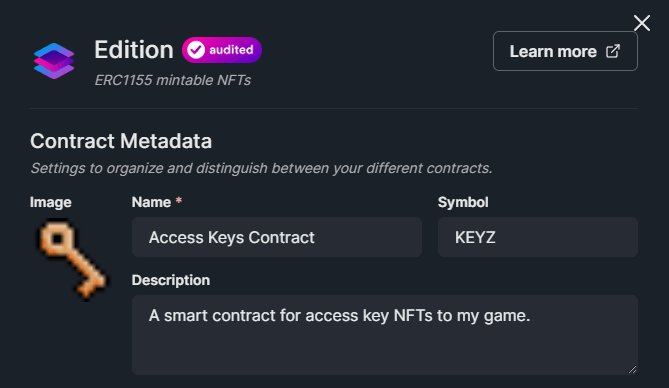
Finally, select the network you want to deploy your smart contract to and click Deploy Now:
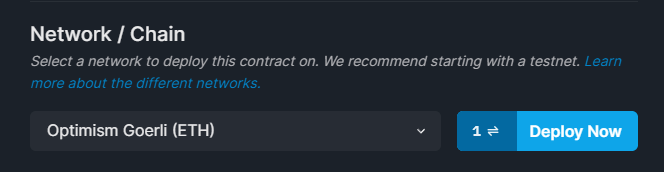
🥳 Your smart contract is deployed! Head over to the NFTs tab and click Mint:
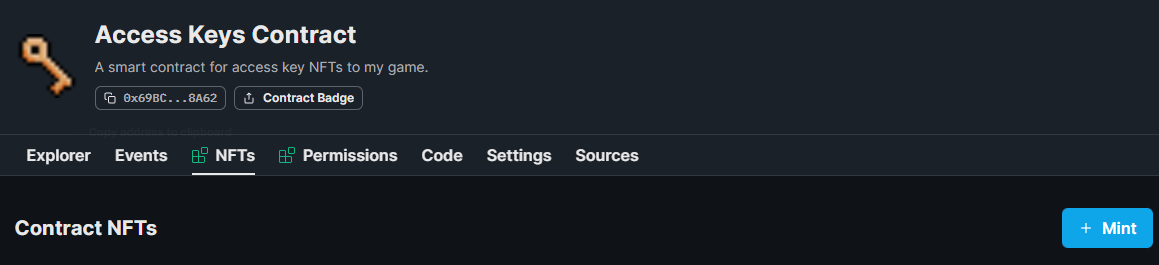
Configure the metadata of the NFT you're creating and set the initial supply to the amount you're going to airdrop. When you're ready, click Mint NFT:
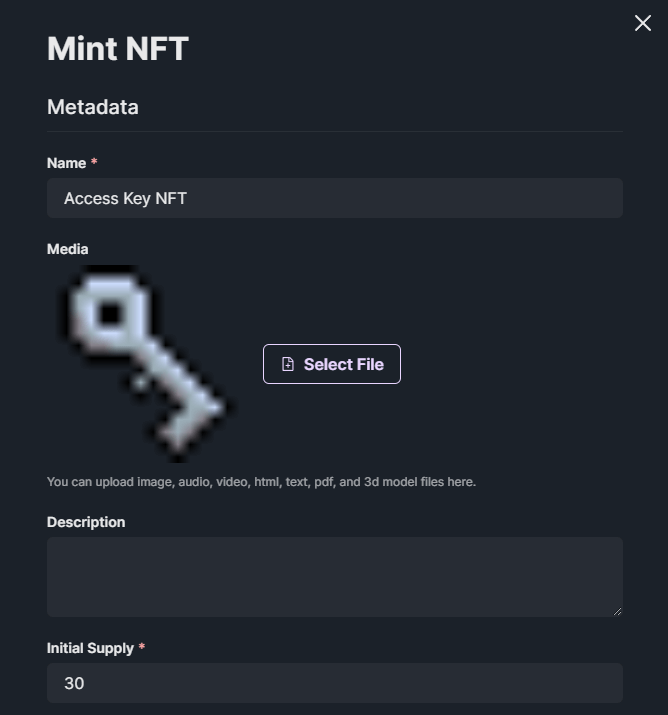
Our NFTs are ready to be airdropped! 🎉
Airdropping NFTs To Users
To airdrop users these NFTs, you need a .csv file, containing an address column and a quantity column (how many NFTs this address should be airdropped).
Your CSV file should look like this:
address,quantity
0xb371d1C5629C70ACd726B20a045D197c256E1054,3
0x344eE943b6961e2B6E349c0546802baC037a4f01,1
You can use our templates below to generate a snapshot of users, or upload your own:
- Holders of an NFT Collection deployed on thirdweb
- Holders of an NFT Collection not deployed on thirdweb
From the dashboard, upload your .csv file by first clicking on your NFT:
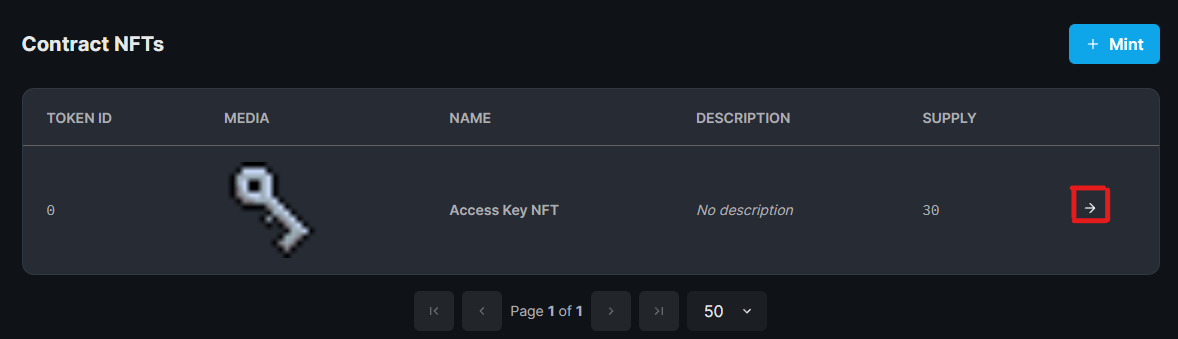
From the airdrop tab, upload your .csv file and click Next:
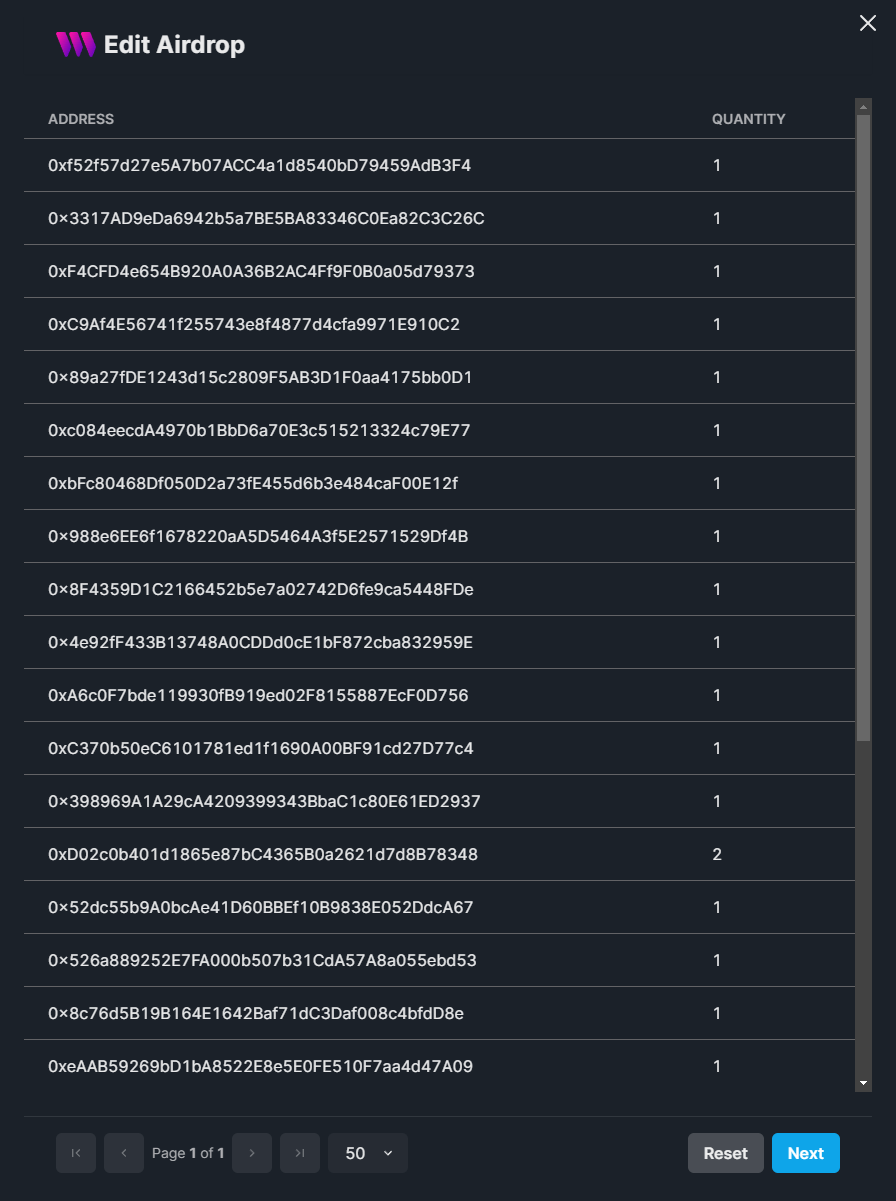
Finally, click Airdrop to transfer the NFTs all at once: ✈️📦
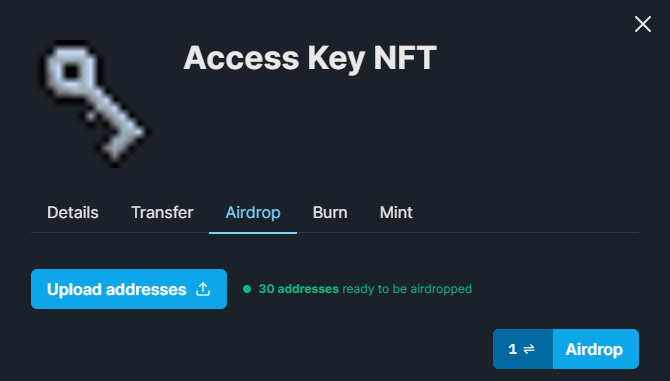
To confirm everything worked as expected, we can check the balance of one of our airdrop receivers in the Explorer tab, by running the balanceOf function (id is the NFT token ID):
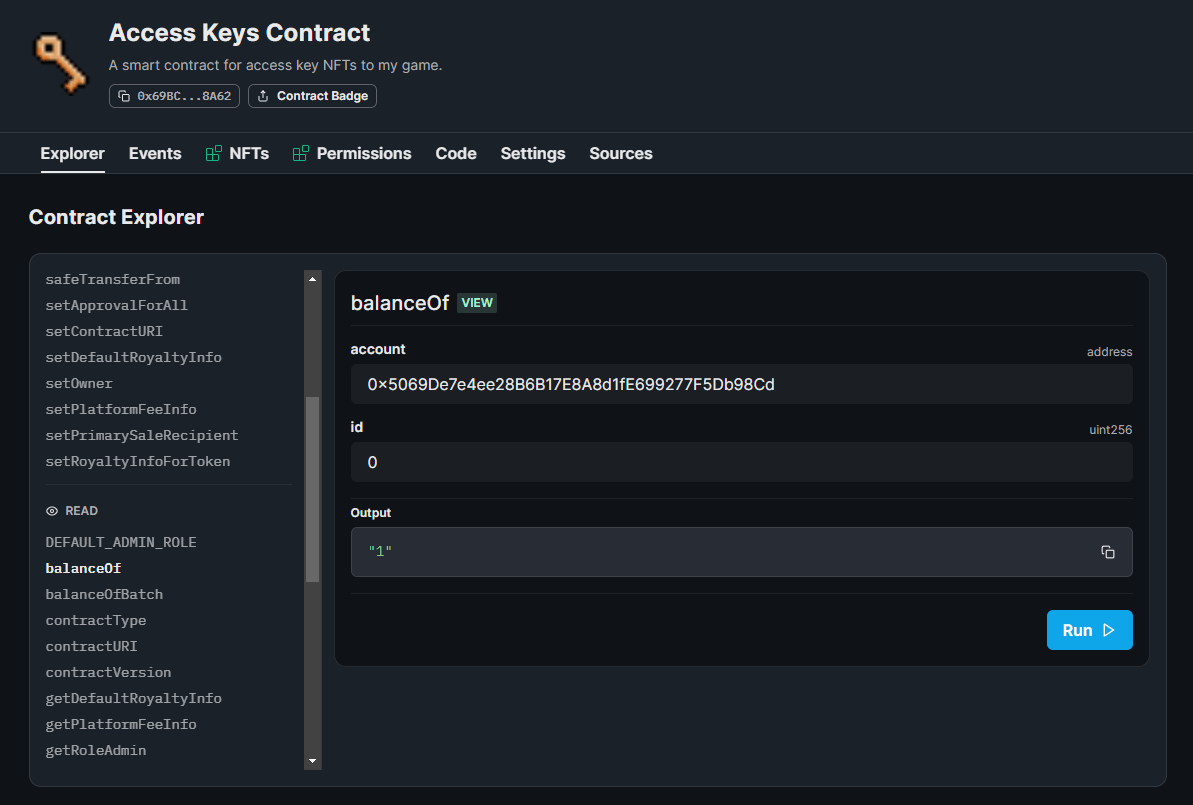
Wrapping Up
That's it! You've successfully minted and airdropped NFTs to your community!
Got questions? Jump into our Discord to chat with our team directly.
