How to Get the Best Out of thirdweb: Your Ultimate Guide
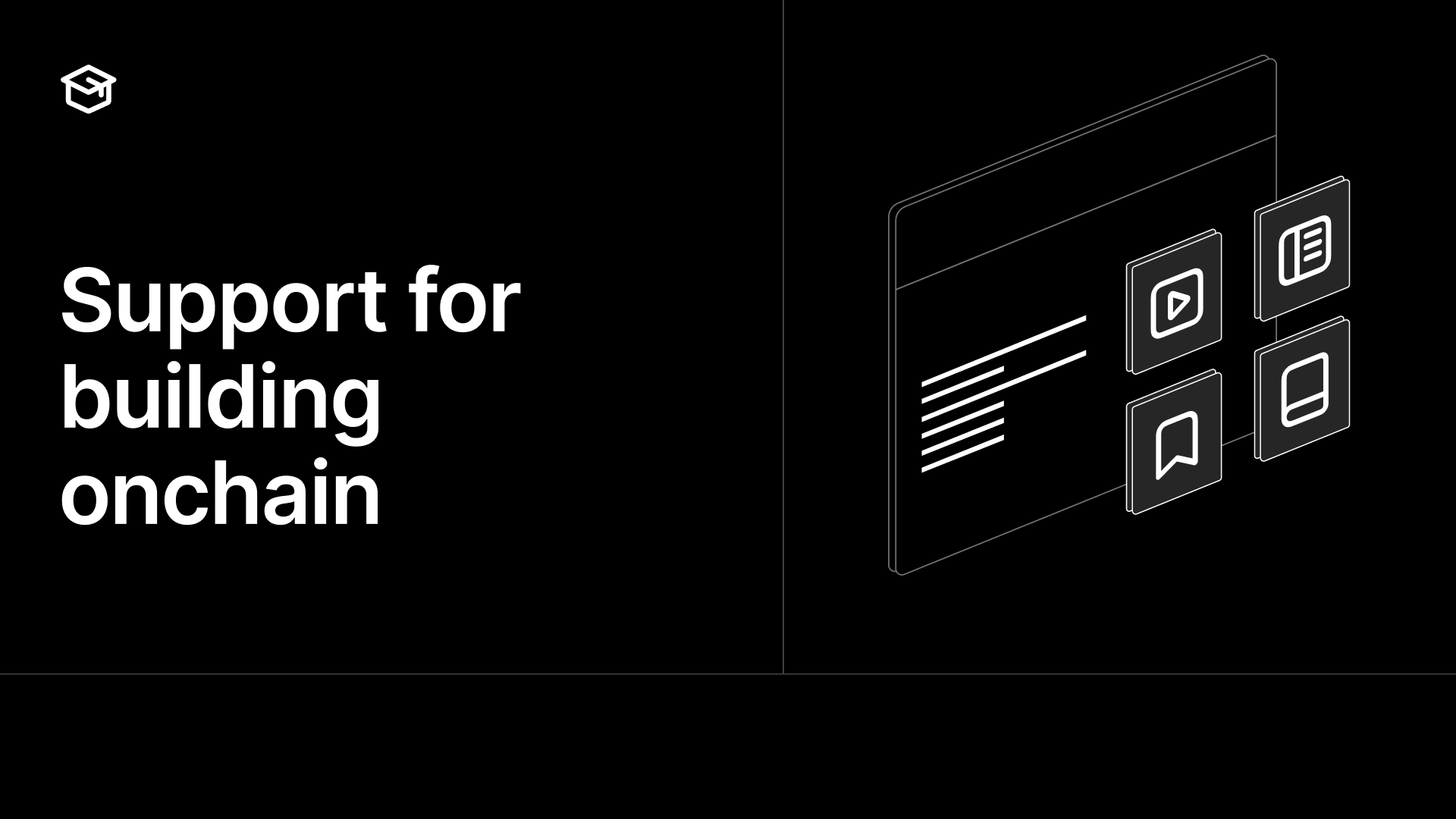
thirdweb is a powerful development platform designed to help you create seamless blockchain apps and games. Whether you're new to thirdweb or creating frictionless experiences for users, here are some advanced tips to get the best out of the platform.
1. Set Up Your First Project and Add Teammates
- Create a Project:
- Log in to the thirdweb dashboard, navigate to the "Overview" page, and click "Create Project." Assign a descriptive name and configure domain restrictions for security.
- This creates an API key and enables access to thirdweb services like storage, RPC Edge, account abstraction, and in-app wallets.
- Pro Tip: Restrict domains for client-side applications to enhance security. Securely store your secret key and avoid exposing it in client-side code.
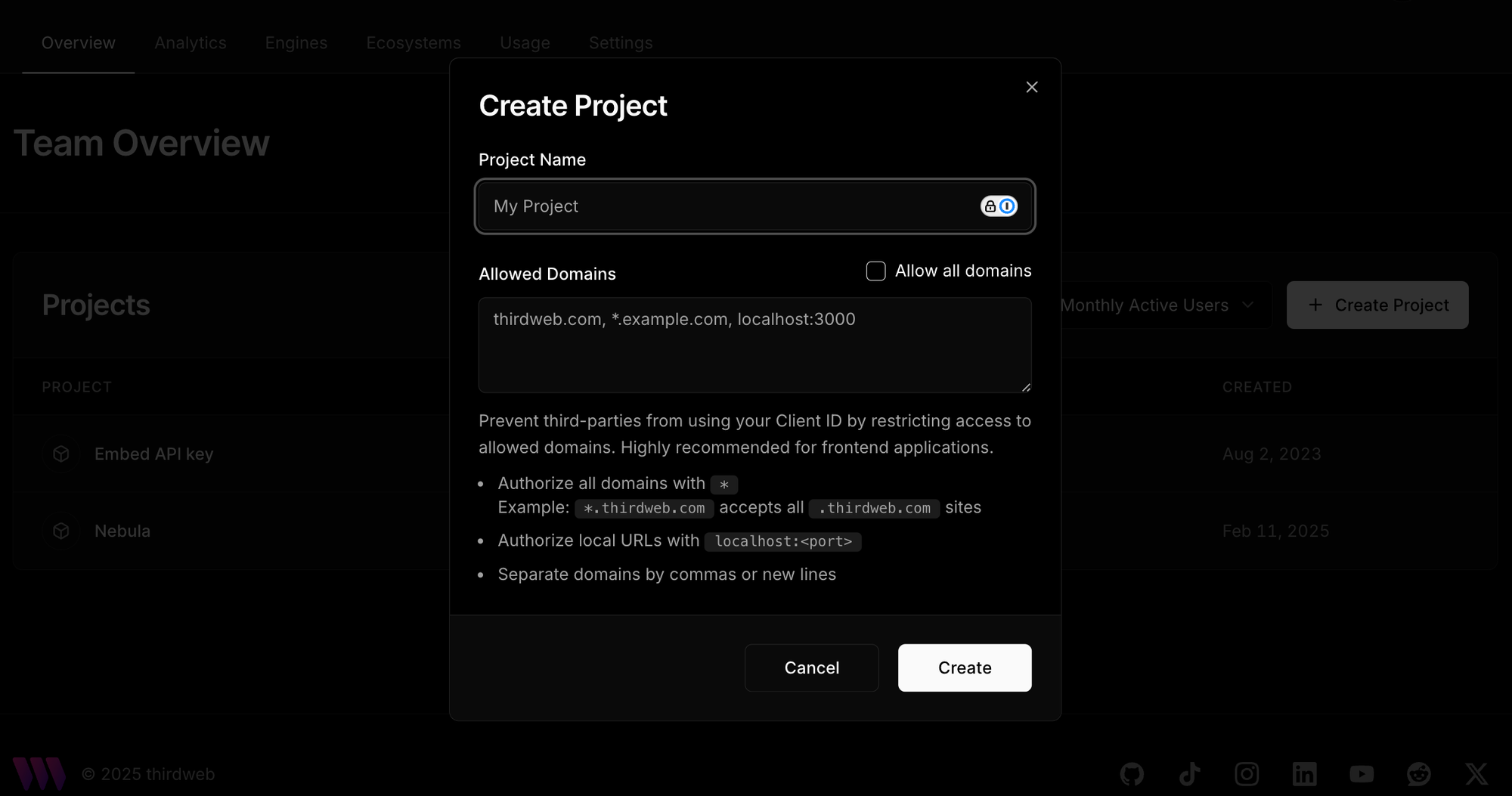
Invite Team Members:
Collaborate efficiently by inviting teammates via email and assigning roles directly from the dashboard. You can manage permissions, track invites, and remove members as needed. Head to Settings > Members to invite your teammates.
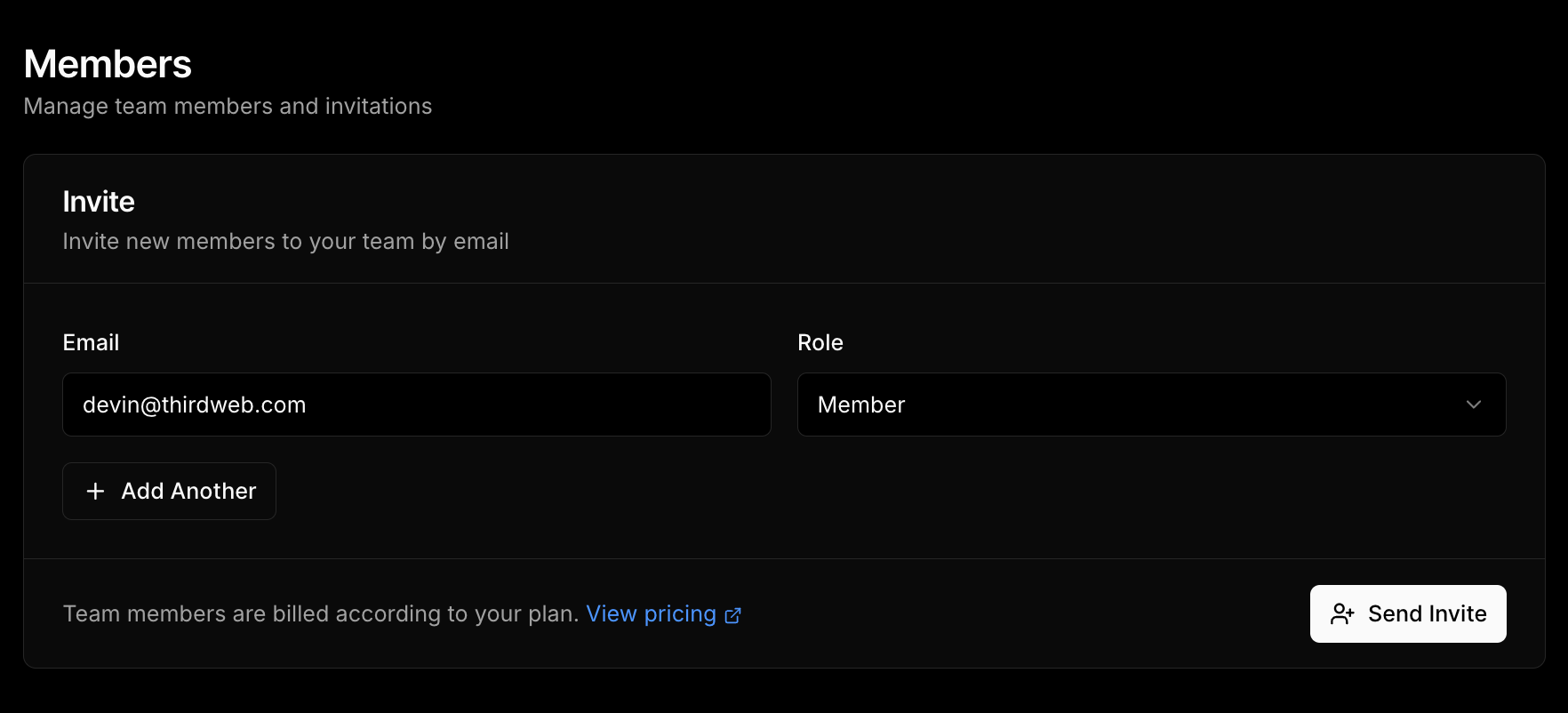
2. Explore the Playground
- Visit the Playground:
- Head over to the Playground to experiment with our interactive wallet connection, backend scaling, and indexing features.
- Customize themes, wallet options, onboarding methods (e.g., social login or guest login), and explore smart wallets for gasless transactions.
- Try Universal Bridge for onboarding fiat and crypto swaps across chains all within your application.
- Check out Engine and Insight for backend endpoints for reading and writing onchain at scale.
- Pro Tip: Use this playground to generate code snippets for seamless integration into your app.
0:00
/0:14
3. Use Your API Key in a Sample Project
- Set Up a Sample Project: Use the
npx thirdweb create appcommand in your CLI to initialize a project with pre-configured thirdweb packages or fork this Github template. Customize anything else you'd like in the app or leave it as the default for testing. - Add your Client ID: Use the Client ID created for your project in your application so end user analytics are trackable to your developer account.
- Connect Your Wallet: Run the site locally, then sign in to your test app with your preferred method (email, phone, social login, metamask). This wallet connection and subsequent user activity will be tracked on your developer dashboard.
4. Monitor User Analytics on Your Dashboard
- Access Analytics: Navigate to the Analytics tab in your dashboard to view metrics such as total users, wallet connections over time, wallet type distribution, and more.
- Track Contract Activity: Use thirdweb Insight for detailed contract analytics, including transaction counts, unique wallet interactions, and function call breakdowns.
- Pro Tip: Regularly review analytics to optimize user engagement and resource allocation.
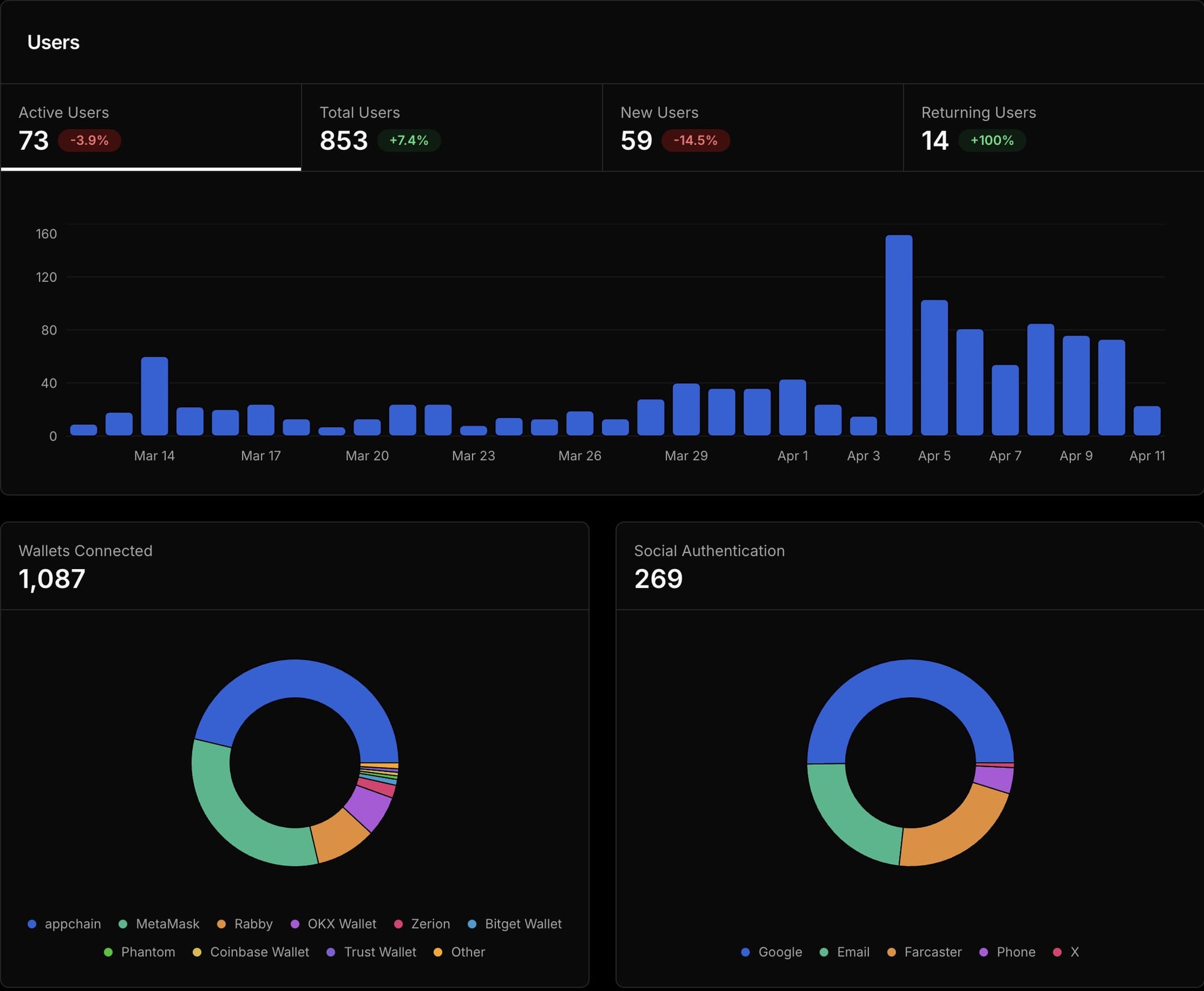
5. Get in Touch With Support
- If you ever have questions or need support, we'd love to help.
- All support requests should be submitted through our ticketing system at thirdweb.com/support.
- Our support team operates worldwide and will respond as soon as possible–for more information, see here.
By following these steps, you can effectively harness a core loop within thirdweb's tools to build, monetize, and scale your apps and games. Happy building!

