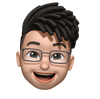Invite and Manage Team Members on Dashboard
Collaborating with your team just got easier! You can now invite new members and manage existing ones directly from your dashboard

Collaborating with your team just got easier! You can now invite new members and manage existing ones directly from your dashboard.
This feature is available to all "Starter", "Growth" and "Pro" plan customers today.
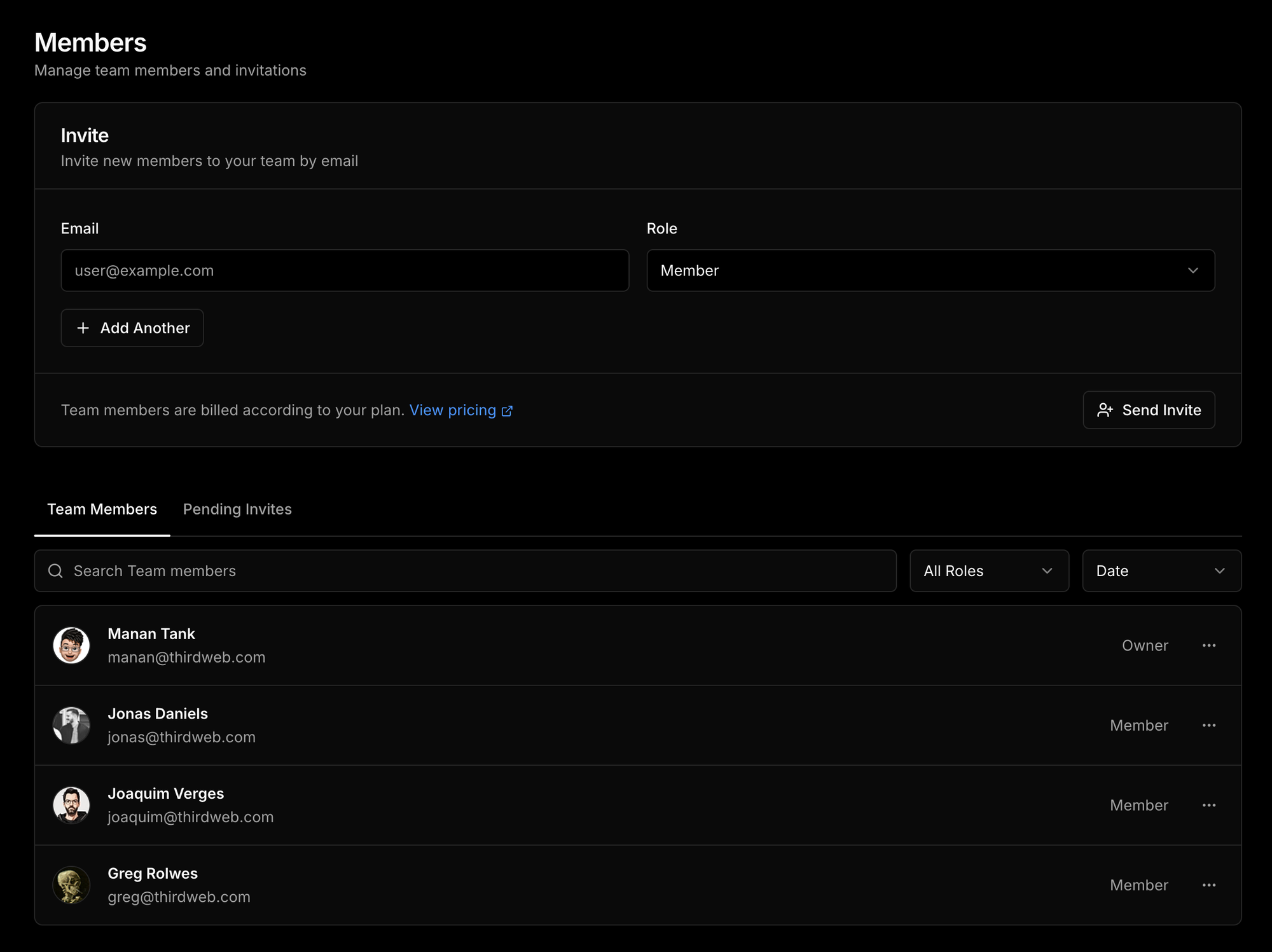
Invite new members in your team
- Invite single or multiple team members via email
- Assign roles during the invitation process
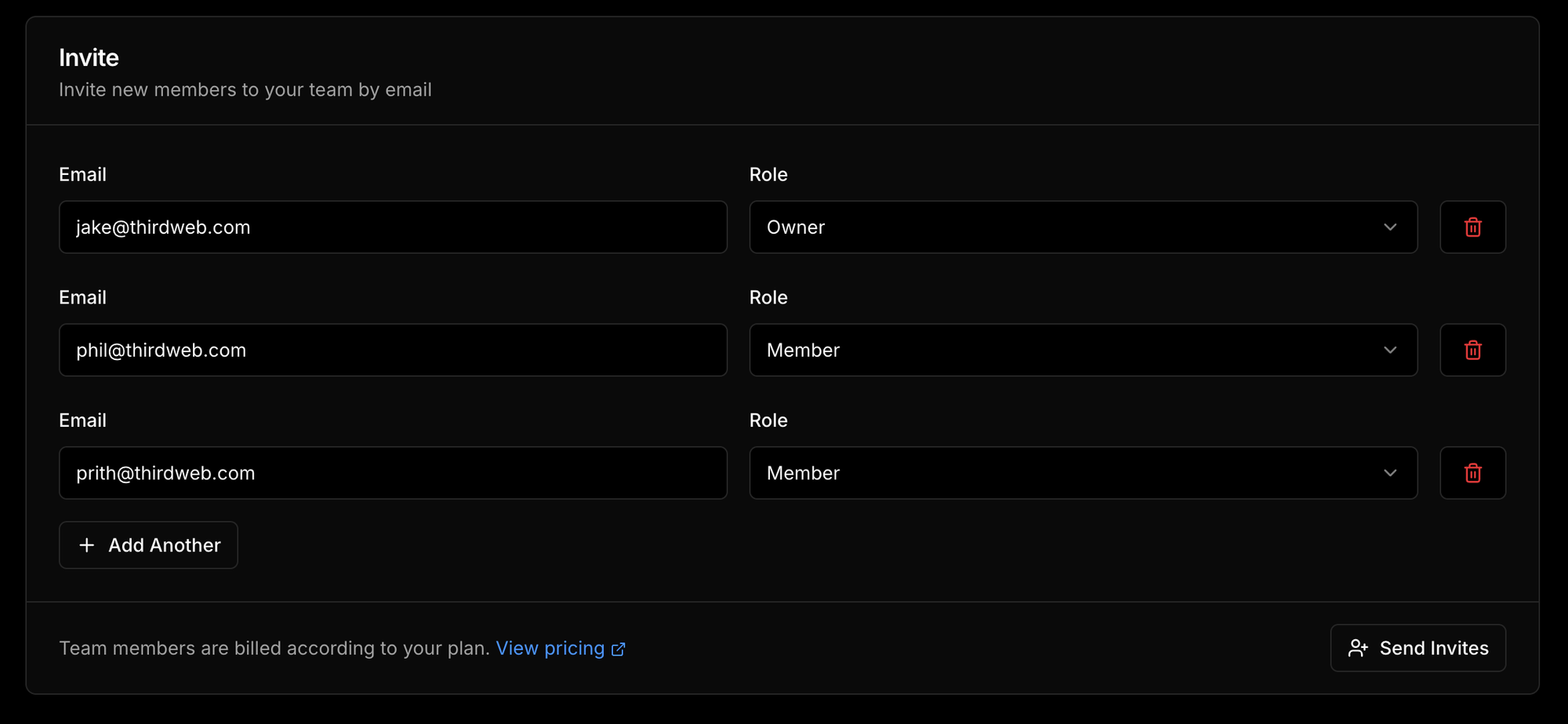
Manage team members
- View all team members and their assigned roles.
- Remove team members when needed
- Search, filter, and sort team members for easy management
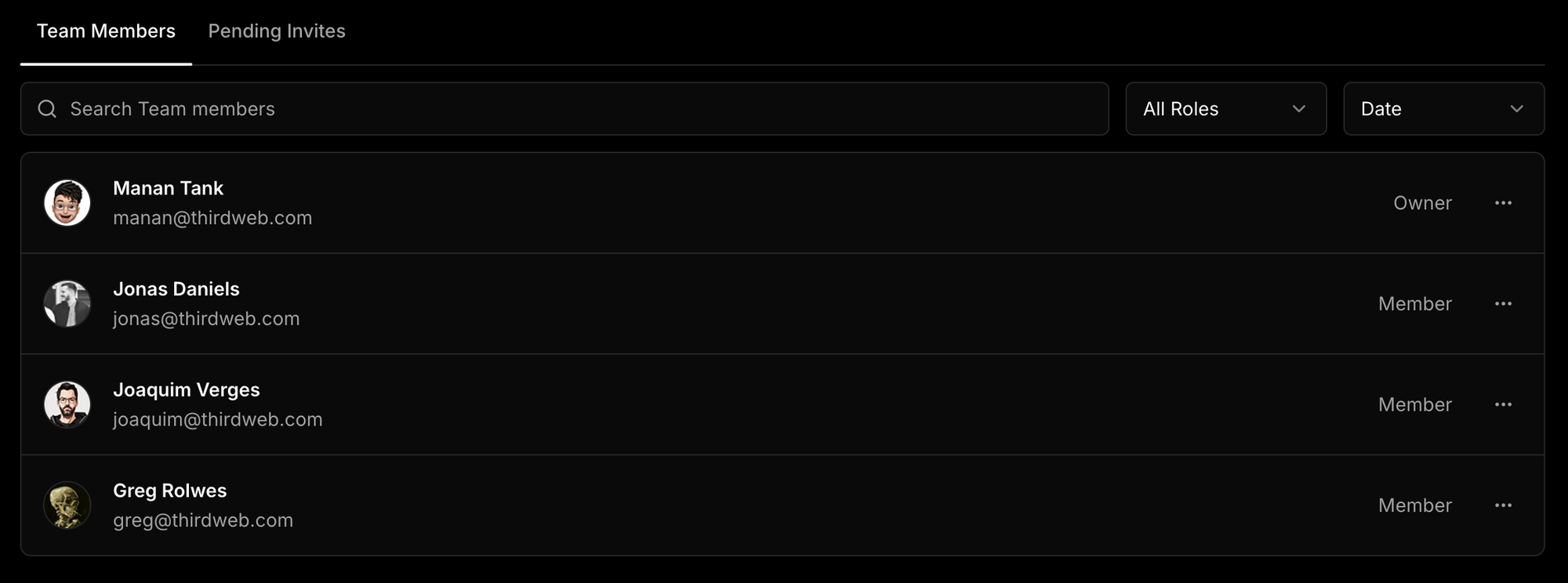
Monitor your Invites
- Track all pending and expired invites
- Delete an invite to revoke the invitation before it is accepted
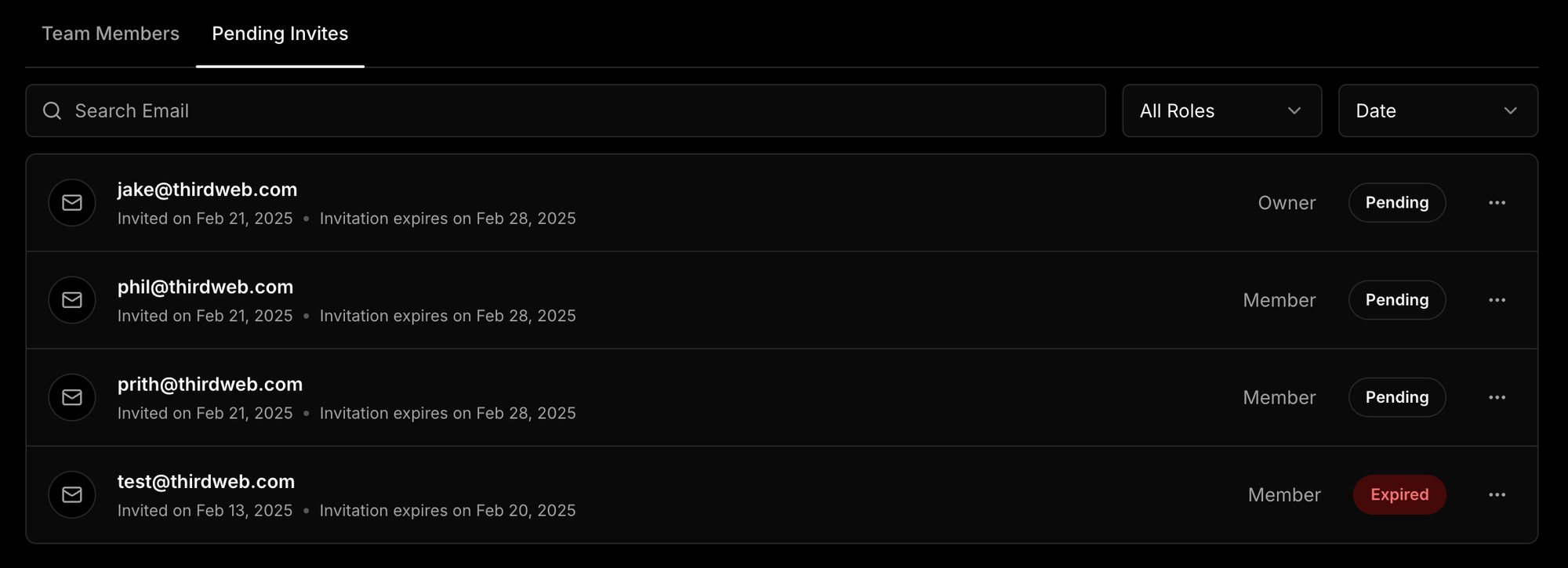
Try it out
Go to thirdweb dashboard > Your Team > Settings > Members page