Share assets across apps with Ecosystem Wallets
Ecosystem Wallets have been added to the thirdweb SDK in v5.30.0
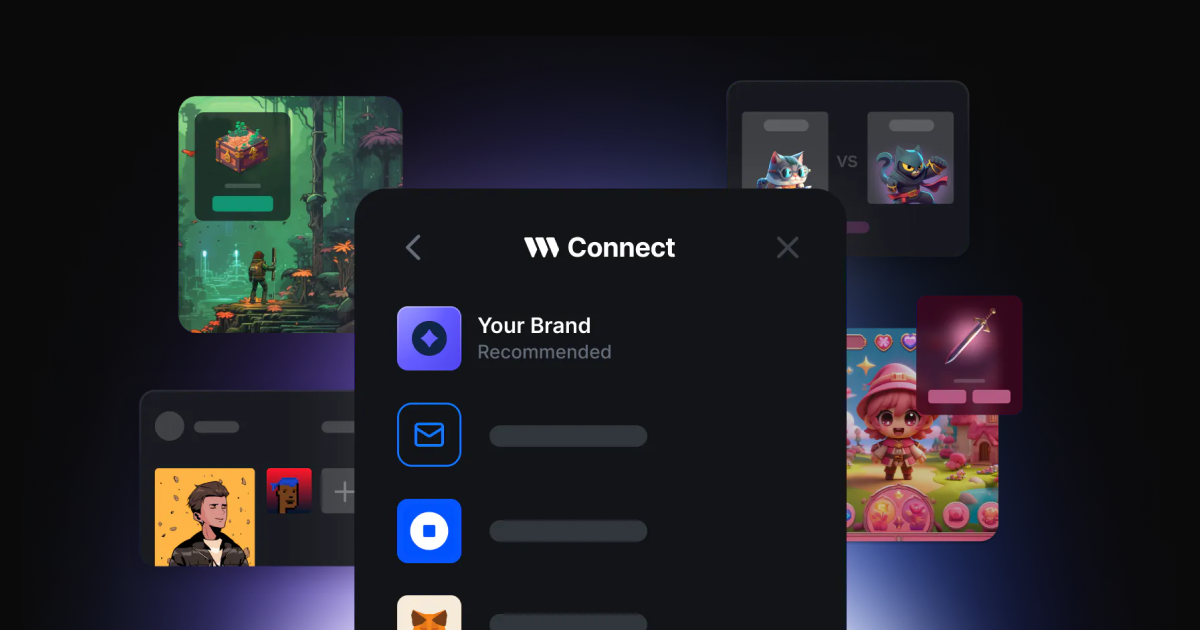
In-app wallets are a great way to onboard anyone to your apps and games, but what happens afterward? They'll likely collect NFTs, tokens, and other on-chain data while using your app, but those assets are stuck inside the app that created the wallet. With v5.X.0 of the thirdweb SDK, you can share in-app wallets across apps and games via Ecosystem Wallets. To learn more about what Ecosystem Wallets are, check out our docs. Below, we'll dive into integrating how to add an ecosystem to an existing app.
Add an ecosystem to your app
Connecting to an ecosystem wallet is just like any other wallet. Pass your ecosystem ID (the ecosystem creator should provide this to you) to the createWallet function.

That's all it takes! You now have an ecosystem wallet you can use throughout the SDK. Check out the docs to learn how you can use this wallet. The simplest usage of this wallet is to pass it to our ConnectButton. The sign-in page will contain the ecosystem's specified branding and login options.
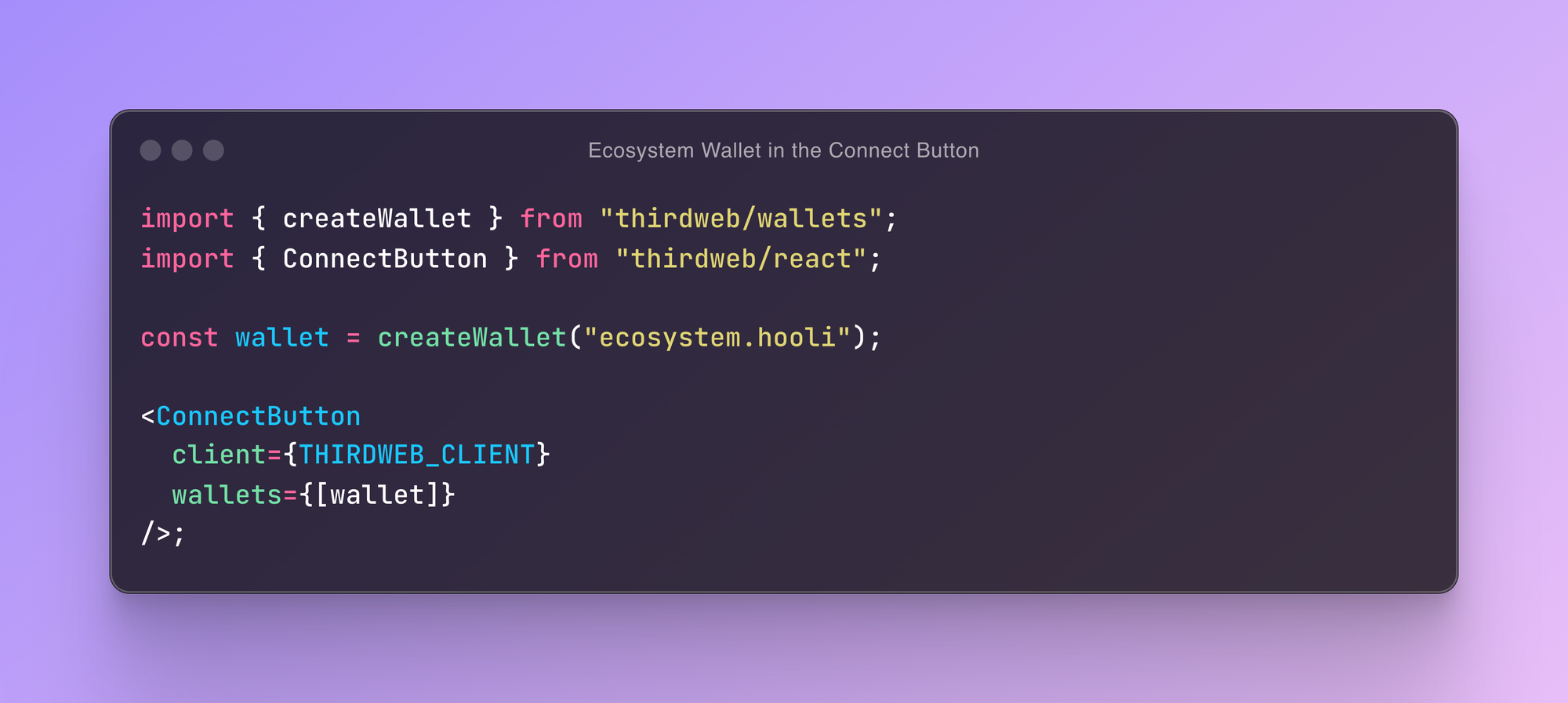
Protected Ecosystems
Some ecosystems only allow certain apps to integrate with them. You'll need to specify a "partner ID" for these ecosystems. This will set permissions for your app's wallet usage. The ecosystem creator/owner will provide you with this ID.


