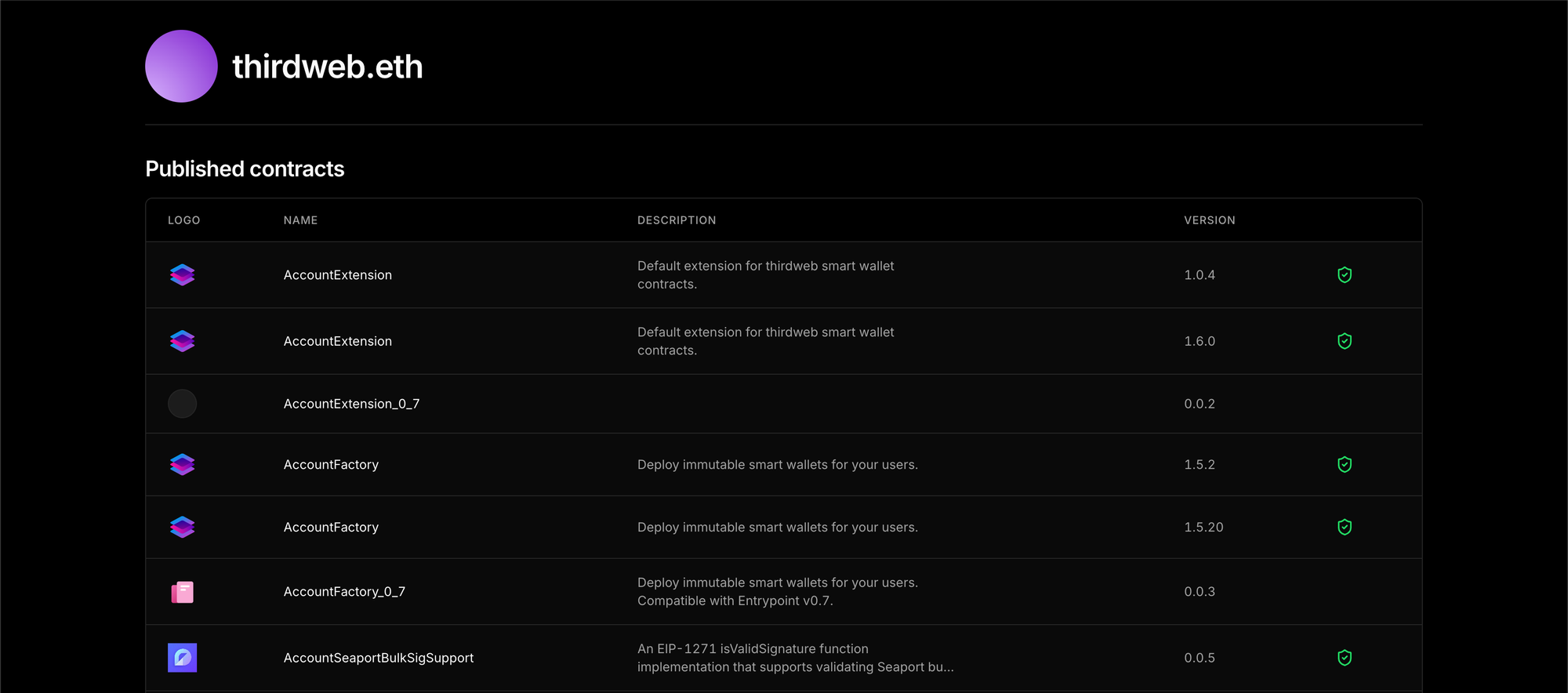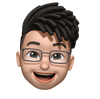Organize Contracts into Projects on Dashboard
Organize Contracts into Projects on Dashboard

All Deployed Contracts Are Now Assigned to Projects
Previously, the thirdweb dashboard only allowed you to import contracts, without the ability to associate them with specific projects. Contracts were displayed as a single list across teams, projects, and account pages.
Now, you can organize your contracts within projects for better management.
As part of this update, all your deployed contracts have been automatically added to all your projects. You can now review each project and keep only the relevant contracts by removing others from the project
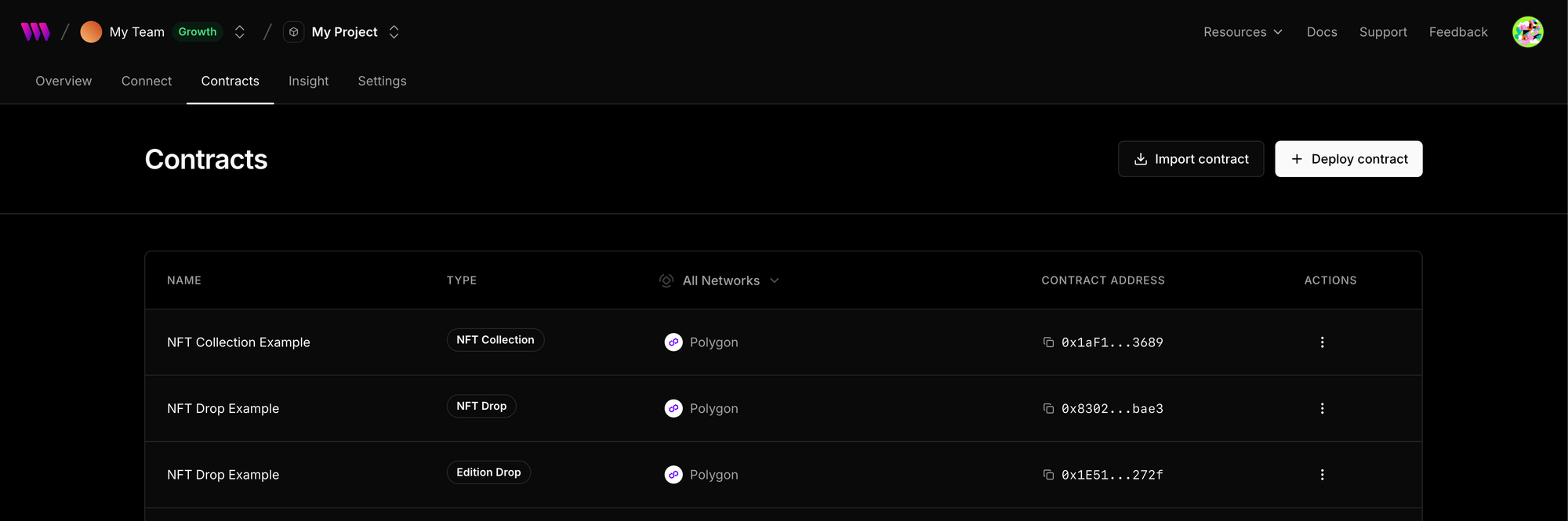
Easily Add Contracts to Projects
Deploy & Add to Project
When deploying a new contract, you can now add it to a project immediately.
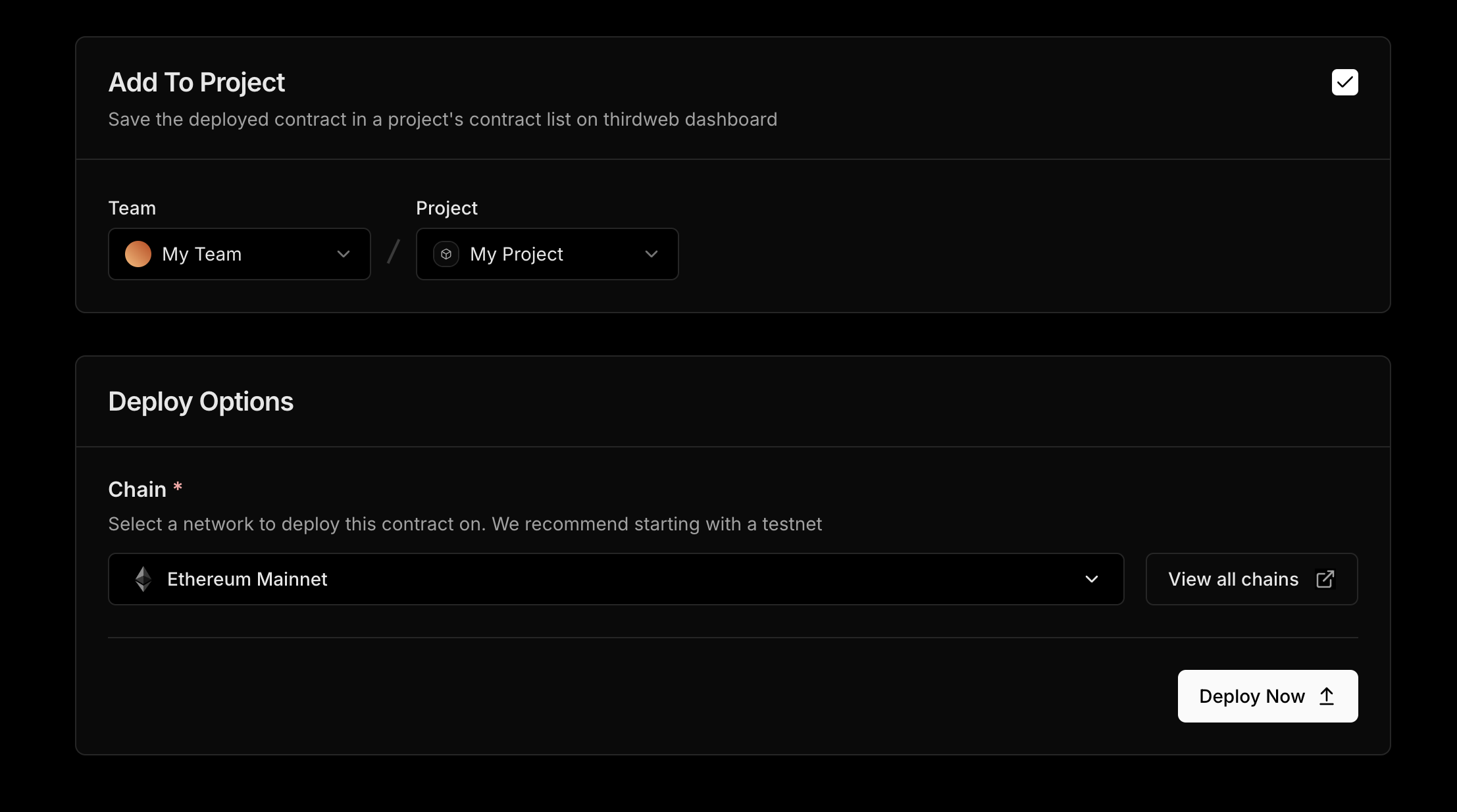
Add Any Contract to a Project
Existing contracts can be added to projects with the new "Add to Project" button on the contract details page. Here's Doodles NFT contract for example:
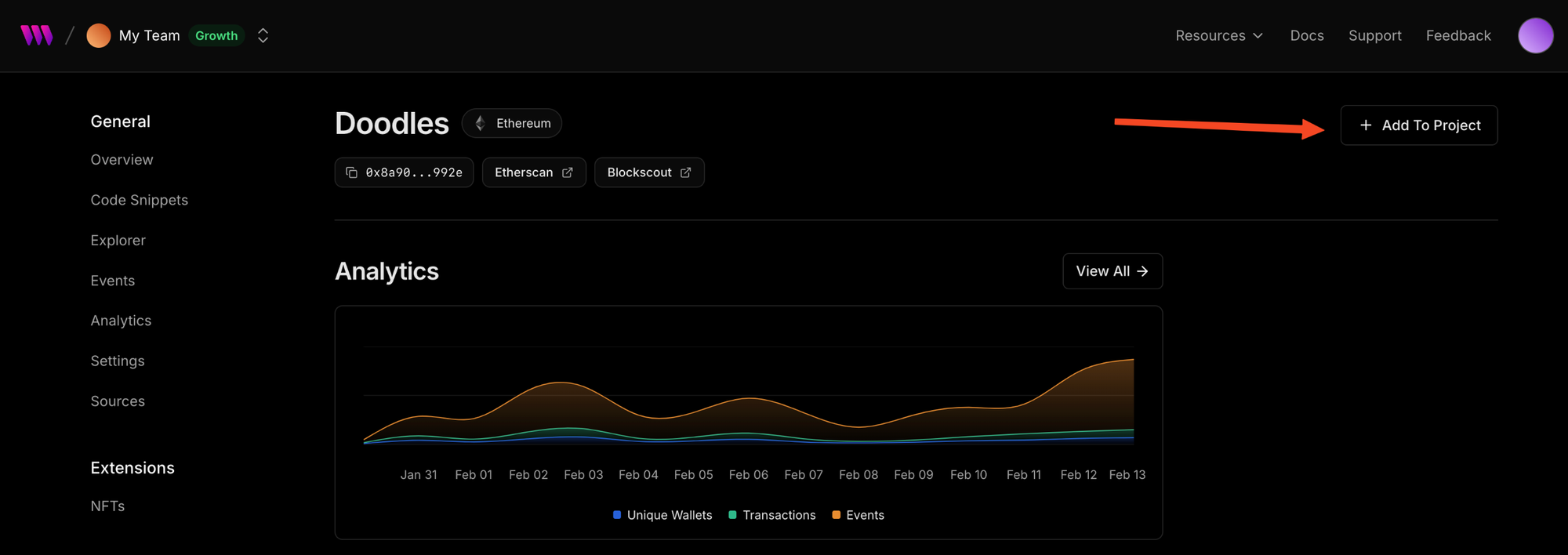
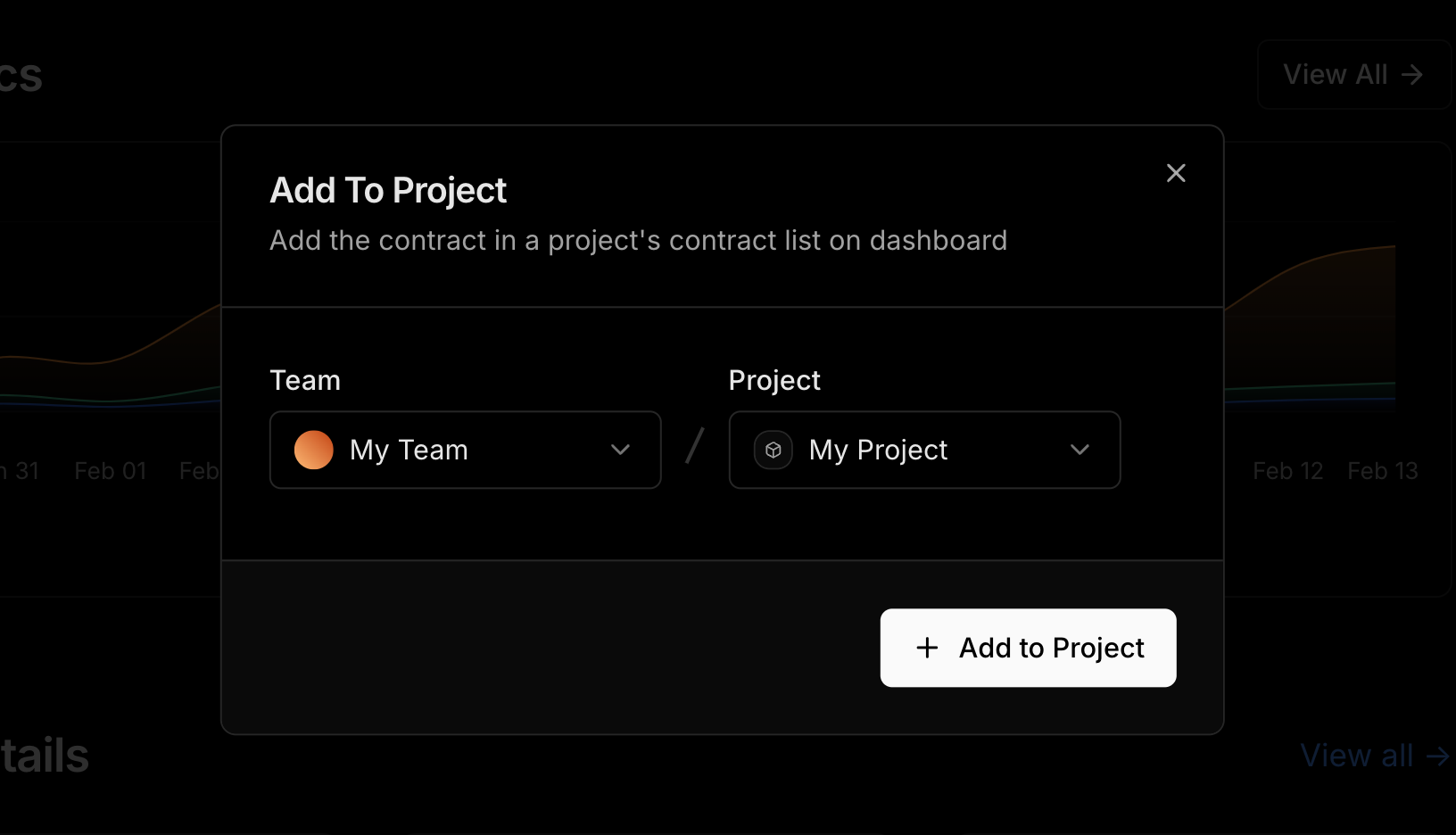
Effortless Contract Management
Unlike the previous "Import to Dashboard" and "Remove from Dashboard" actions, adding or removing contracts from a project no longer requires signing a message.
Published Contracts Relocated
The Published Contracts page has been removed from the Teams and Projects pages and is now accessible via your Wallet profile page. A Link to the wallet profile page is also added in the Account Management Dropdown as shown below
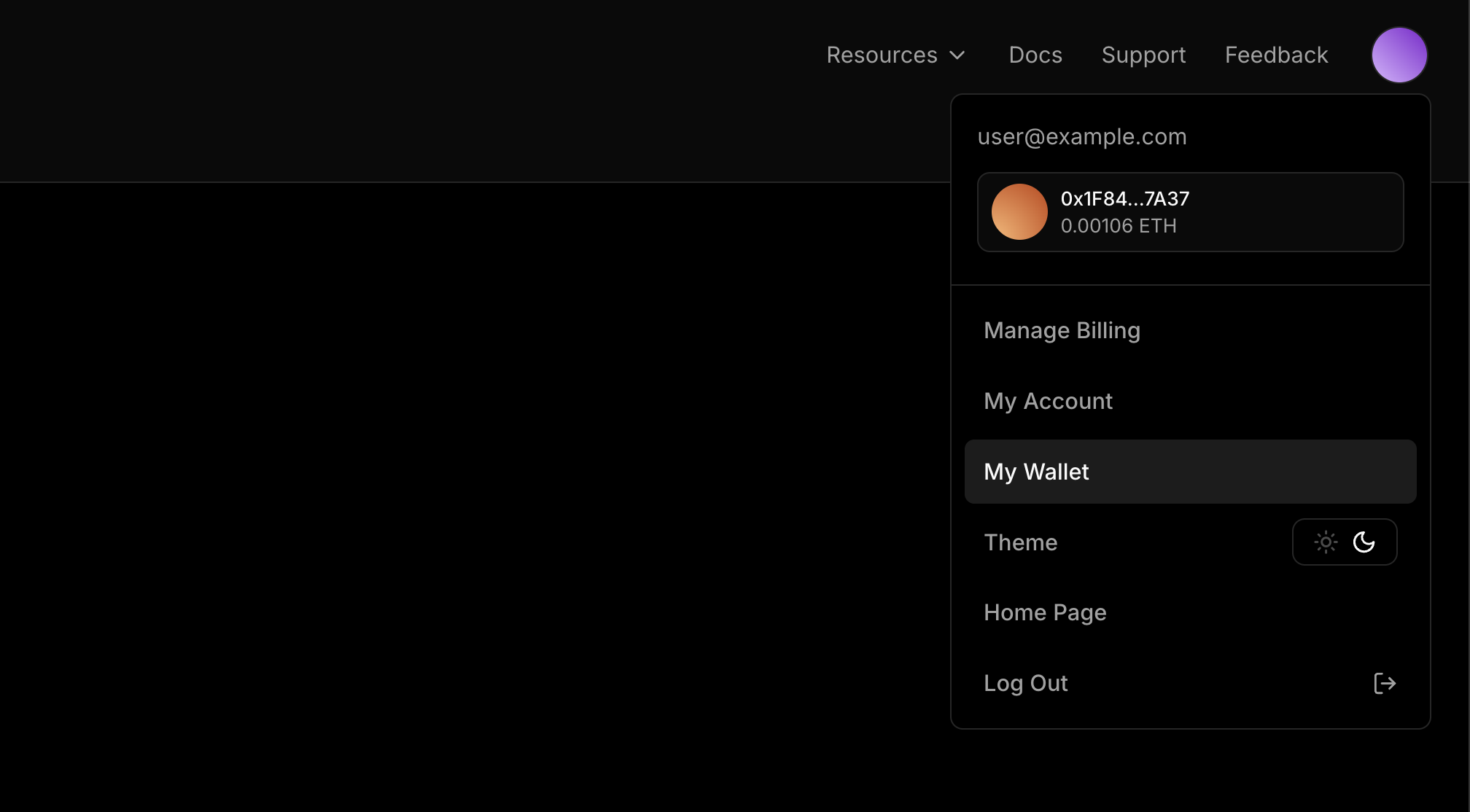
Here's the thirdweb.eth profile page for example