Organize Better with Multiple Teams

You can now create new teams from the thirdweb dashboard. This feature allows you to create multiple teams to separate team members and projects effectively.
Why use teams? Use different teams to organize separate apps or clients, each with their own assets, team members, usage analytics, and billing. Creating teams is free, and each team has its own subscriptions and team-specific limits.
Create and manage your teams
Visit the My Account page or use the team selector in the top navigation, then select "Create Team".
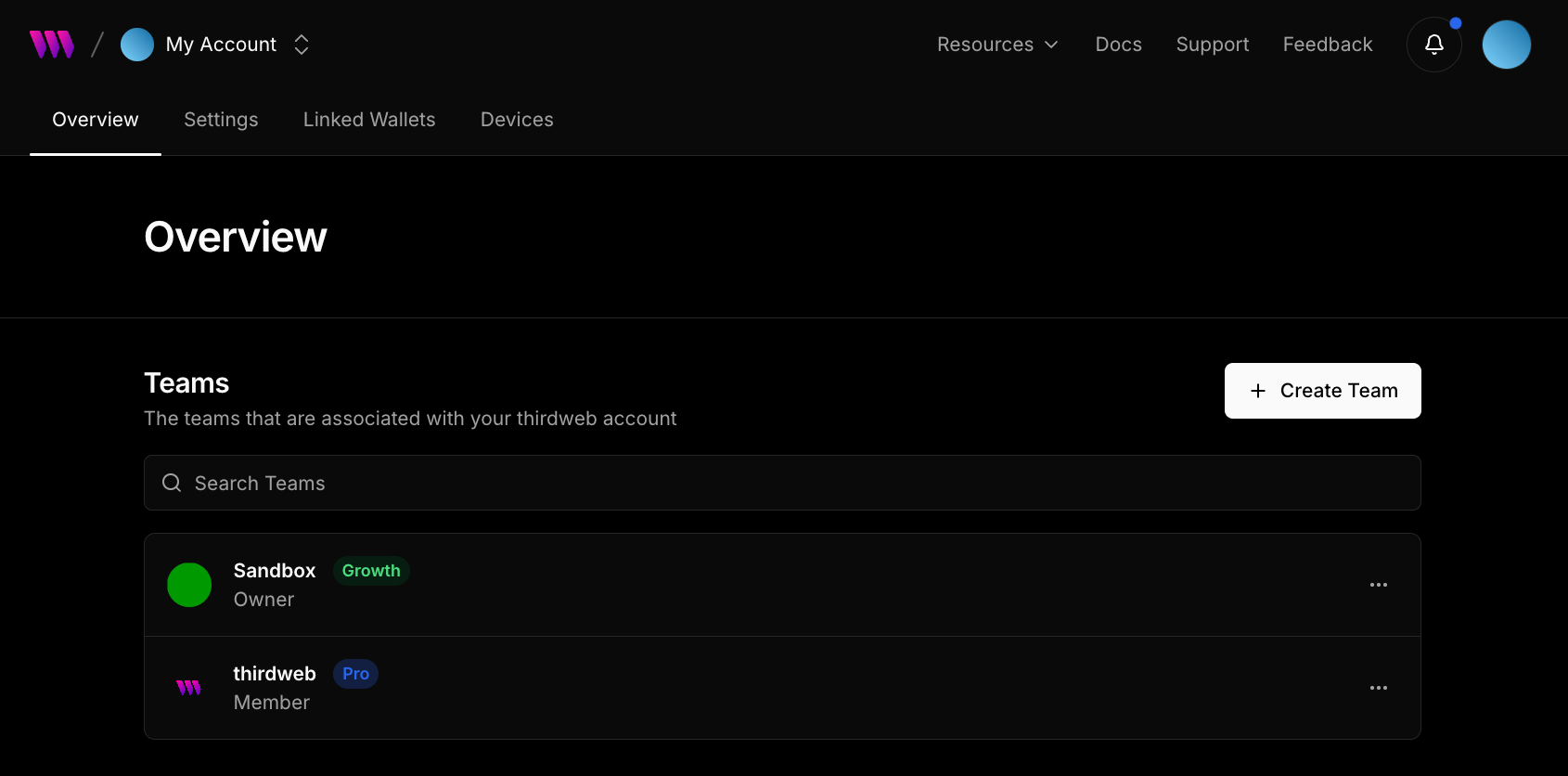
Switch between teams: Use the team selector to move between your teams.
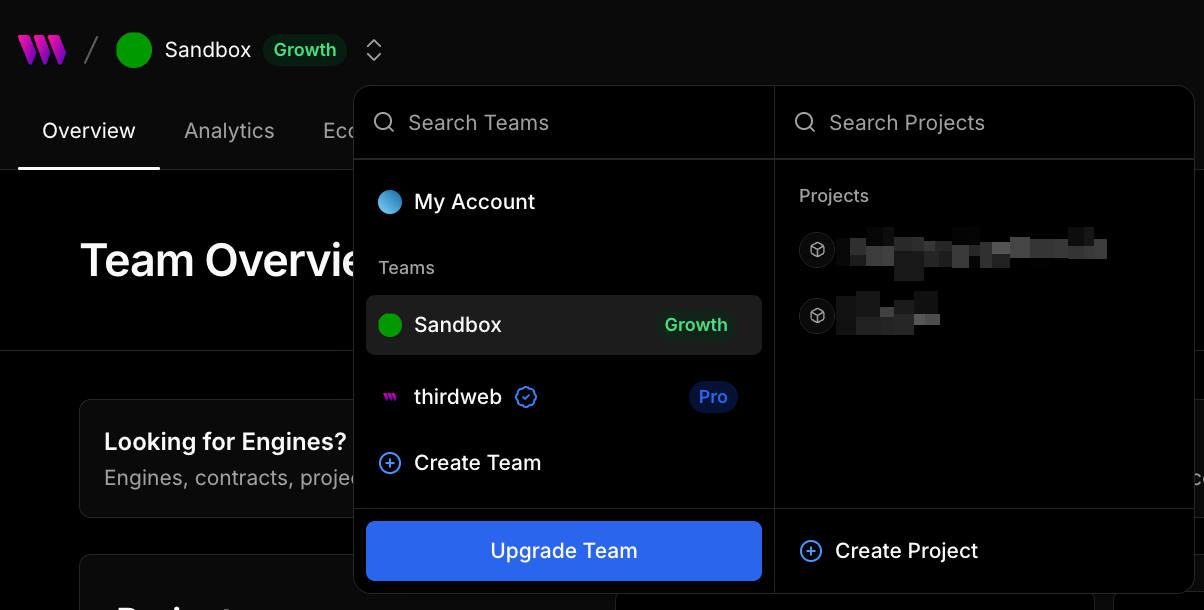
Transfer a team: Simply add another owner to the team, and remove the original owner.
Example: Owner A owns team A but wants to transfer it to owner B. After owner A invites owner B to the team, owner B can remove owner A.
Delete a team: No longer need a team? Delete it from the Settings > General page.
Manage team members
Manage who can view and update your thirdweb resources by adding team members from the Settings > Members page.
Visit the Pricing page to learn more about plans that include multiple seats.

