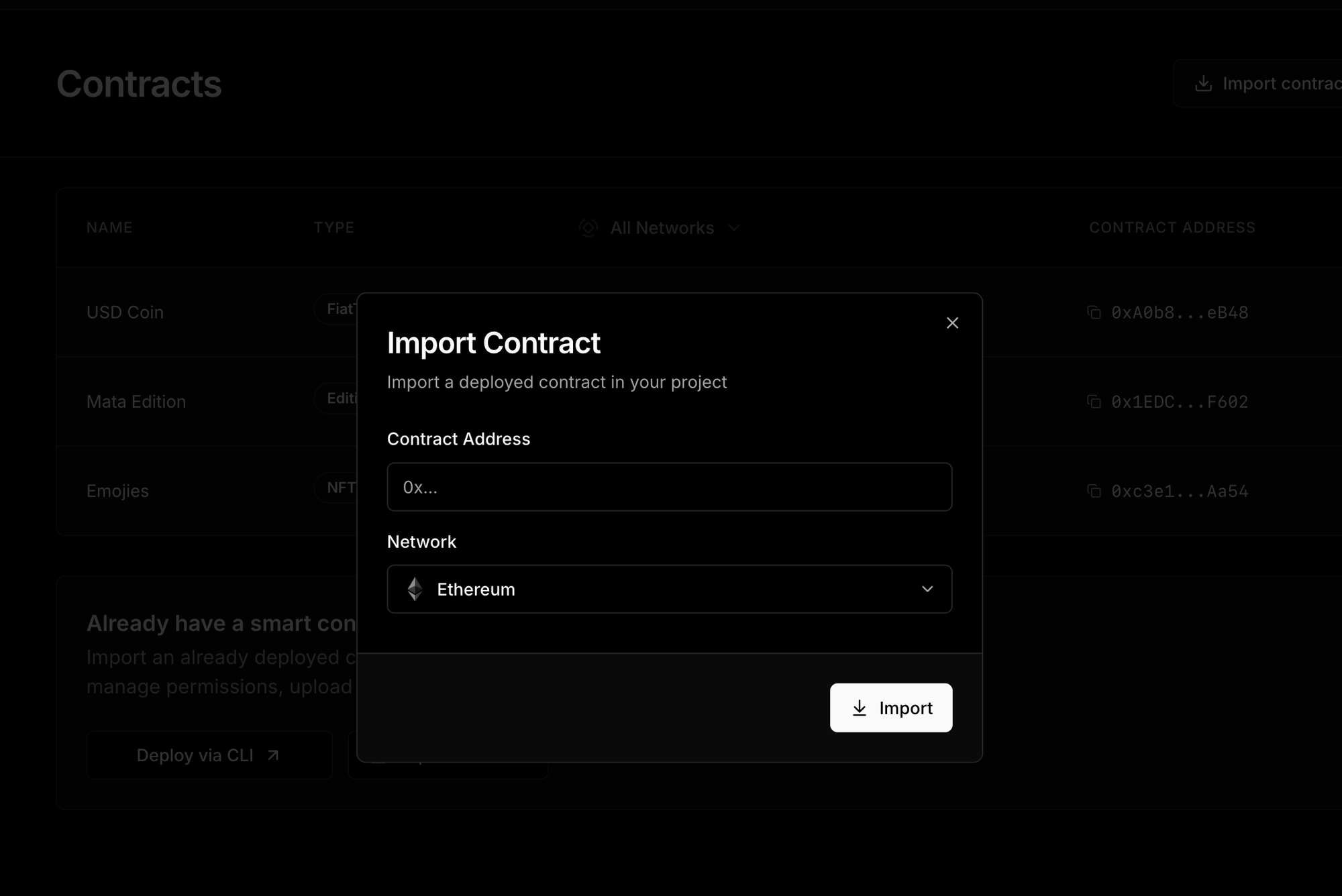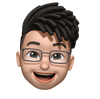Simplified NFT & ERC20 Contract Pages
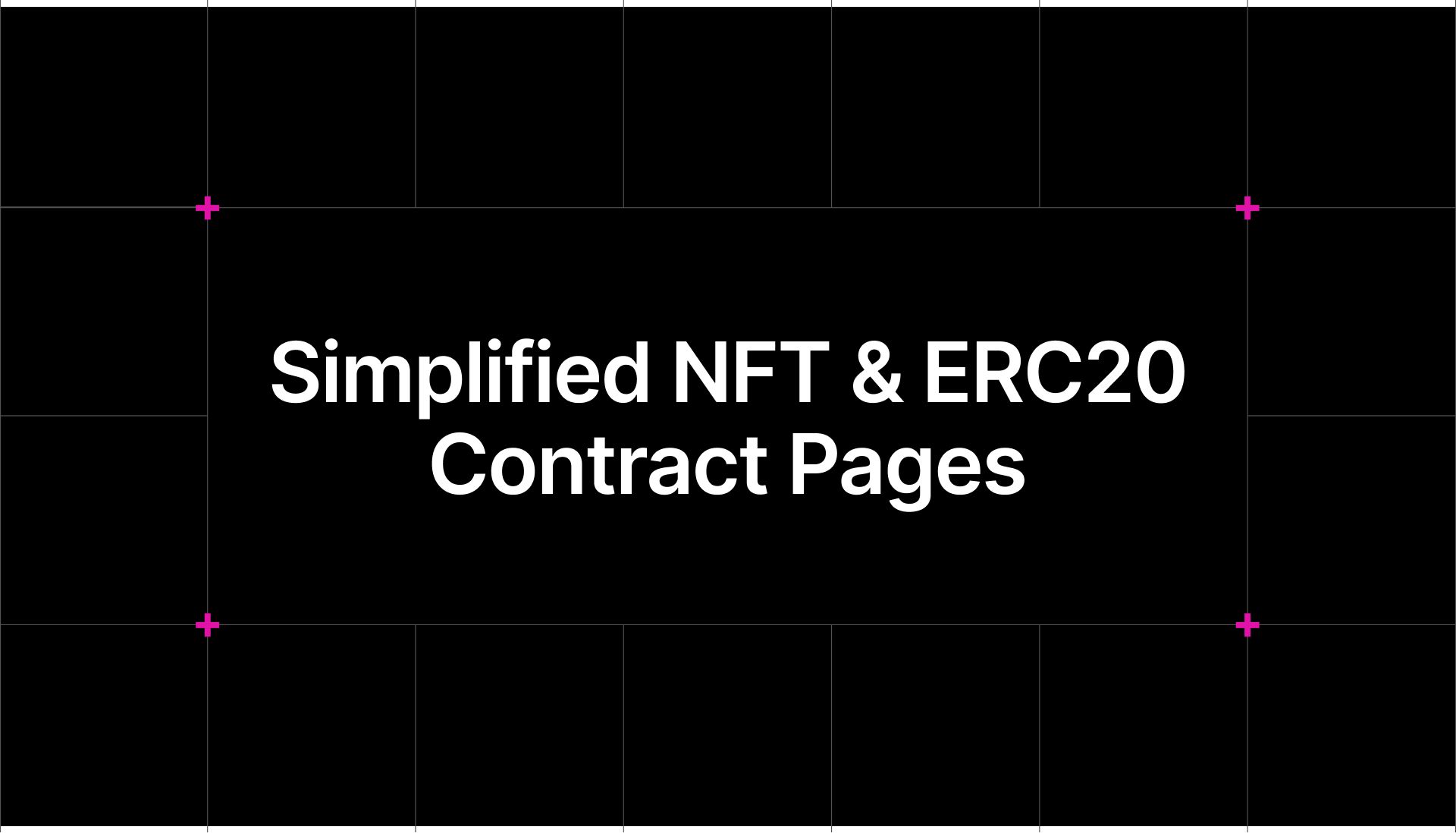
We’ve redesigned the contract pages on thirdweb.com/<chain>/<contract-address> to be cleaner, simpler, and more user-friendly — making them perfect for sharing with your community or users.
These pages no longer include contract management features like Setting permissions, Updating settings, Managing claim conditions, Minting tokens etc
Instead, they now focus on: Promoting your primary sales, Showcasing contract analytics, Displaying recent transfers etc
Here are few examples:
ERC20 Example
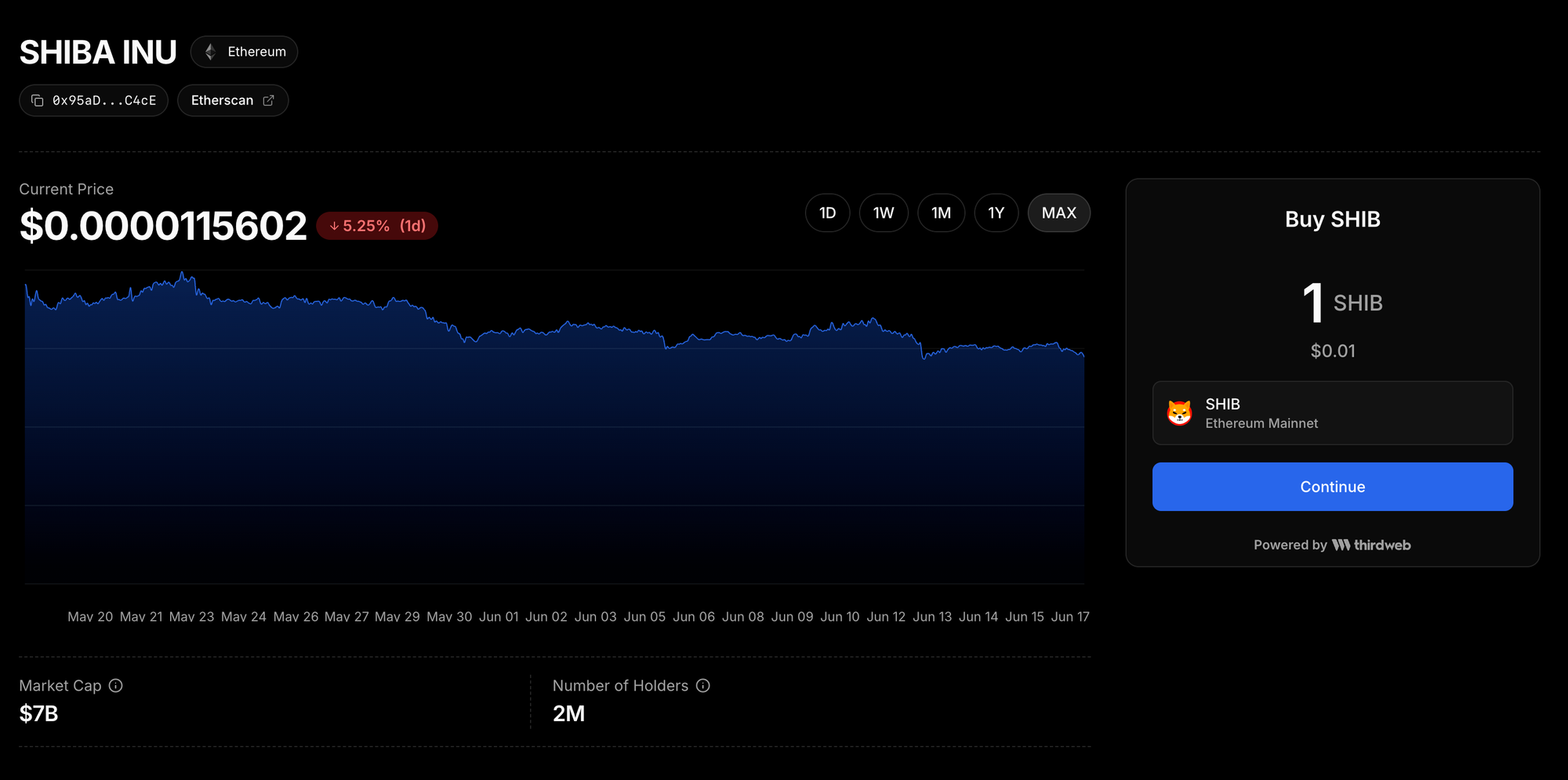
ERC721 Example
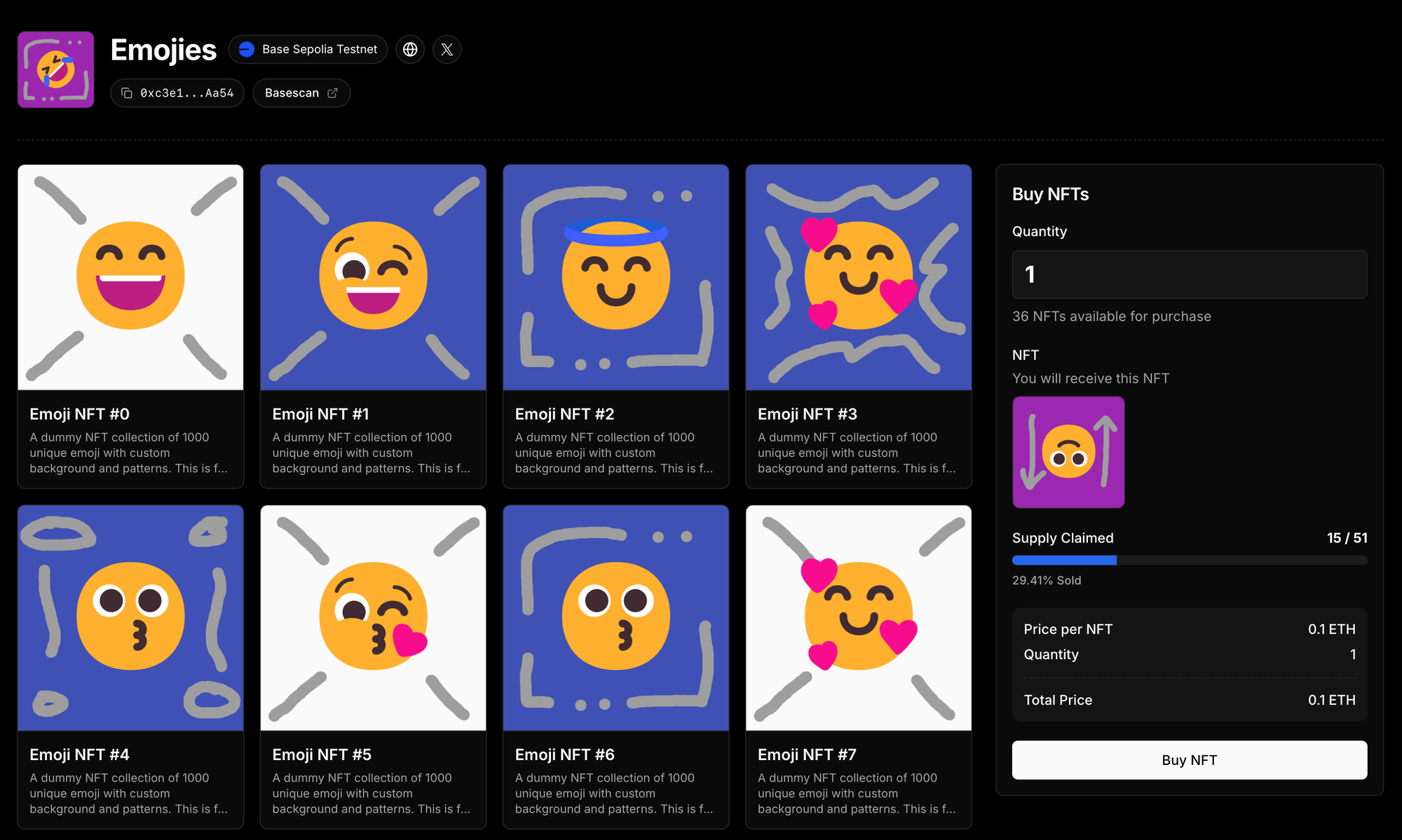
ERC1155 Example
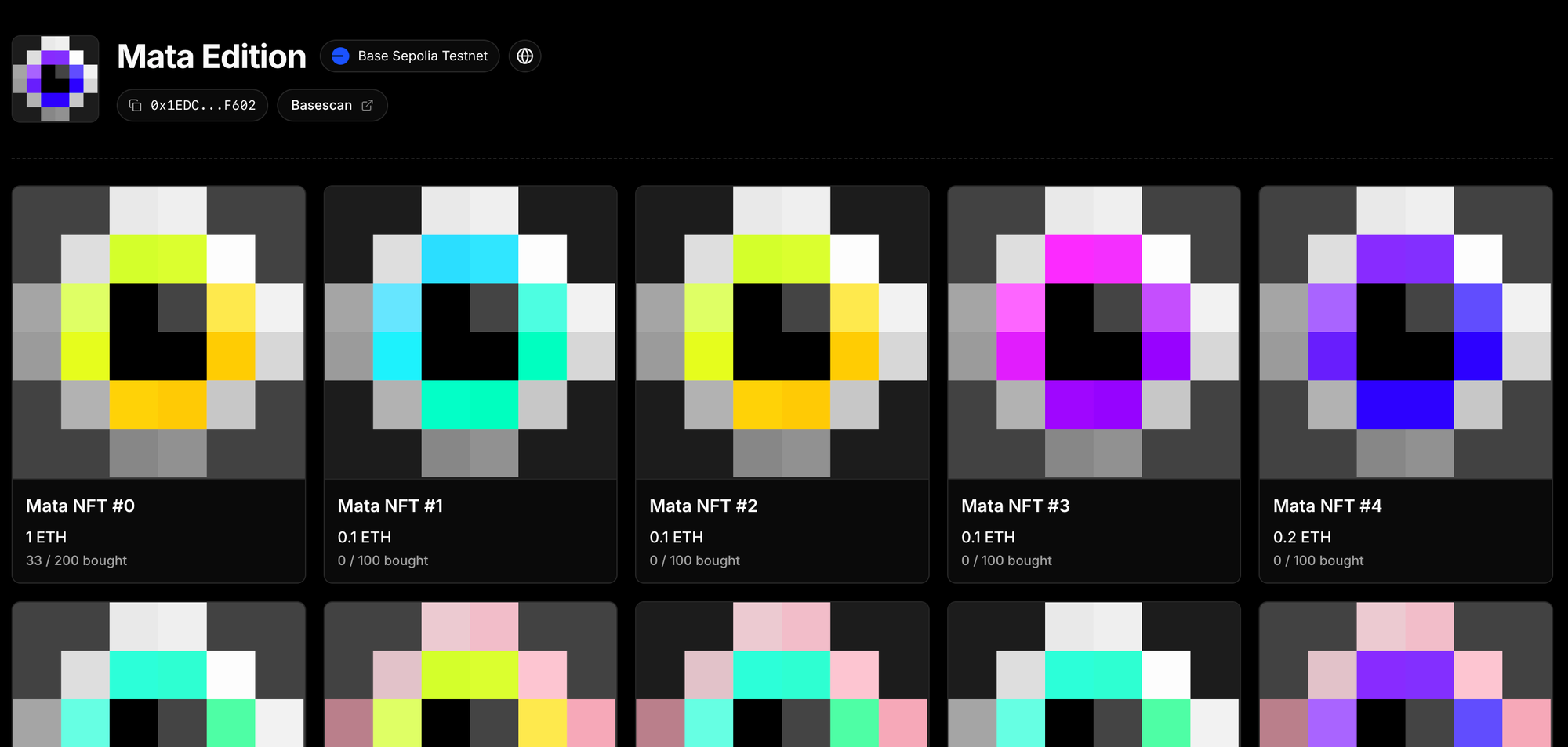
Contract Management Moved to Projects
All advanced contract management tools are still available — they’ve just moved.
You can now access the full contract admin UI at following URL:/team/<team>/<project>/contract/<chain>/<contract>
To access it
- Go to your Team > Project > Contracts tab
- Find your contract in the table
- Click the contract row to open its full contract management interface
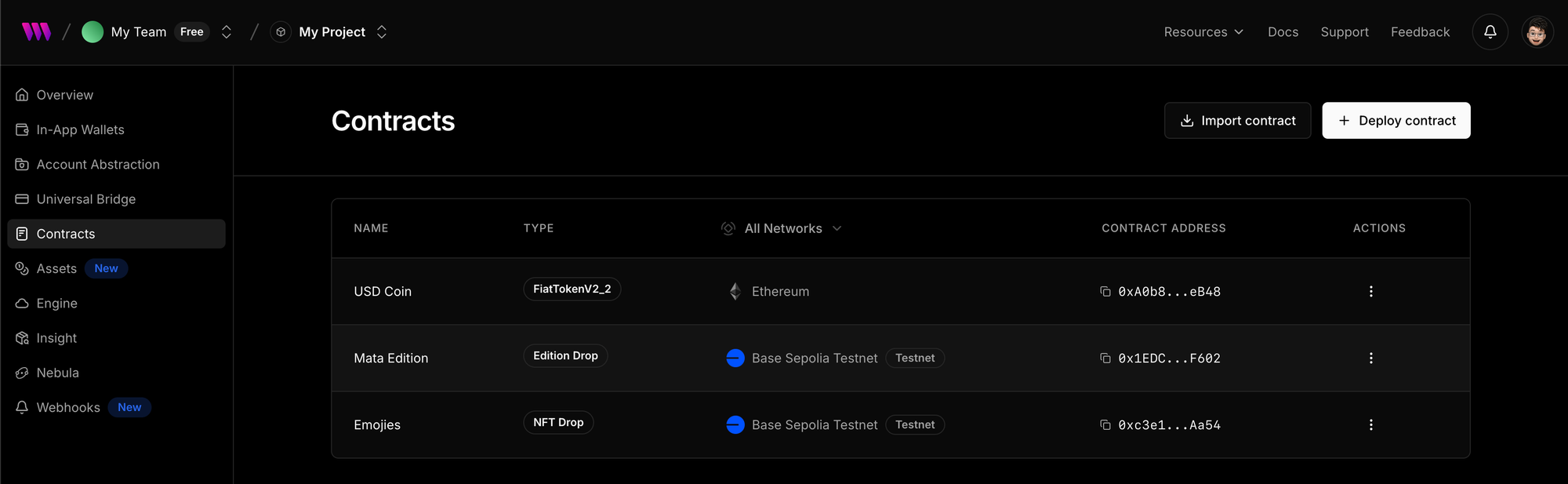
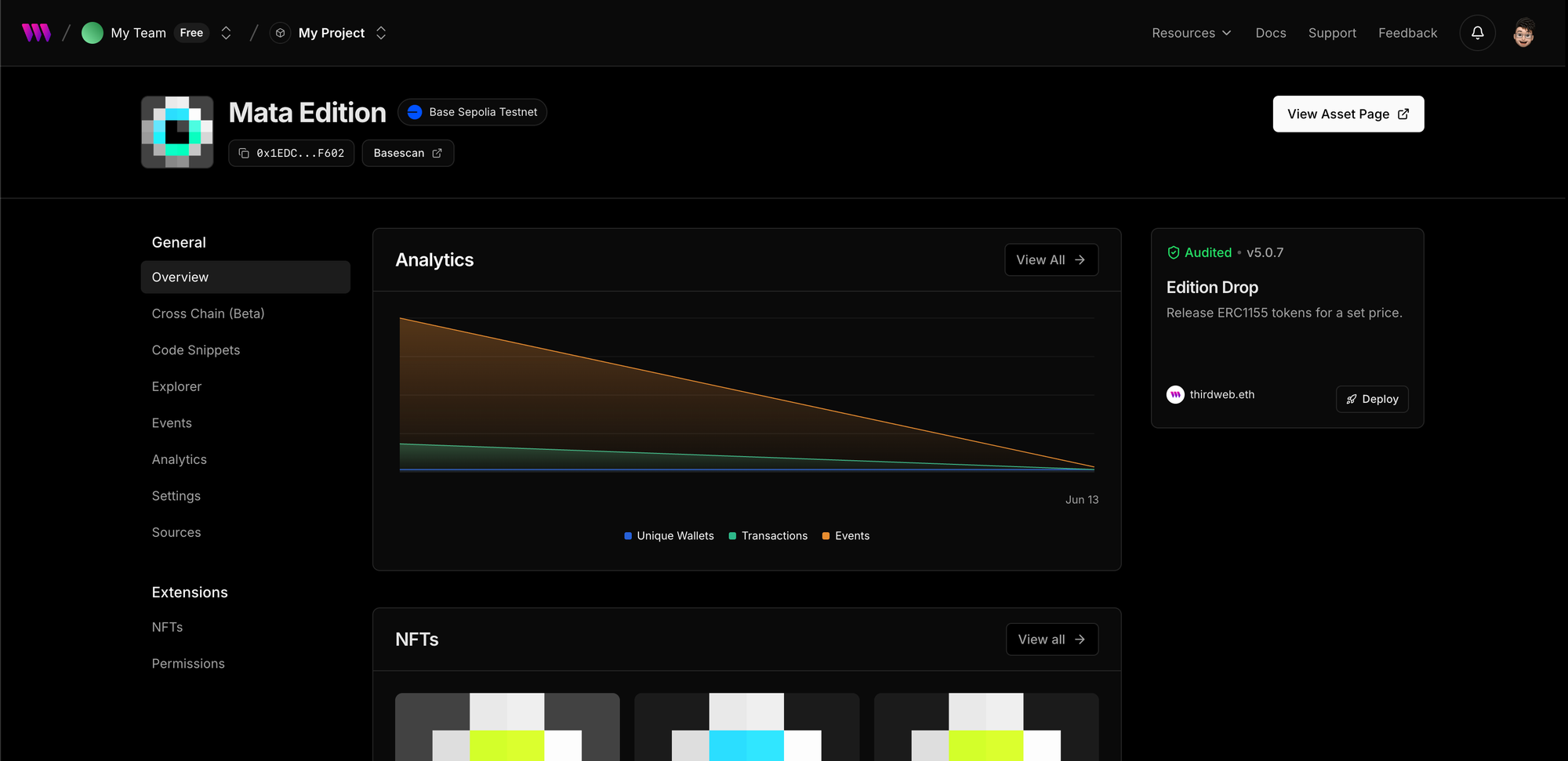
If the contract isn’t part of your project yet, you’ll need to import it first. Just click “Import Contract” in the top-right of the Contracts page and enter the contract’s address and chain.