Introducing Verified Domains
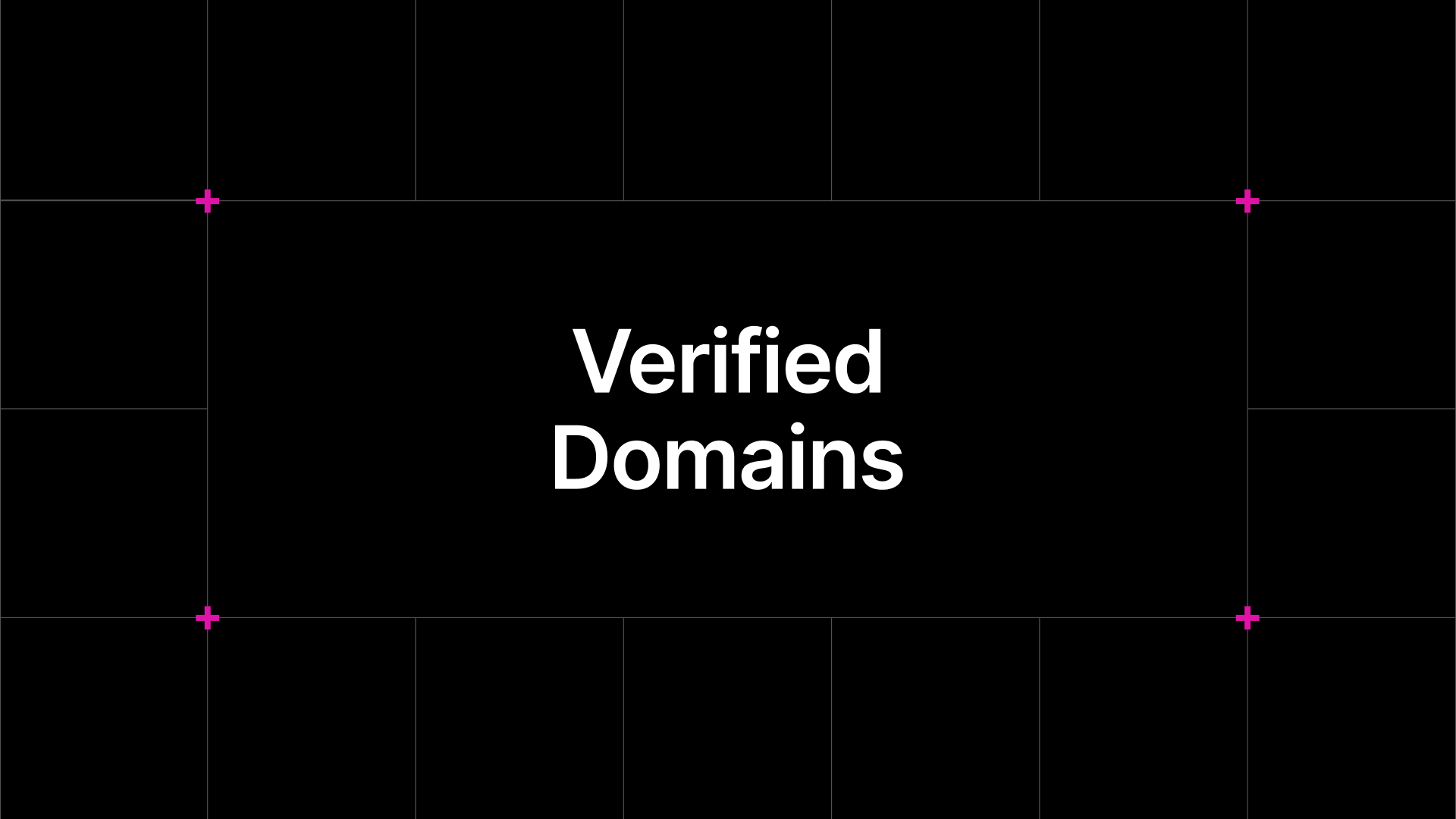
You can now verify a domain for your team!
What’s new:
- Teams can verify their domain (e.g.
@yourcompany.com)
→ When logged in, navigate to Settings`→ General and scroll downDomain Verificationto verify your domain. - To complete the verification, you'll need to add a DNS TXT record to your domain. This part must be completed through your domain provider's dashboard.
- Please note you may only verify one domain per team.
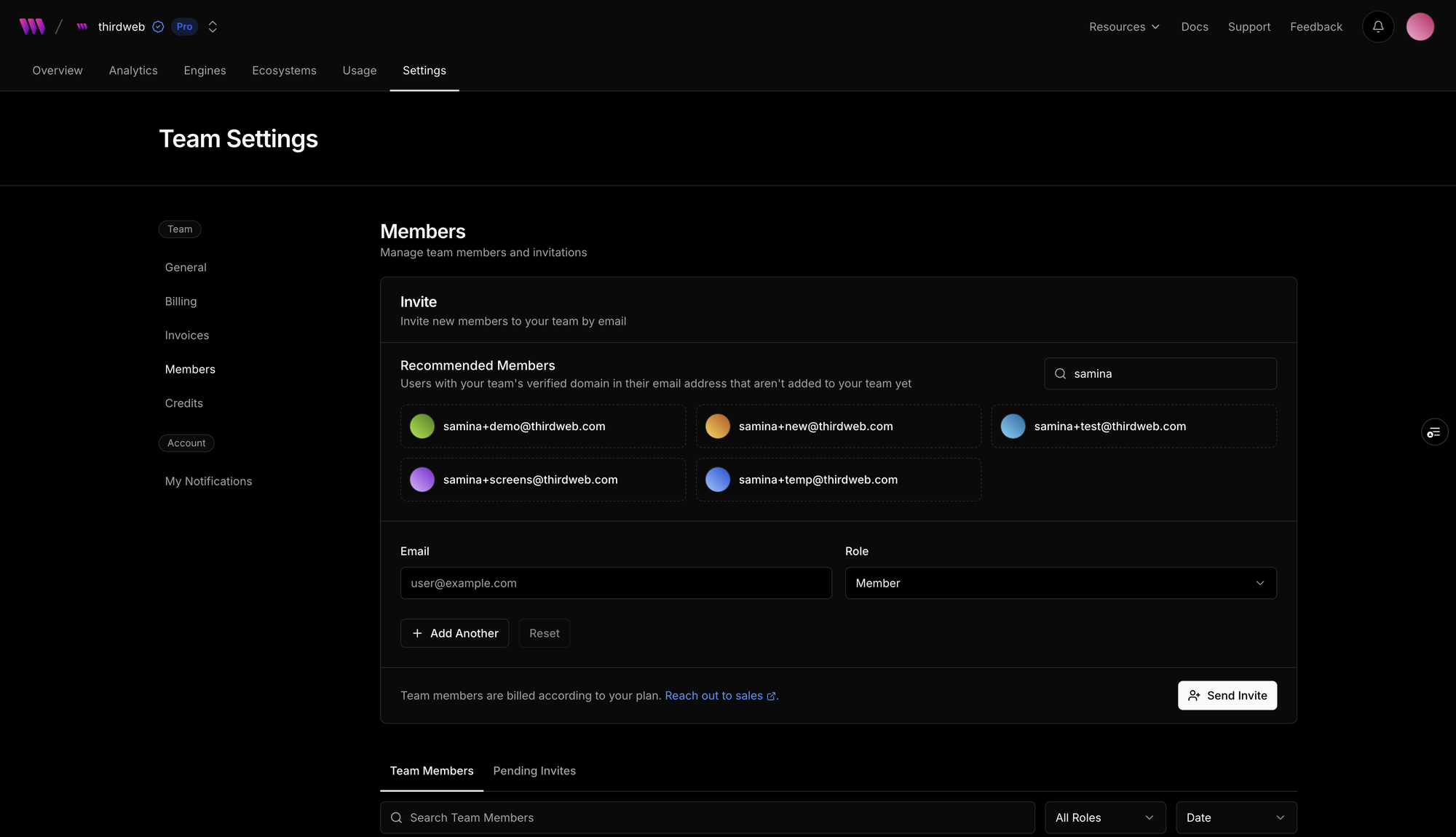
Perks of verifying your domain:
- Verified badge: Your team gets a special badge, so it’s easier to confirm you're in the right place.
- Recommended team members: On the
Settings → Memberspage, you’ll see users with emails that match your domain but aren’t in the team yet — making it super easy to invite everyone on the team.
Coming Soon:
- Instant invite alerts: Team owners will get a notification (in the dashboard and optionally via email) when someone signs up with your verified domain — with a 1-click invite option.
- Recommended teams for users: New users with a matching email domain will see teams they can request to join, giving team owners control to approve or deny.
For any questions or support please reach out to our support team.

