Introducing our React Native SDK for Web3
We're excited to announce the release of React Native Web3 SDK v0.2.0! This release introduces a new Connect Wallet button and Web3Button, enabling users to easily connect their wallets and interact with smart contracts. Here's an overview of what's new in this version:
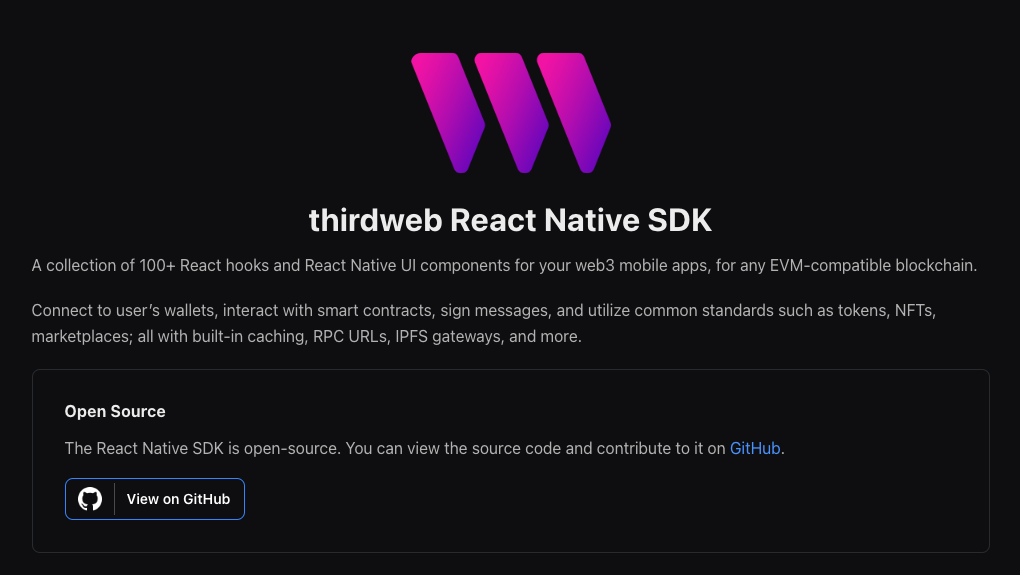
We're excited to announce the release of React Native Web3 SDK v0.2.0! This release introduces a new Connect Wallet button and Web3Button, enabling users to easily connect their wallets and interact with smart contracts. Here's an overview of what's new in this version:
Connect Wallet Button: Streamlined Wallet Connection
One of the key features of our React Native SDK for Web3 is the ConnectWallet button. By integrating this button into your dApp, users can quickly and easily connect their preferred wallet with just a single tap.
Here's how it works:
- The Connect Wallet button is added to your dApp's interface.
- When a user taps the button, they'll be prompted to select their preferred wallet (e.g., MetaMask, Rainbow, Trust Wallet, or Coinbase Wallet).
- Once the user selects a wallet, the SDK will establish a connection and display the wallet's address, enabling seamless interactions with your dApp.
This streamlined process eliminates the need for users to manually enter their wallet addresses or configure complex settings, allowing them to focus on interacting with your dApp.
Web3Button: Effortless Smart Contract Interactions
Another standout feature of our React Native SDK for Web3 is the Web3Button. This powerful component enables developers to implement smart contract interactions in a user-friendly and straightforward manner.
The Web3Button can be customized to perform a variety of smart contract functions, such as sending transactions, querying contract data, or triggering contract methods. The button can be easily configured to execute specific functions based on the developer's needs.
To use the Web3Button, follow these simple steps:
- Import the Web3Button component into your React Native project.
- Configure the button to interact with the desired smart contract and function.
- Add the Web3Button to your dApp's interface.
With the Web3Button, users can effortlessly execute smart contract functions without needing to navigate complicated interfaces or understand complex technical details.
Give it a try!
Our new React Native SDK for Web3 is designed to make developing dApps more accessible, efficient, and enjoyable for developers. By simplifying wallet connections and smart contract interactions, we believe that this SDK will empower the next generation of dApps and help drive the continued growth of the blockchain ecosystem.
Give our React Native SDK for Web3 a try, and let us know what you think! We're eager to hear your feedback and continuously improve our offerings to better serve the developer community.
