Better User Search, Analytics & Partner Management for Ecosystems
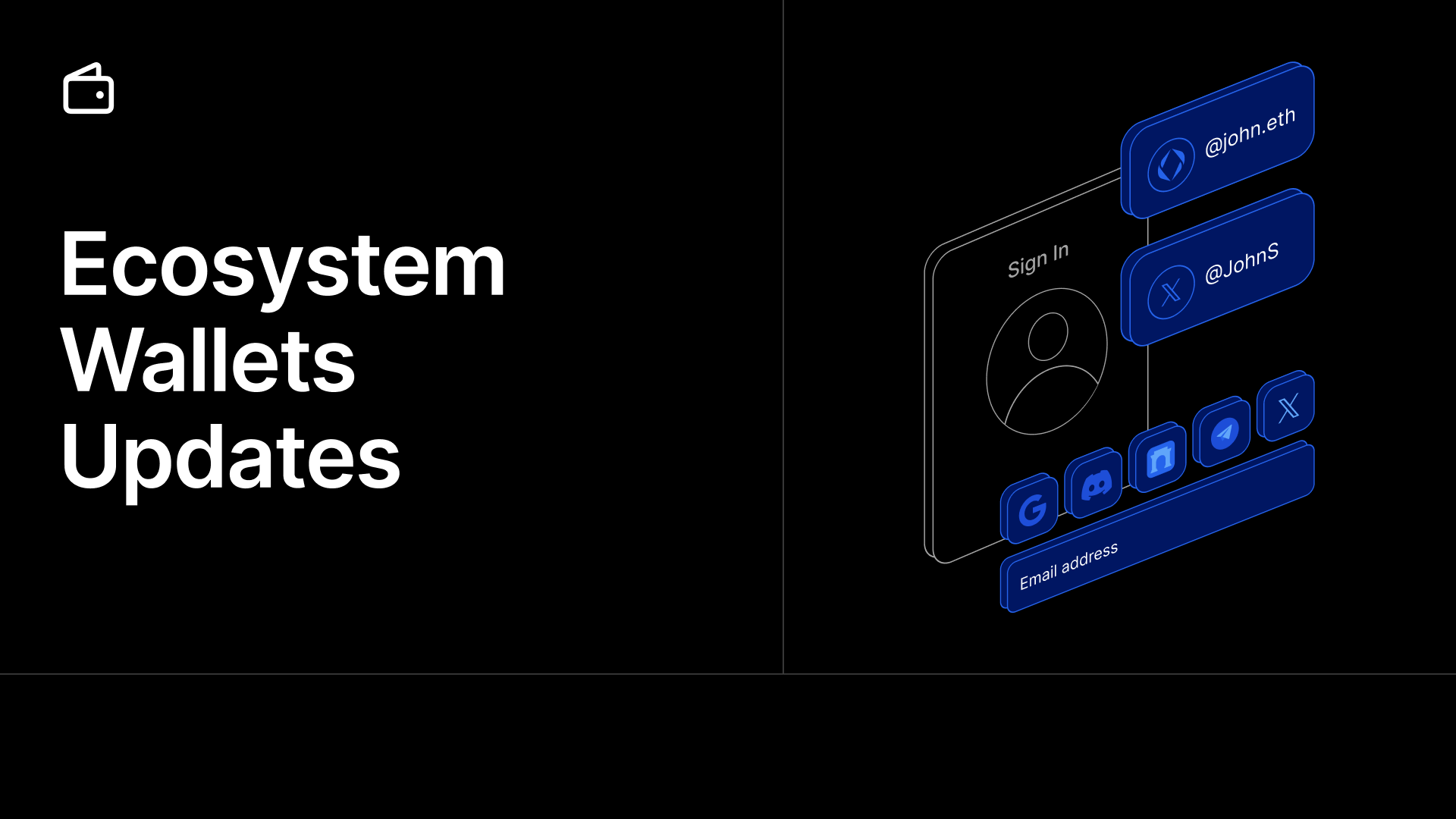
We're constantly working to improve the developer and administrative experience of ecosystem wallets. Today, we're excited to announce two significant enhancements to Ecosystem Wallets, designed to give you more flexibility and control:
- Unified User Search: Find users faster, regardless of the address you have.
- Better Ecosystem Analytics: You can now see how each partner brings users to your ecosytem over time
- Collaborative Partner Management: Empower your team to manage ecosystem partners and rules directly.
Let's dive into the details:
1. Enhanced User Search: Find Users by Signer (EOA) or Smart Account Address
Managing users within your ecosystem just got easier. When you enable Account abstraction for you ecosystem, you can now query with users based on their originating Externally Owned Account (EOA) or their deployed Smart Account address. Previously, only EOA search was allowed.
What's New:
- You can now search for specific users within the Ecosystem Wallets dashboard using either their Signer Address (EOA) or their specific Smart Account address associated with your project.
How to Use:
const userDetails = await getUser({
client,
walletAddress: "0x...", // can be either EOA or smart account address
})You can also use the backend API directly.
2. Better Ecosystem Analytics
You can now view how much each partner is contributing to your ecosystem over time. Previously you could only see overall stats for the ecosystem.
What's New:
- Your ecosystem dashboard now shows connection analytics broken down by partner. So you can measure the success of each partner in your ecosystem.
How to Use:
- Simply navigate to your ecosystem page in the dashboard, and go to the analytics tab to see the new stats.
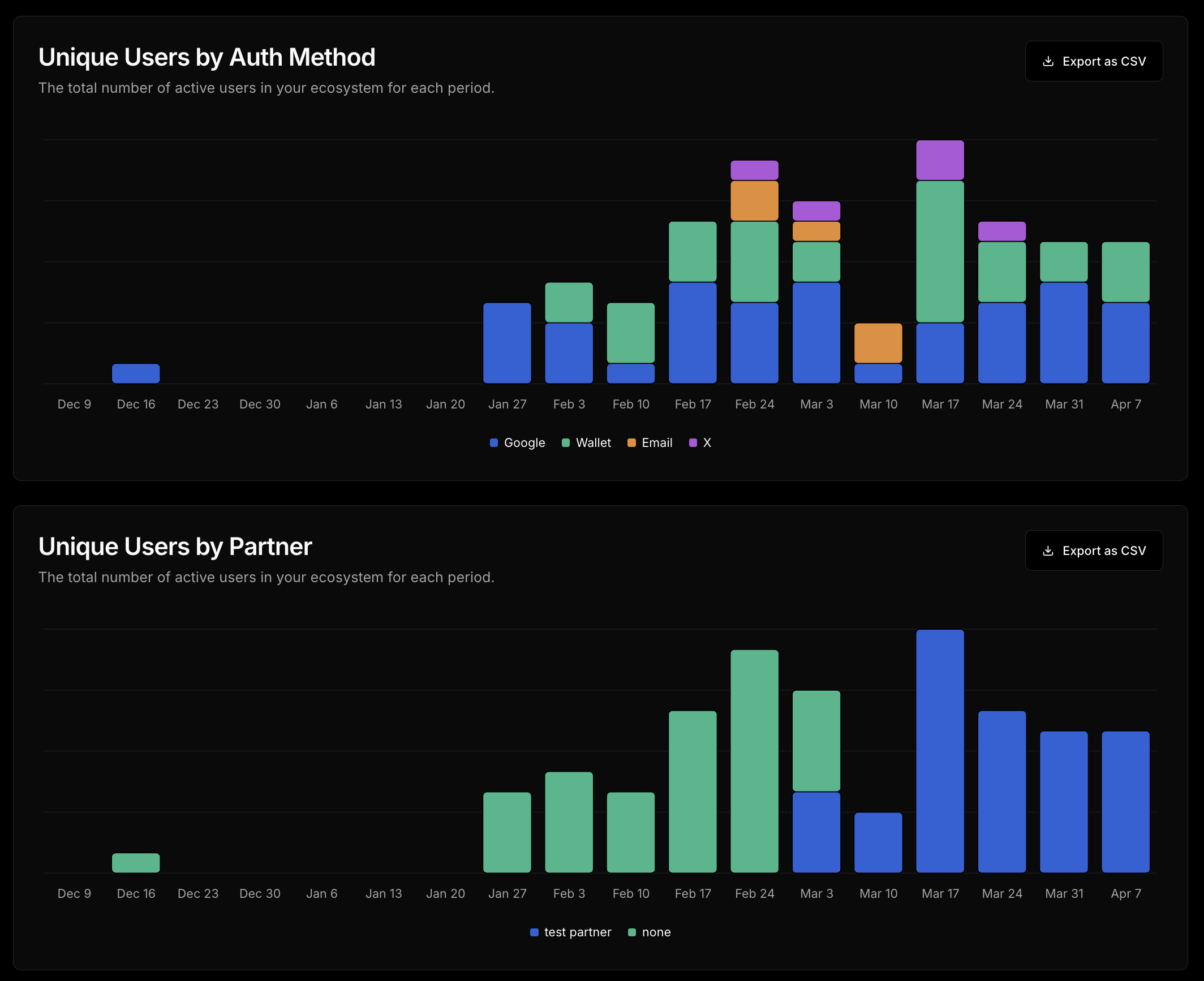
3. Team-Based Ecosystem Partner & Rule Management
Managing the partners and rules that govern your ecosystem can now be done by anyone in your team. Previously, these configurations might have been restricted to the team owner.
What's New:
- Authorized team members within your thirdweb project now have the ability to add new Ecosystem Partners and edit the configurations and rules for existing partners directly from the dashboard.
How to Use:
- Team members with appropriate permissions can access the Ecosystem Partner configuration section within the thirdweb dashboard to add or modify partner details and rules. (Ensure your project's team roles are configured accordingly in the thirdweb dashboard settings).
These updates are live now in your thirdweb dashboard and SDKs.
Happy building!

