Engine - Introducing Alert Notifications

All cloud-hosted Engine instances (running v2.0.10 or later) can now configure alert notifications to be notified when an issue is detected on your Engine instance.
Add an alert
- Navigate to the new Alerts tab on the Engine dashboard.
- Select Create Alert.
- If the button is disabled, see below.
- Select the type of alert and how to be notified. Currently the following are supported:
- Alert types: Elevated 5xx rate, stuck nonce
- Notification types: Webhook, Slack, Email
- Select Add Alert.
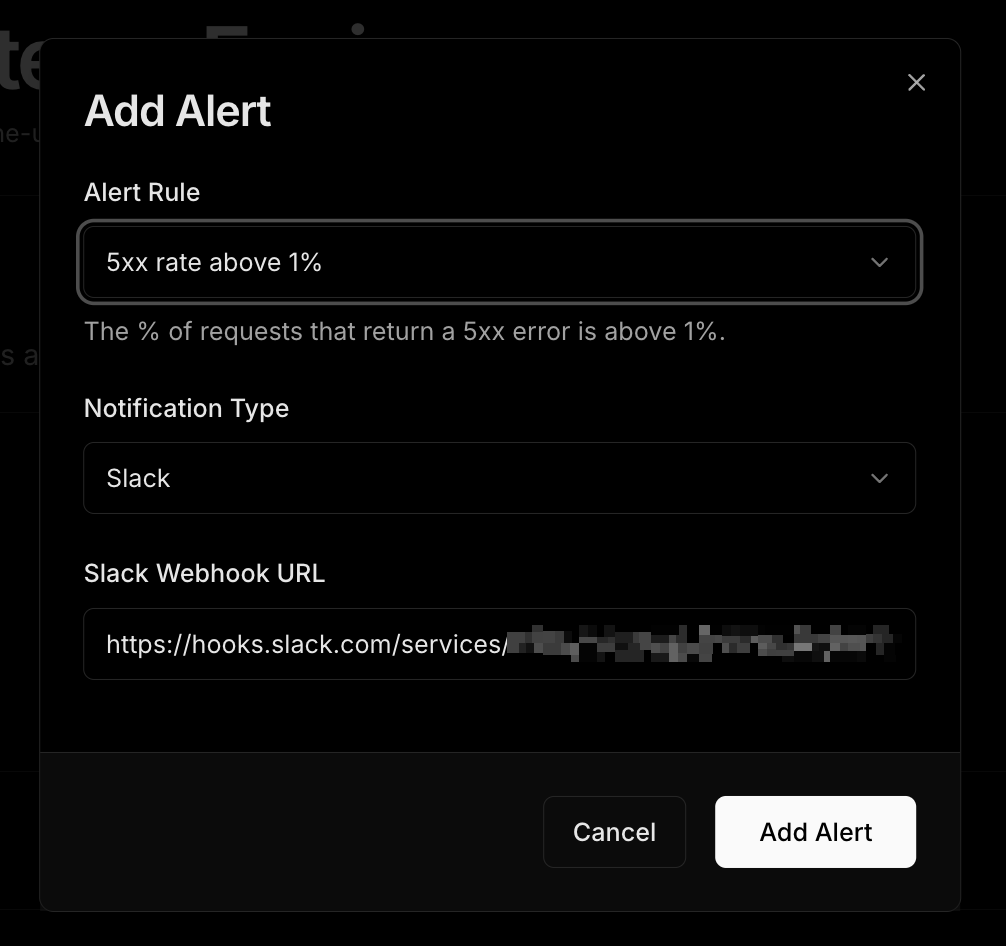
Why is my Create Alert button is disabled?
At this time only the original admin (the account which deployed the cloud-hosted Engine) can view and manage alerts. This is usually the first admin address listed on the Admins tab. We plan to expand alert management to all admins in the near future.
View alert history
You can also view recently fired/resolved alerts on the Alerts tab.
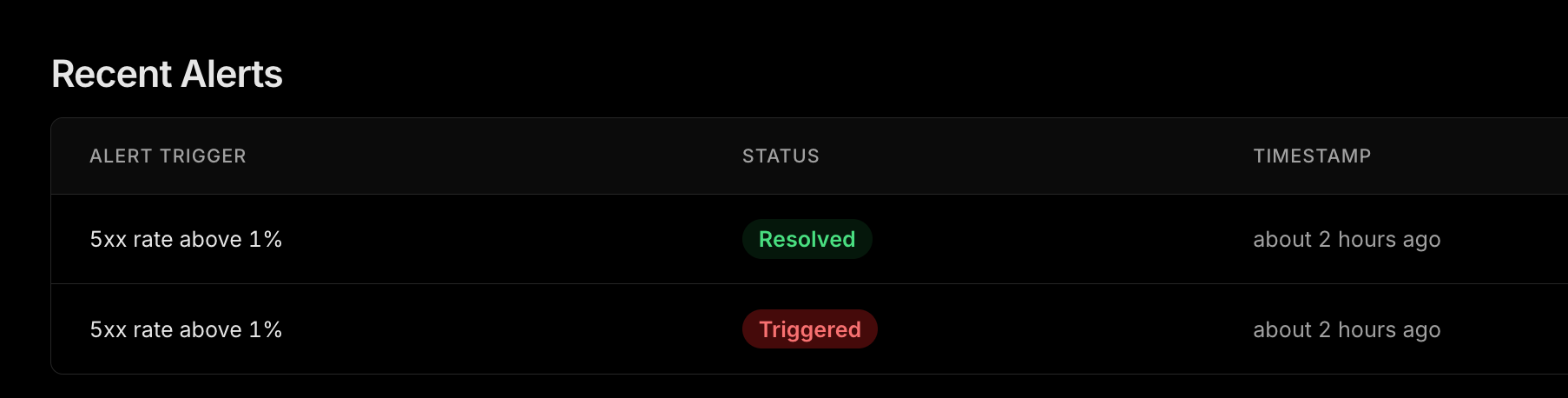
What's next?
This feature lays the groundwork for advanced notifications for any type of error or event that Engine can emit.
For instance, in the future Engine can monitor the balance of a wallet and alert when it drops below a specified threshold. Or alert when it detects unusual transfer activity from a backend wallet.
thirdweb is hiring!
The small team at thirdweb is on a mission to build the most intuitive and complete web3 platform. Our products empower over 70,000 developers each month including Shopify, AWS, Coinbase, Rarible, Animoca Brands, and InfiniGods.
See our open roles. We’d love to work with you!

