How to Swap wstETH on Base for GLANKER on Base
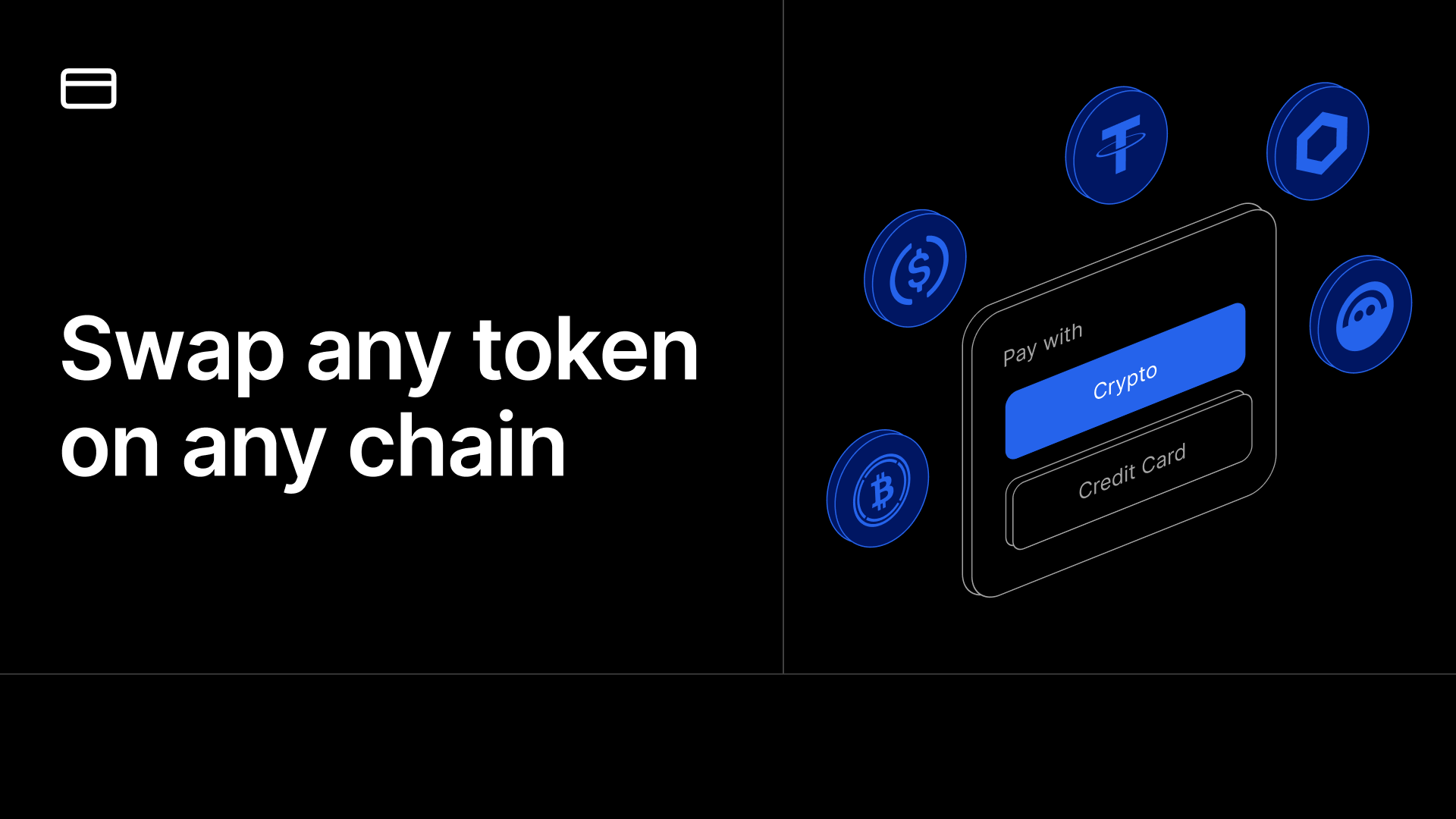
How to Swap wstETH on Base for GLANKER on Base
Swapping tokens should be easy. With Universal Bridge, you can swap any token on any chain instantly, using your existing wallet balance across chains. No bridging. No wrapping. No waiting.
Today, you'll learn how to swap your wstETH tokens on Base for GLANKER on Base.
1. Open Universal Bridge
Click here to open Universal Bridge.
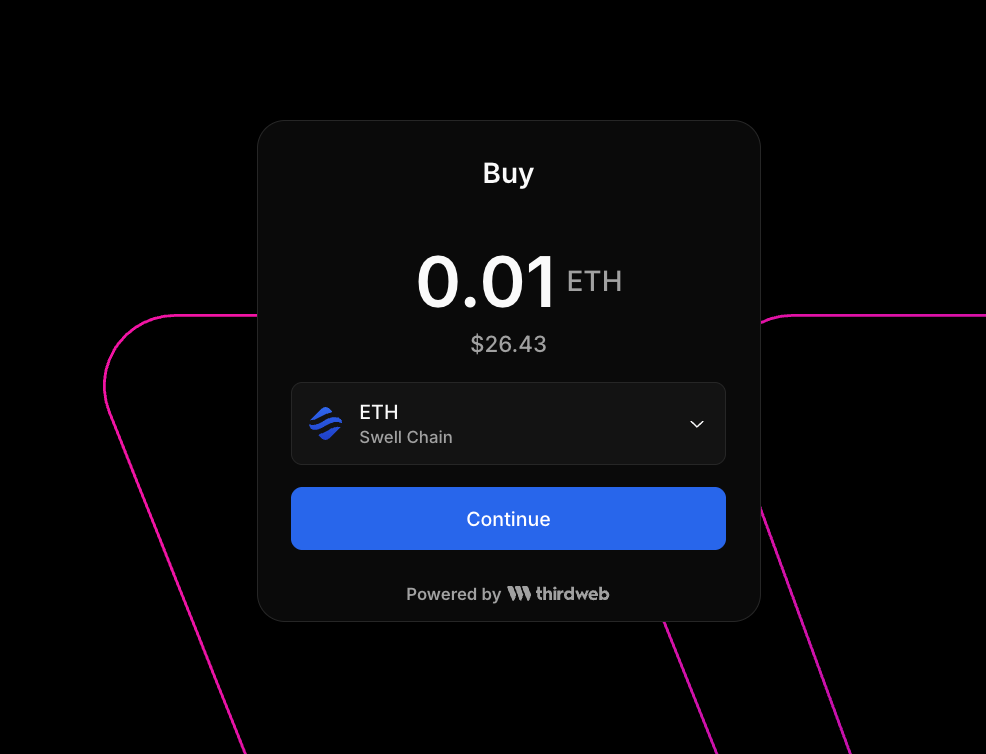
2. Enter the Amount
Just input the amount of GLANKER you would like to receive. The UI will calculate how much you'll need to swap.
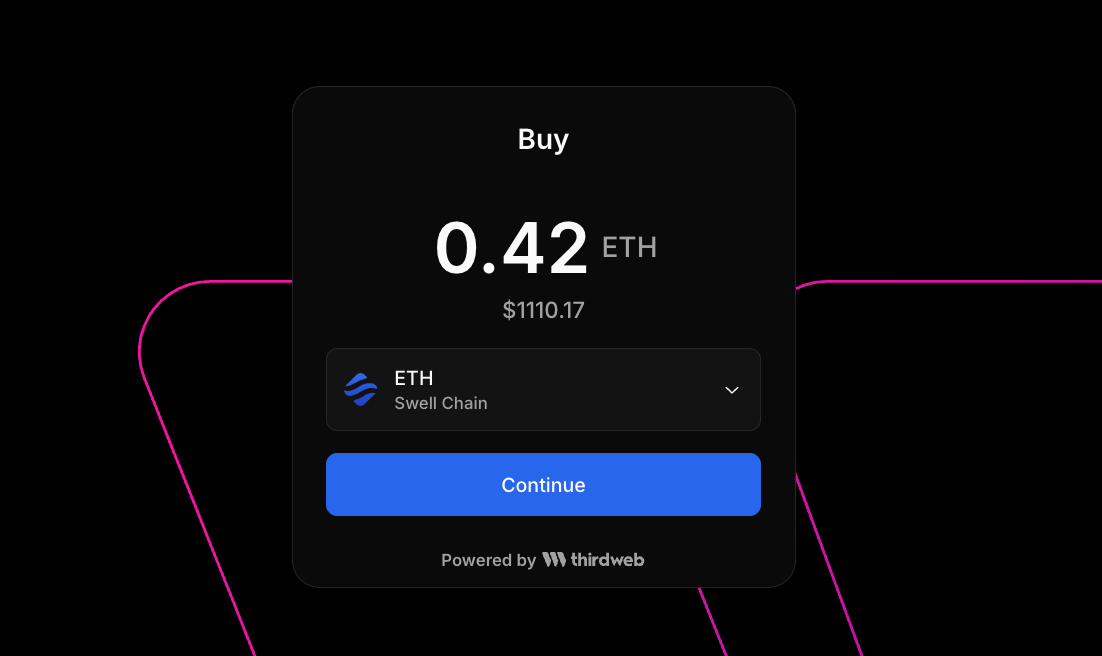
3. Pay using your wstETH tokens on Base
Select your wstETH on Base as payment method. You can pay with any token from any supported chain. Universal Bridge automatically handles the swap and routing.
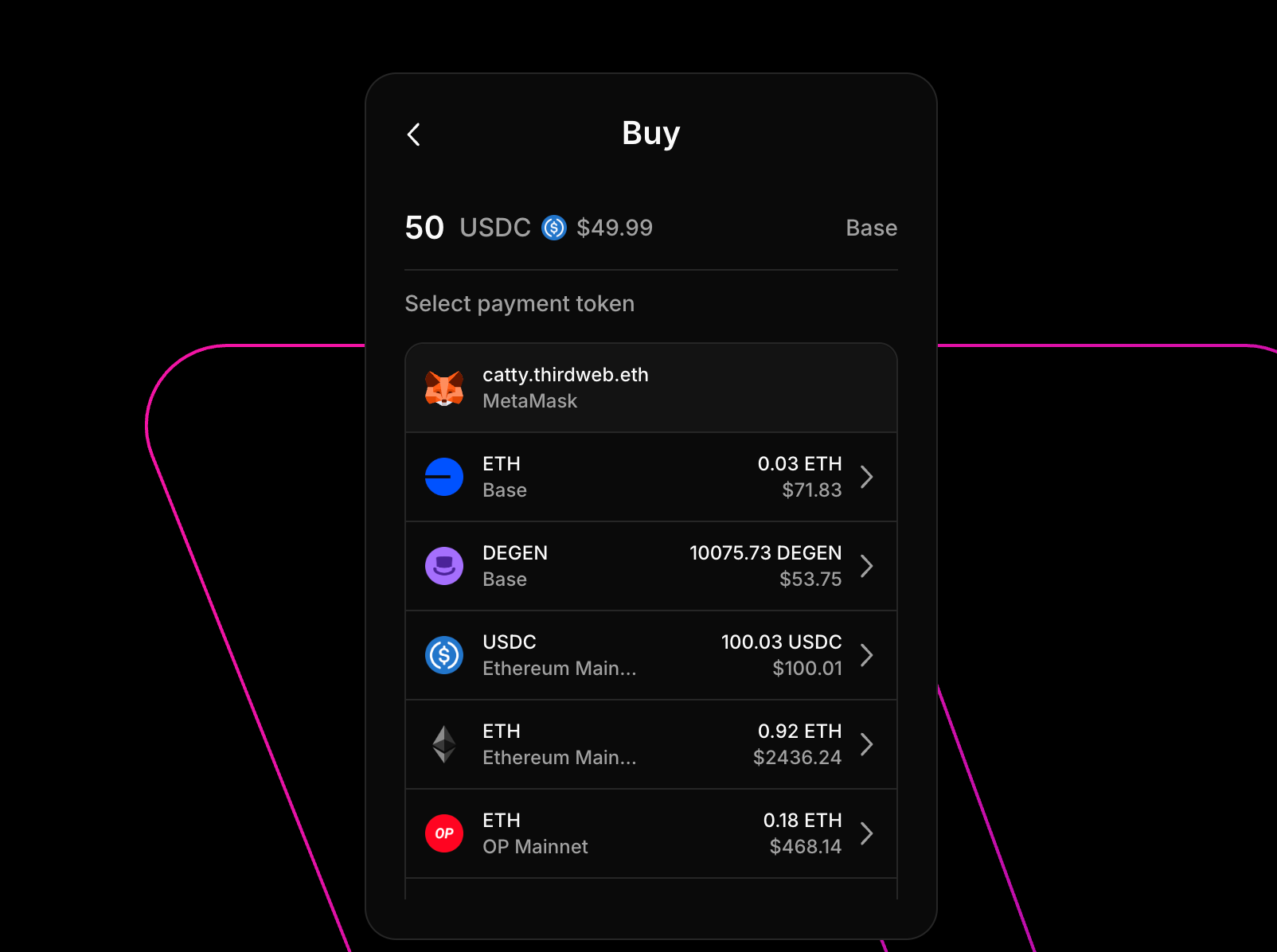
Or you can choose to pay with your credit card, simply scroll down to the bottom of the widget and select "Pay with Credit Card."
4. Review Swap Details
You'll see:
- The amount of input tokens needed
- A time estimate
- Option to view fees and providers
- Your connected wallet
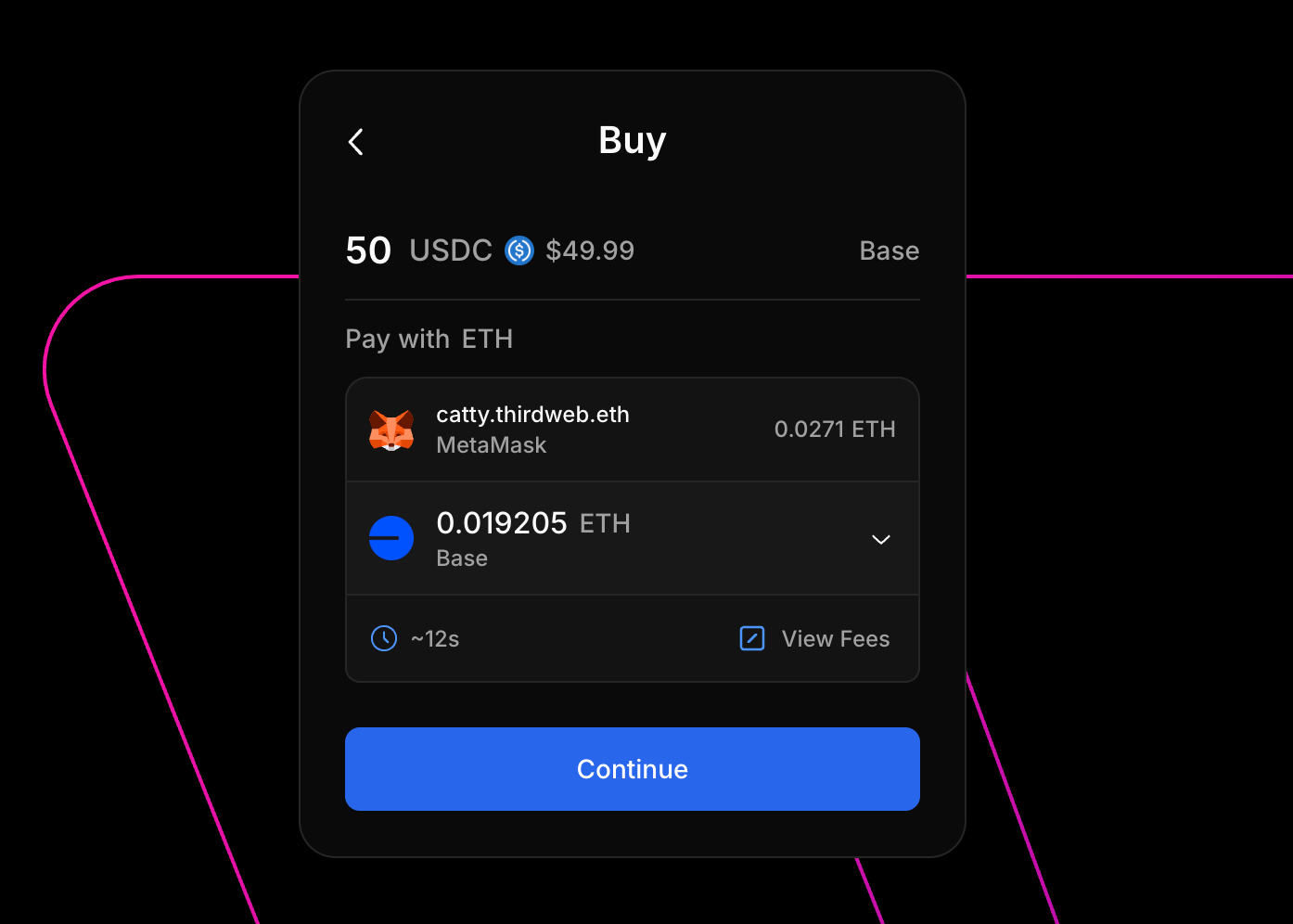
5. Confirm the Swap
Click Confirm to execute the transaction.
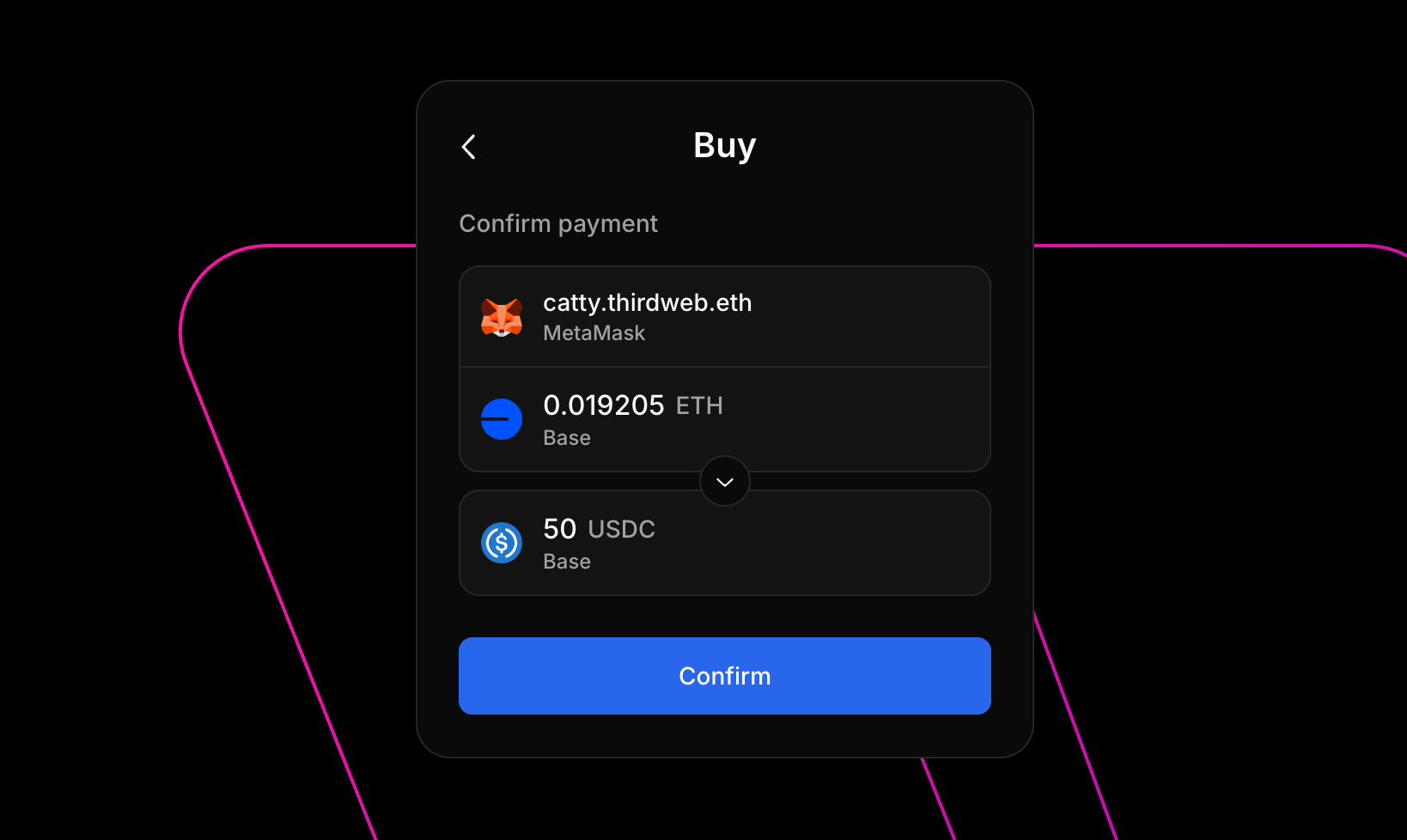
6. Wait for Confirmation
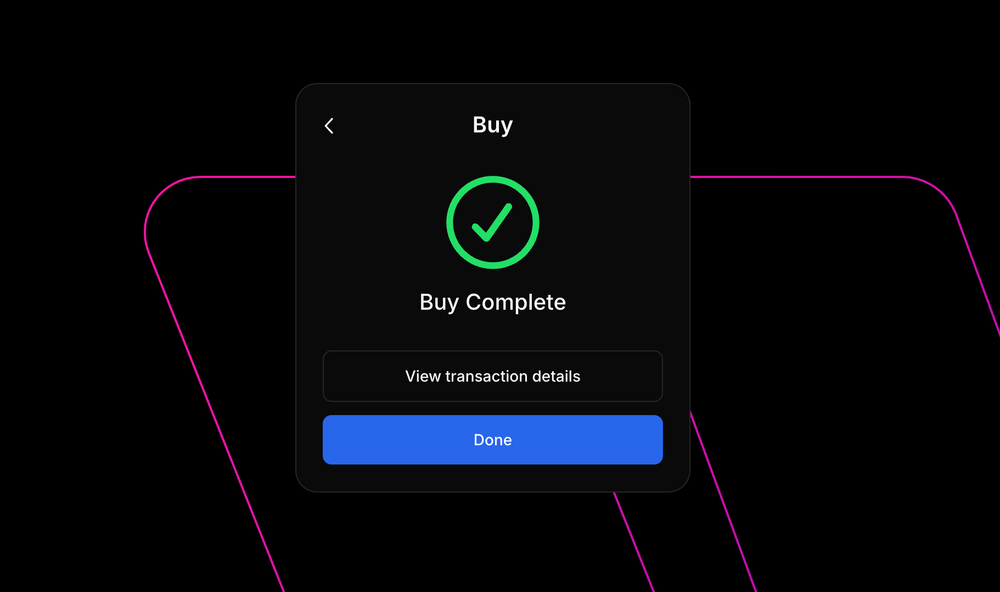
The whole experience runs on thirdweb's Universal Bridge — the infrastructure used by top apps to let users buy, swap, bridge, or send tokens directly inside their product.
It's how consumer apps, blockchain games, and DeFi platforms are moving millions without users ever needing to think about chains, wallets, or bridges.
⚙️ Universal Bridge Features at a Glance
- Any wallet. Any token. Any chain.
- Global coverage in 160+ countries
- No chargebacks or custodial risk
- Swap fee revenue for developers
- Built-in KYC checks and sanctions screening
- Multi-hop routing (e.g., swap on one chain, deliver on another)
- Headless SDK + API for total control
🧩 Want to let users swap inside your app?
Add Universal Bridge to your dapp in minutes.
Let users buy, swap, and bridge — without ever leaving your flow.