How to buy G on Gravity Alpha Mainnet
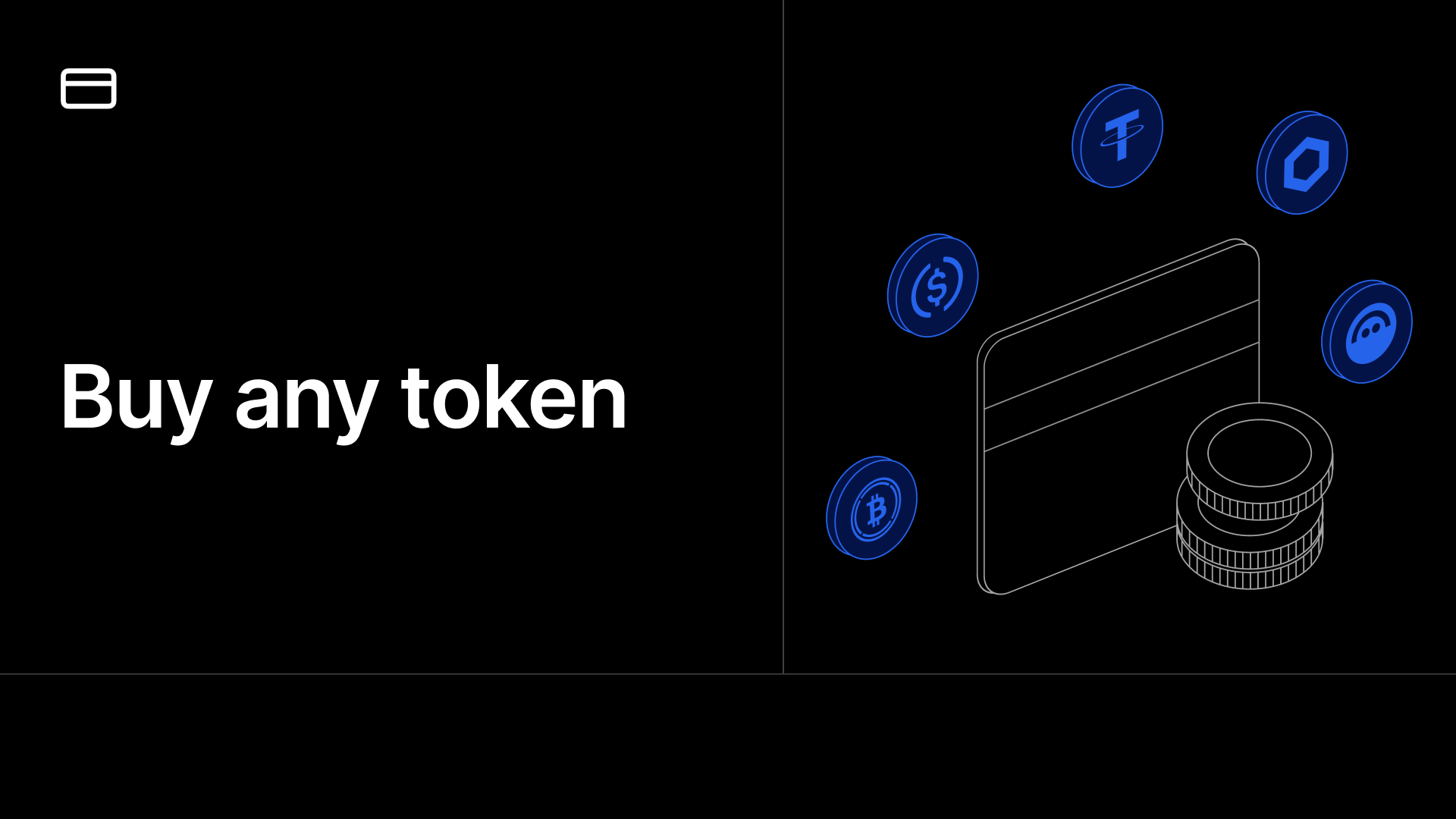
How to buy G on Gravity Alpha Mainnet
Want to buy G on Gravity Alpha Mainnet? Follow this step by step tutorial to get G in your crypto wallet.
Let's get started!
- Go to Universal Bridge
Visit the Universal Bridge page for Gravity Alpha Mainnet to start the process.
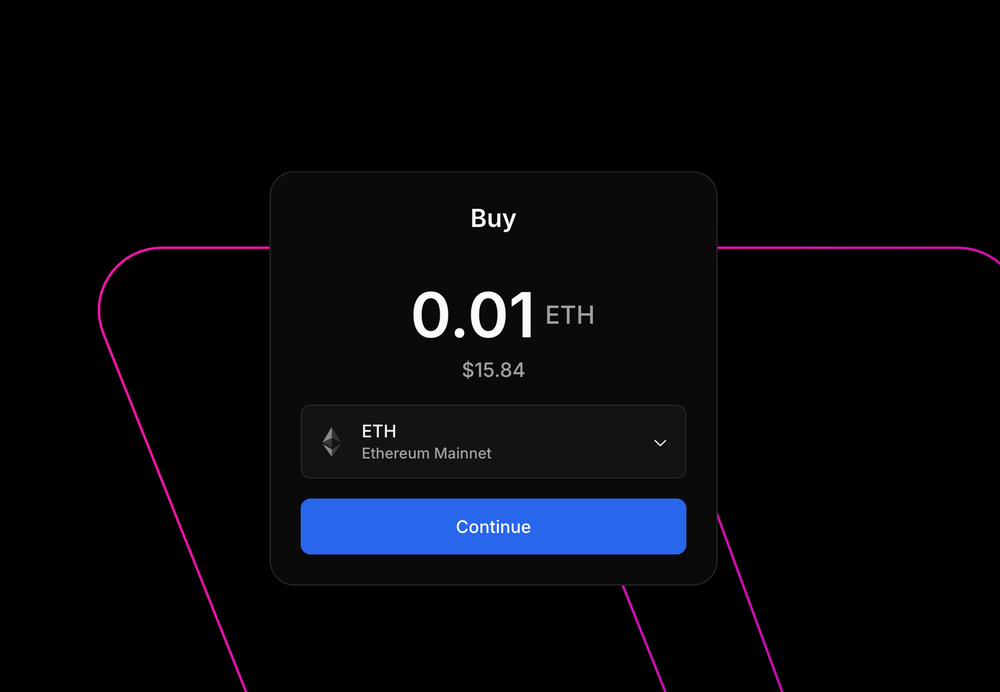
- Sign In to use the Universal Bridge
Sign in with thirdweb connect
a. Email or Social Sign-in: Create a wallet directly within the app using email, phone number, or social accounts.
b. Web3 Wallets: Log in with other web3 wallets like MetaMask, Coinbase Wallet, or Phantom.
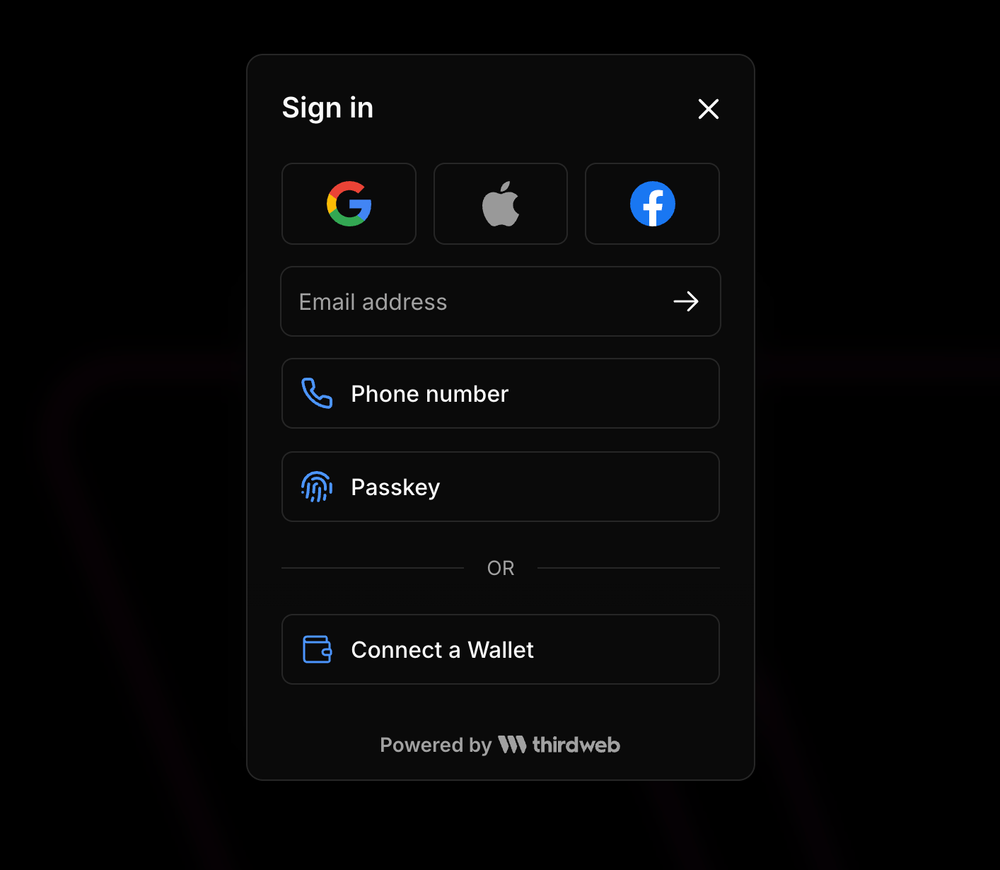
- Select Gravity Alpha Mainnet
Ensure the network is set to Gravity Alpha Mainnet (Chain ID: 1625). Click ‘Select Network’ to choose the chain.
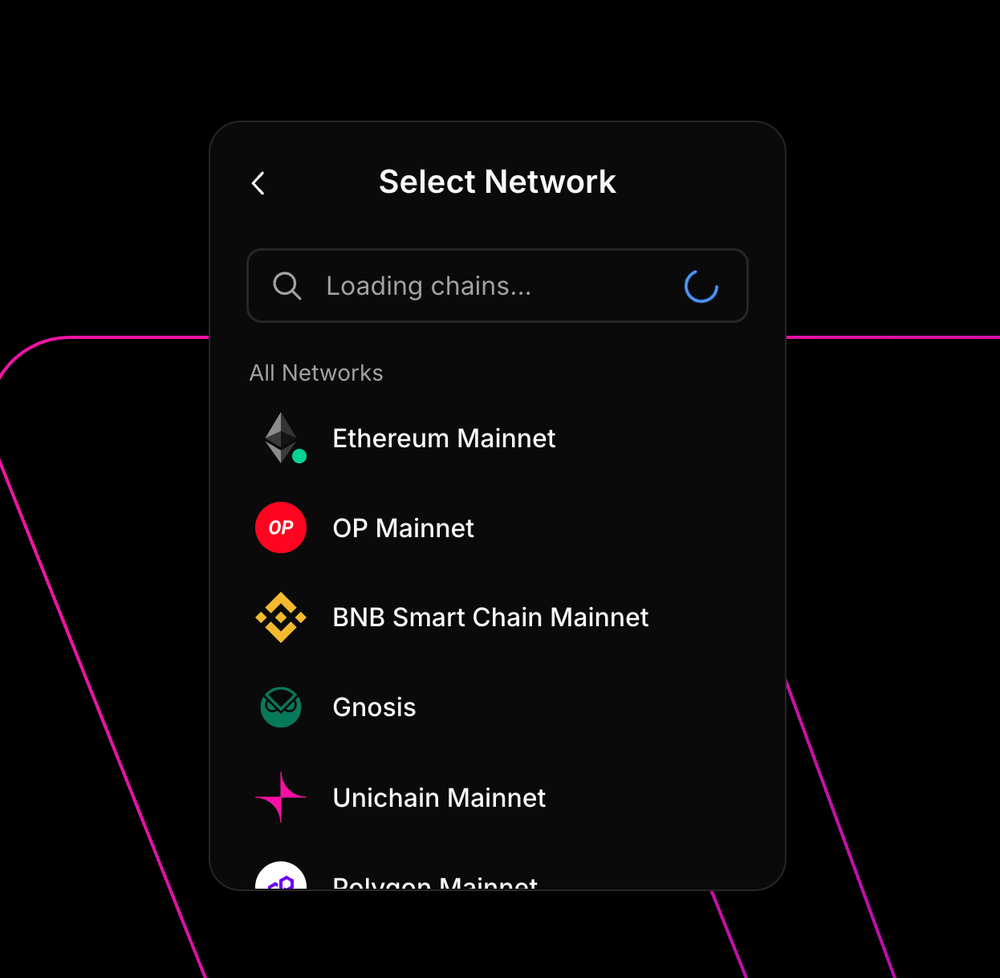
- Choose Your Payment Option
You have two options to complete your purchase:
a) Choose Crypto You Already Have in Your Wallet
Universal Bridge allows you to easily swap or convert your existing crypto into G on the Gravity Alpha Mainnet. Simply select the cryptocurrency available in your wallet, and Universal Bridge will automatically handle the conversion and network transaction, so you can purchase G without needing to manually perform the exchange.
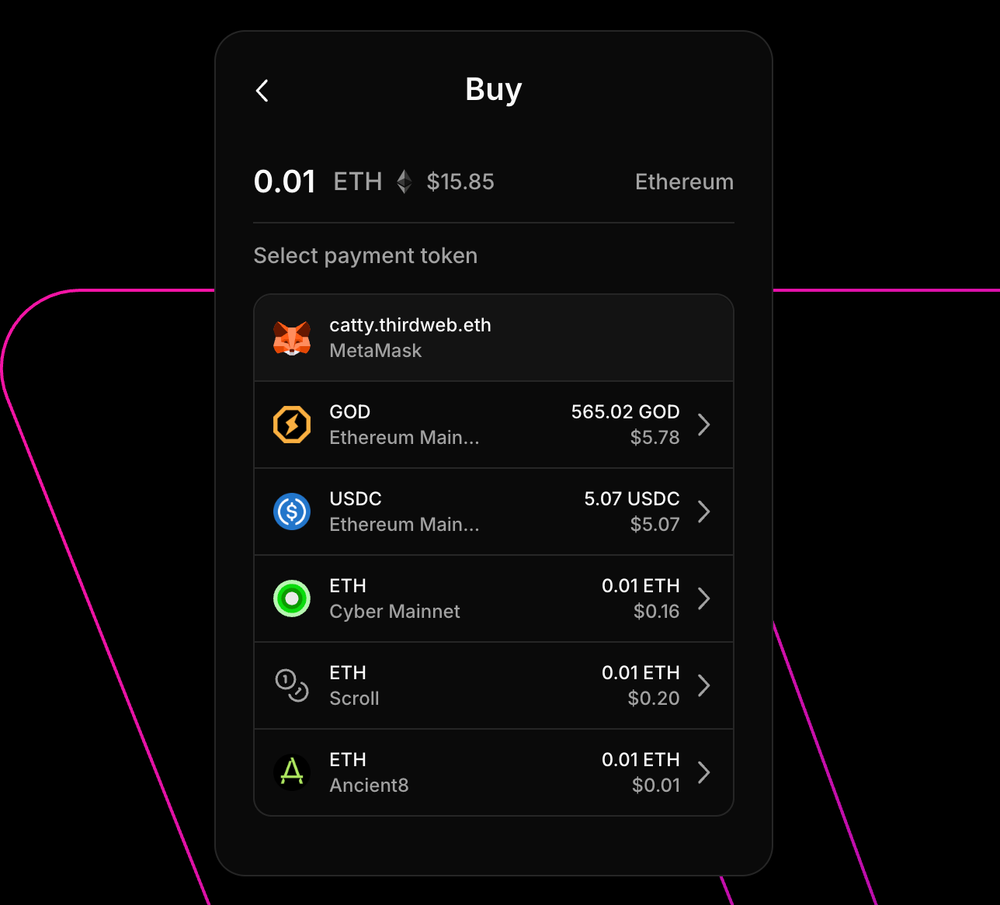
b) Pay with a Credit Card
If you prefer, you can pay directly with a credit card. Scroll down to the credit card option, follow the prompts to enter your payment details and complete the purchase.
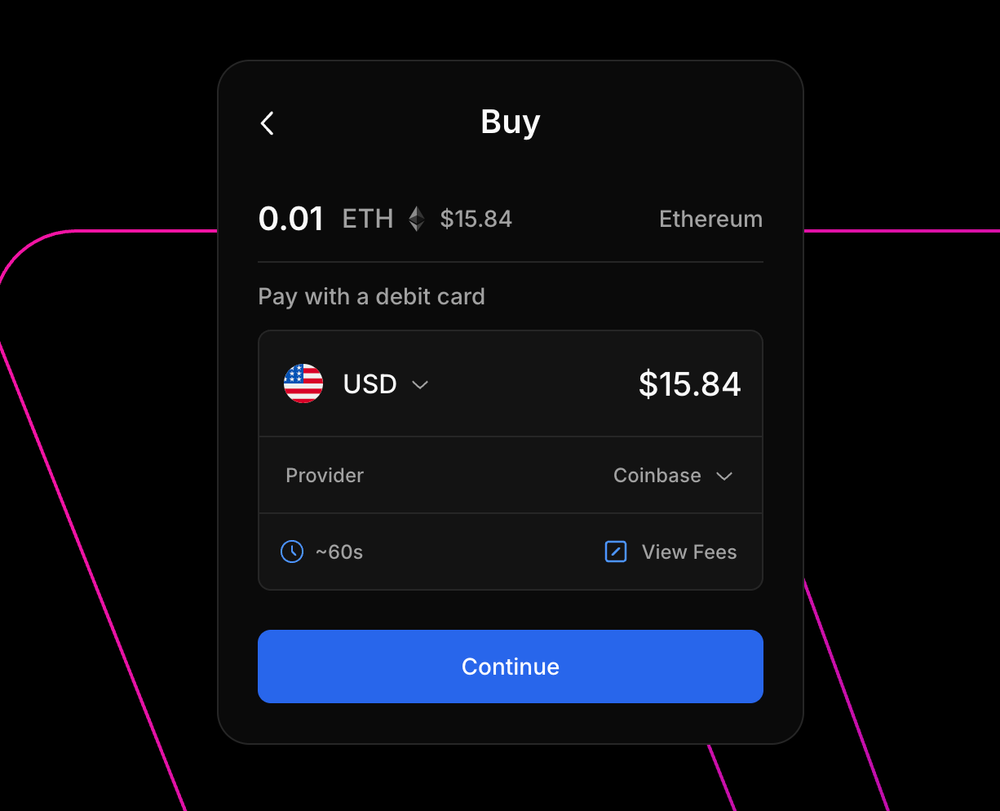
There you have it!
Once the transaction is confirmed, your G will be available in your wallet.
With Universal Bridge, onramping onto any EVM chain is simple!
Add Universal Bridge To Your App
And to learn more about Universal Bridge, check out the technical documentation.
