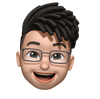Sign in with Phone number available in thirdweb SDK
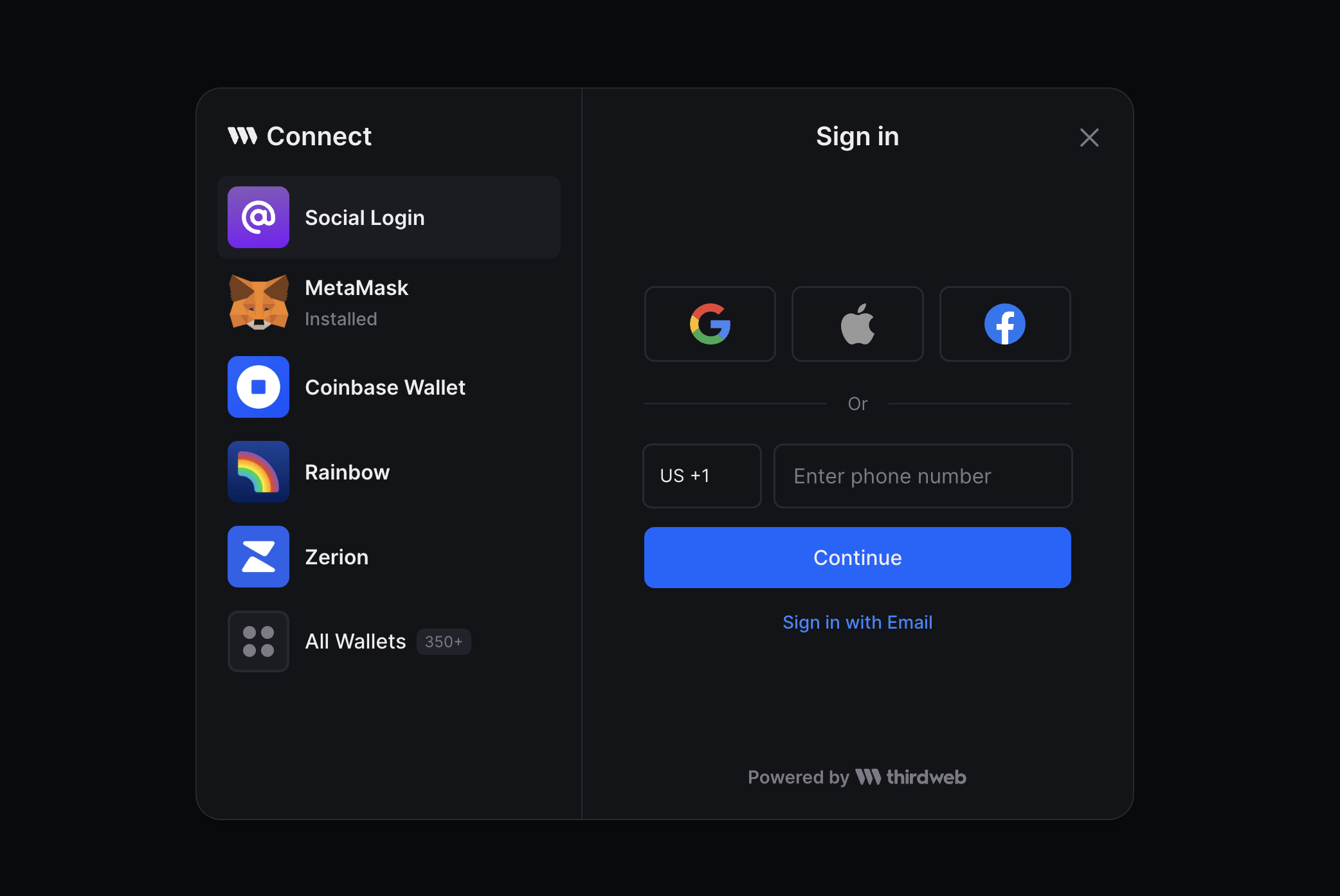
Sign in with phone number is now available in the thirdweb v5 SDK. You can use the ConnectButton to get a pre-built UI or create a custom UI using the inAppWallet as shown below
Usage in TypeScript
import { createThirdwebClient, createWallet } from "thirdweb";
import { preAuthenticate } from "thirdweb/wallets/in-app";
const client = createThirdwebClient({ clientId: "..." });
const phoneNumber = '+123456789';
// Send OTP to given phone number
async function sendOTP() {
await preAuthenticate({
strategy: "phone",
phoneNumber,
client,
});
}
async function connect() {
// create a in-app wallet instance
const wallet = createWallet('inApp');
// if the OTP is correct, the wallet will be connected else an error will be thrown
const account = await wallet.connect({
client,
strategy: "phone";
phoneNumber,
verificationCode: '...' // Pass the OTP entered by the user
});
console.log('connected to', account);
}Usage in React
import { createThirdwebClient } from "thirdweb";
import { preAuthenticate } from "thirdweb/wallets/in-app";
import { useConnect } from "thirdweb/react";
const client = createThirdwebClient({ clientId: "..." });
function Component() {
const { connect } = useConnect();
const [phoneNumber, setPhoneNumber] = useState(''); // get phone number from user
const [otp, setOtp] = useState(''); // get OTP from user
// Send OTP to given phone number
async function sendOTP() {
await preAuthenticate({
strategy: "phone",
phoneNumber,
client,
});
}
async function connect() {
// create a in-app wallet instance
const wallet = createWallet('inApp');
// if the OTP is correct, the wallet will be connected else an error will be thrown
await wallet.connect({
client,
strategy: "phone";
phoneNumber,
verificationCode: otp
});
// set the wallet as active
connect(wallet)
}
// render UI to get OTP and phone number from user
return <div> ... </div>
}